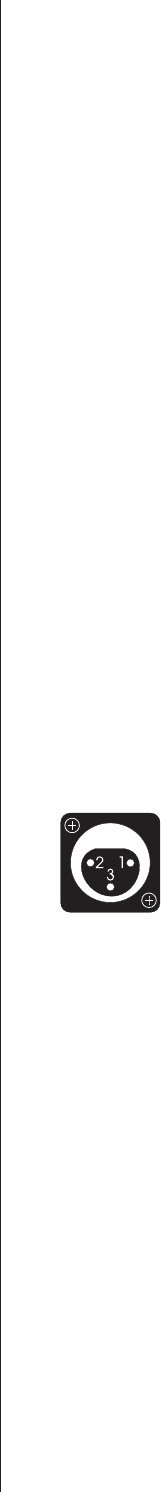
23
1 Composite Video Inputs
The SSP-600 supports up to four composite video input signals. These
connections are labeled COMPOSITE INPUT 1, 2, 3,
and 4. All these
inputs are converted to both S-video and Component video as needed for
viewing on the
MAIN output.
Connect the composite video output of your source component to the
appropriate composite video input of the SSP-600 using high quality 75
Ω
video cable for the best results. Your Classé dealer can assist you in making
an appropriate cable selection.
Note that the three analog video standards offer varying degrees of
performance:
• Component video offers the highest picture quality
• S-Video is second-highest in picture quality
• Composite video offers the lowest picture quality
For this reason, you are advised to use component video connections
whenever possible, and S-video connections when component is not
available. Composite video connections should be used when the other
options are not available, or on less critical sources (e.g., a VHS video
cassette recorder, or perhaps a video game).
2 Balanced Analog Audio Input
Connect the right-channel and left-channel balanced outputs of your
source components to the corresponding balanced inputs on the SSP-600.
The pin assignments of these XLR-type female input connectors are:
Pin 1: Signal ground
Pin 2: Signal + (non-inverting)
Pin 3: Signal – (inverting)
Connector ground lug: chassis ground
These pin assignments are consistent with the standards adopted by
the Audio Engineering Society. Refer to the operating manuals of your
balanced-output line-level sources to verify that the pin assignments of
their output connectors correspond to the SSP-600. (This is not necessary
if the source component in question is also made by Classé.) If not, wire
the cables so that the appropriate output pin connects to the equivalent
input pin.
Please note that while using the balanced analog bypass mode, all single-
ended main outputs are muted.


















