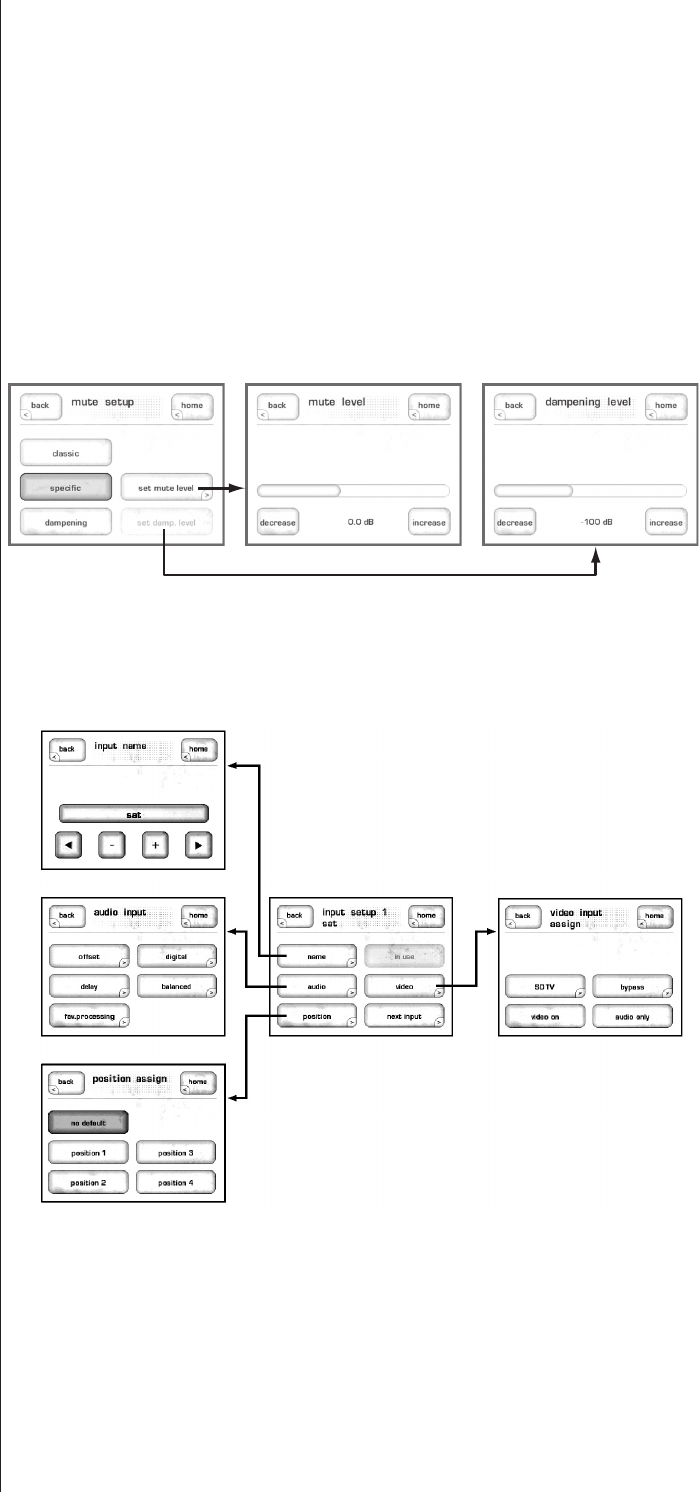
44
mute setup Here you can choose how you want the mute button to function.
• classic - When the mute button is pressed no audio will be heard.
The next two choices are useful in situations where you wish to still hear the
audio source but temporarily reduce the volume to a lower level. For example,
let’s say you are watching a football game and the phone rings. You need to take
the call but would still like to monitor the progress of the game...
• specific - allows you to choose an exact level the audio is attenuated to
irregardless of the current setting.
• dampening - allows you to reduce the current listening level by the
specified amount.
input setup Each input on your surround processor can be customized in several ways to
enhance either the performance or the ease of use of the system. A quick look at
the input menu and submenus gives you an overview of what is possible:
The name button provides a way to customize the names of the inputs as
displayed on the input selection screens. For example, you might want to name
an input “CDP-100” for the Classé CD player you might have connected there.
To do so, use the four buttons along the bottom of the Input Name menu to
change the default name of any given input to something more specific to your
system, as follows:


















