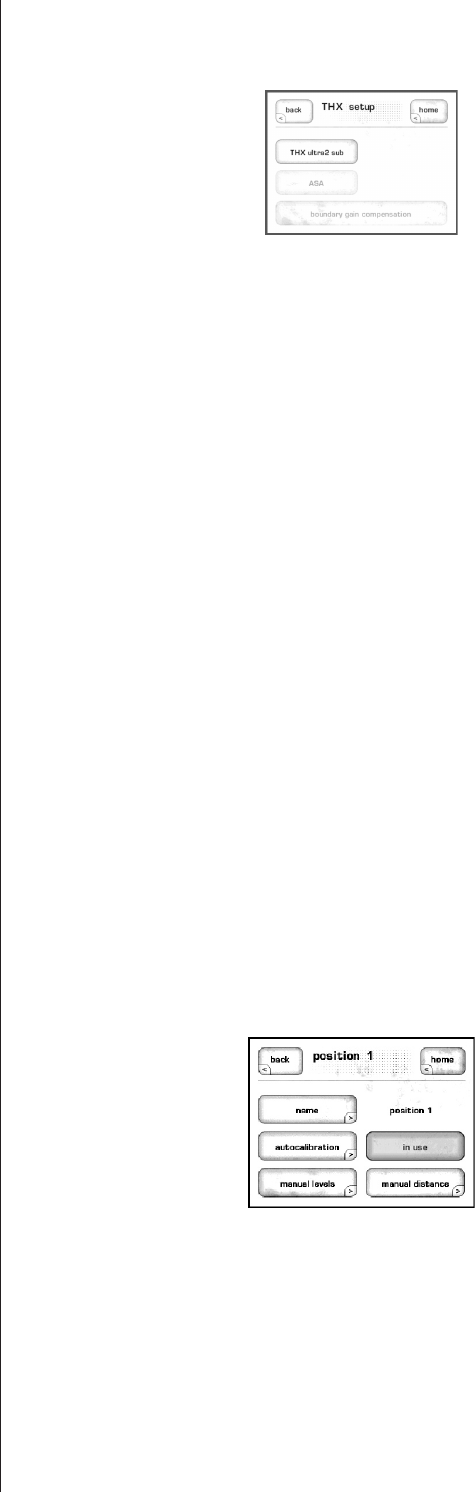
48
• THX setup sends you to a screen in which you can configure some THX-
specific features.
Specifically:
• THX Ultra 2 sub should be engaged if you are using a subwoofer that
is certified by the THX Ultra 2 standard. Such subwoofers are essentially
flat to 20 Hz under what might be considered worst-case acoustic
conditions for bass, and have prodigious output capability. If you select
the THX Ultra 2 sub button, you will also notice that the otherwise
grayed-out boundary gain compensation button becomes available. (See
below.)
• ASA stands for Advanced Speaker Array, and engages a proprietary THX
technology that provides outstanding flexibility and performance in
your surround sound array. This button will take you to a submenu in
which you specify that your rear speakers are
together (less than 1 foot
apart),
close (between 1-4 feet apart), or apart (more than 4 feet apart).
In an ASA surround system, the ideal situation is one in which the rear
speakers are almost touching each other, and you have selected together.
This allows the ASA processing to create the most seamless and versatile
surround sound field.
• boundary gain compensation will adjust for the fact that most of us
do not suffer from the worst-case acoustic scenario that THX Ultra 2
subwoofers can handle. If you have such a subwoofer, and it is placed
within 3-4 feet of at least one wall, engage the boundary gain
compensation. It will correct for the acoustic reinforcement your room
is providing to the subwoofer in order to yield the flattest, most accurate
bass.
• positions 1-4 are the menus in which you can create and recall families
of speaker level and distance measurements for later use. You might
have one position defined for the seating arrangement used for standard
movie viewing, and another for when you are sitting by the window
reading a good book.
Positions can be enabled or disabled as required by going to the system
setup/speakers/position menu. If the position in question is highlighted, it
is available for use. If it is not highlighted, it has been disabled to prevent
accidental use.


















