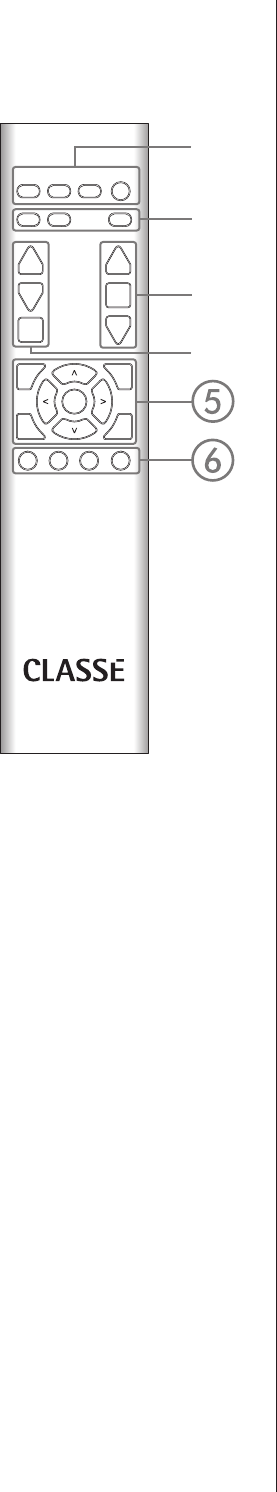
31
The Remote Control
Your new surround processor comes with a versatile remote control which can
control both the SSP-300 itself and several aspects of the rest of a Classé-based
system. The buttons are arranged in logical groups according to their functions.
1 Basic Functions
This section along the top of the remote control groups four functions that control
your basic interactions with the SSP-300.
• Light switches the backlighting of the remote control on, for
better visibility under low-light conditions. After a few moments
of inactivity, the backlight switches off automatically.
• Info takes you directly to the status screen in the LCD menu
system, displaying several items of information about the
SSP-300 and its current operational status.
• Display cycles through the three brightness settings of the screen
display.
• Standby toggles the SSP-300 between standby and operate.
2 Audio Processing Keys
The next row of three buttons control how the SSP-300 processes the audio signal.
• THX cycles through the available THX processing modes (e.g.,
THX Ultra 2 Cinema, THX Ultra 2 Music and THX off; the
specifics depend on the input signal). This is a quick and easy
way to get from whatever processing mode you may be in to the
THX mode you’d like to have.
• Night engages and disengages the Late Night mode for Dolby
Digital soundtracks, allowing you to enjoy movies with less
chance of disturbing others.
• Mode brings up the mode select menu on-screen so you can
choose from among any of the supported surround modes of the
SSP-300 quickly and easily. Use the arrow keys to move up and
down the list, and press
enter to make your selection.
3 Volume Keys
Volume Up, Volume Down,
and Mute do what you would expect them
to do.
4 Input Selection
• The Up
and Down arrow keys will cycle through the active
inputs on your SSP-300. If you have inputs you are not using,
we suggest deactivating them in order to provide faster, easier
access to the inputs you are actually using. (See the section
The
Menu System for information on how to do this.)
• The Tape monitor key allows you to easily toggle between
listening to the selected source and listening to the output of
your recording device. If you have a recording device (such as a
three-head tape deck) which can play back a recording while it
is being made, you will be able to compare the original signal to
the recording while you are making it.
LIGHT INFO
THX NIGHT MODE
DIS
PLAY
HOME
ENTER
F1
INPUT SEL.
TRIMZONE
SETUP
STANDBY
F2 F3 F4
VOL
VOL
MUTE
TAPE


















