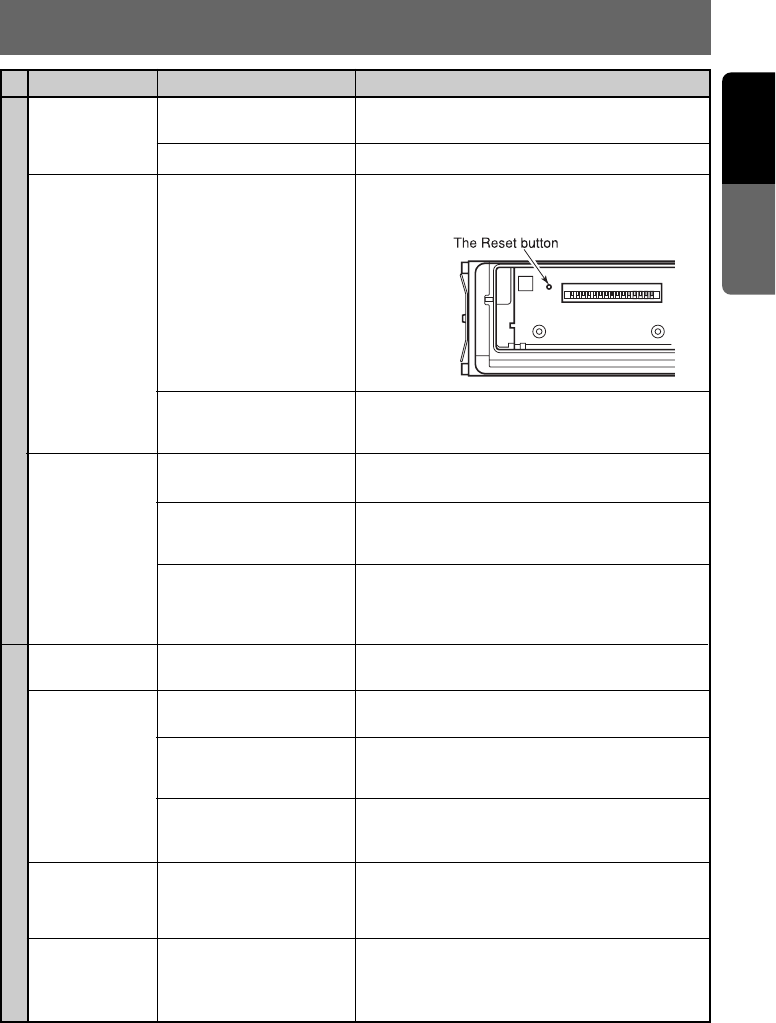
VRX633R 43
English
Owner’s manual
9. IN CASE OF DIFFICULTY
Power does not
turn on.
(No sound is
produced.)
Nothing happens
when buttons are
pressed.
Display is not
accurate.
The remote
controller does
not work.
The image is not
displayed.
The display is
dark.
The color of the
display is light or
a shade of color
is not good.
When the VTR is
connected, the
image is
disturbed.
Problem
Fuse is blown.
Incorrect wiring.
The microprocessor has
malfunctioned due to noise,
etc.
DCP or main unit connectors
are dirty.
The display is not open.
Direct rays of the sun fall on
the light-receptive part of the
remote controller.
The batteries of the remote
controller unit are dead or
there is no battery in the
remote controller unit.
The parking brake is not
pulled.
The brightness control is too
low.
The operating condition is
not good.
The headlight of the vehicle
is lit.
The color is not adjusted
adequately.
Improper NTSC/PAL setting
Cause Measure
TV
GENERAL
Replace with a fuse of the same amperage. If the
fuse blows again, consult your store of purchase.
Consult your store of purchase.
Turn off the power, then press the RELEASE lever
6 and remove the DCP.
Press the RESET button for about 2 seconds with
a thin rod.
Wipe the dirt off with a soft cloth moistened with
cleaning alcohol.
The remote controller does not work unless the
display is open.
When direct rays of the sun fall on the light-
receptive part of the remote controller, it may not
work.
Check the batteries of the remote controller unit.
Check that the parking brake is applied.
Adjust the brightness properly.
The temperature inside the vehicle may be 0˚C or
less. Set to an appropriate temperature (25˚C or
so) and check it again.
The display is made dark at night to prevent the
glare (When the headlight of the vehicle is lit in the
daytime, the display gets dark).
Check that COL and HUE are adjusted properly.
Set the NTSC/PAL properly according to the VTR.


















