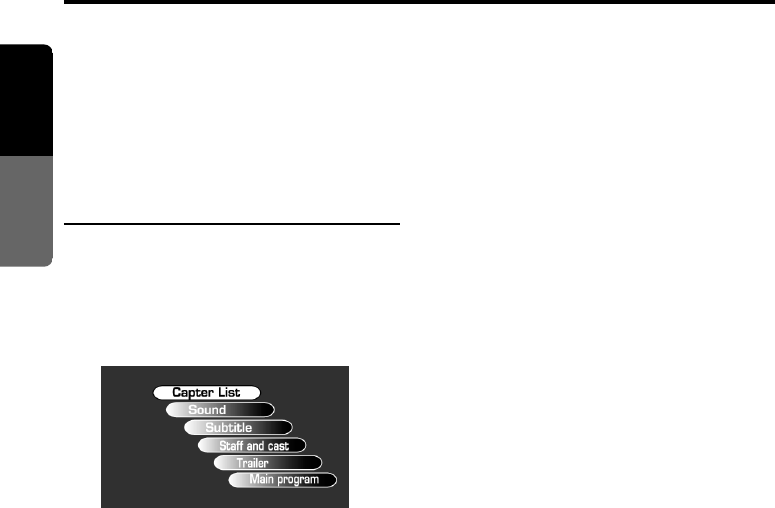
28 VRX633R
English
Owner’s manual
Switching to a next disc(Disc Up
function)
The disc up function plays from the first track
(track No1) of the next disc.
1. Press the BND button %.
2. Each time you press the BND button %, the
disc changes to the next disc.
DVD-Video Operation
Showing the DVD menu
1. Press the MENU button ∞ during playback.
The DVD menus appears.
The displayed contents may differ, depending
on the DVD software.
• Example showing menu display
DVD Changer Operation
• Press the d button 2, and playback
starts from the beginning of the next chap-
ter.
• Press the a button 2, and playback
starts from the beginning of the current
chapter.
When this button is pressed again within
about 2 seconds, playback starts from the
beginning of the previous chapter.
• The unit may return to the menu screen
when the right or left side of the SEARCH
button 2 is pressed.
Fast forward and fast backward
1. Press and hold the right or left side of the
SEARCH button 2 during playback.
Press and hold the button, and the playback
speed becomes 4-time faster first and then
16-time faster 3 seconds later. Release the
button, and the normal speed is restored.
Notes:
• No audio is reproduced during fast forward
and fast rewind operation.
• The fast forward and fast rewind speed may
differ depending on the disc.
• The menu screen may appear when the button
is pressed.
Scan playback
Scans and plays back all chapters recorded on
the DVD-Video, the first 10 seconds for each.
1. Press the SCN button 5.
2. Press the SCN button 5 again and scan
playback is turned off.
Chapter repeat playback
This operation plays back chapters recorded on
the DVD-Video repeatedly.
1. Press the RPT button 7.
2. Press the RPT button 7 again and repeat
playback is turned off.
Title repeat playback
This operation plays back titles recorded on the
DVD-Video repeatedly.
1. Press and hold the RPT button 7 for 1 sec-
ond or longer.
2. Press the RPT button 7 again and repeat
playback is turned off.
Using the title menu
On DVD discs containing two or more titles, you
can select from the title menu for playback.
1. Press and hold the MENU button ∞ for 1
second or longer during playback.
The title menu screen appears.
• Press the MENU button ∞, and playback
resumes from the scene played back be-
fore MENU button ∞ is pressed.
• Depending on the disc, the title menu can-
not be called.
2. Operate the JOYSTICK § upward, down-
ward, leftward or rightward to select an item.
• Depending on the disc, items cannot be
selected with the ten-key buttons on the
DVD changer remote control unit.
Skipping a chapter(searching)
About chapter
Chapter means a small segment to divide the
data area of the disc.
1. Press the right or left side of the SEARCH
button 2 during playback.
Chapters are skipped, as many as the times
the button is pressed, and playback starts.


















