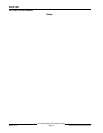SC3100
System Initialization
SC3100 Operation and Installation Guide
90026-201D Page 22 © 2004 Bosch Security Systems
The following illustrates the second setup menu in the SC9000 computer for programming an SC3100 account.
Below is a summary of the parameters necessary to complete the programming of an SC3100 account into the
SAFECOM computer. This is the second setup menu. These parameters must be entered, then the operator will
escape out and save the data to complete the building of the account.
The parameters required to be
programmed are shown in the illustration and described below:
02/12 10:45:57
F1= Copy PGDN= More Setup
F2=Delete
F9=Help
I SAFECOM ST1000 v2.42 I
02/12 09:12:22 122>STARTUP
02/12 09:13:26 301>AC TROUBLE
02/12 09:14:42 152>ALARM ZONE2
02/12 09:15:57 202>2133 E1
TX RX MODE HP
** - - - - -
*SELECT | REMOTE 123 | SETUP 2
Backpoll: : :
Report Battery Trouble?:
Intercept Digital Dialer?:
Enable Auto-Fallback?:
Make Dial Tone?:
Allow Dial Pause?:
Digital Format:
Digital XLAT:
Figure 7: Programming Parameters
• Backpoll:
Backpoll specifies the maximum amount of time a SC3100 will tolerate no radio communications
with the SC9000 computer.
Note: Recent changes to the SAFECOM System software have rendered the Backpoll feature obsolete.
• Report Battery Trouble ?: If this parameter is set to “Y” for Yes, then the SC3100 will report a low battery
condition to the Central Station if this condition occurs. If “N” for No, the SC3100 will ignore a low battery
condition.
• Intercept Digital Dialer?: Y or N: Specifies the routing of the host alarm panel signals to the Central
Monitoring Station. If "Yes" the alarm panel Dialer messages will be Intercepted by the SC3100 and sent to
the Central Monitoring Station via the SAFECOM radio network. If "No" the alarm panel Dialer messages will
ALWAYS be routed to the Central Monitoring Station via the telephone line.
• Enable Auto Fallback?: Y or N: Specifies whether the SC3100 will automatically revert to the phone line
backup in the event of a SAFECOM system failure. If "Yes" the Fallback Mode (telephone backup) will be
initiated by the SC3100 if the alarm panel Dialer attempts to send an alarm message via the SAFECOM
radio
communications system three consecutive times, and for some reason is not successful. If “No" the
Fallback Mode will
not be initiated. This type of configuration is usually reserved for applications having no
phone lines.
• Make Dial Tone?: Y or N: Make Dial Tone specifies whether the SC3100 will send a simulated dial tone to
the host alarm panel once the alarm panel prepares to send an alarm signal. If “Yes” the SC3100 will send
the Dialer two 440 Hz tones after Line Seizure. Each tone is 1 second in duration. The 2nd tone is sent 2
seconds after the 1st. If “No” the SC3100 will not simulate a dial tone to the alarm panel. Characteristics of
the alarm panel Dialer that the SC3100 will be communicating with dictate the selection for this entry.
• Allow Dial Pause?: Y or N: Allow Dial Pause sets the amount of time that the SAFECOM SC3100 will
tolerate no activity after a digit has been dialed before deciding that the Receiver ACK tone should be
transmitted. This sets a timing parameter ,and therefore, must sometimes be experimented with for different
alarm panels in order to find the best choice.
• Digital Format: Programming of the SC3100 “format” must match the format that the digital dialer is
sending. The tables below list the available formats and correct parameters. Please note that the PID
(Product Identification Code) in the SC3100 determines how the SC3100 will be programmed.