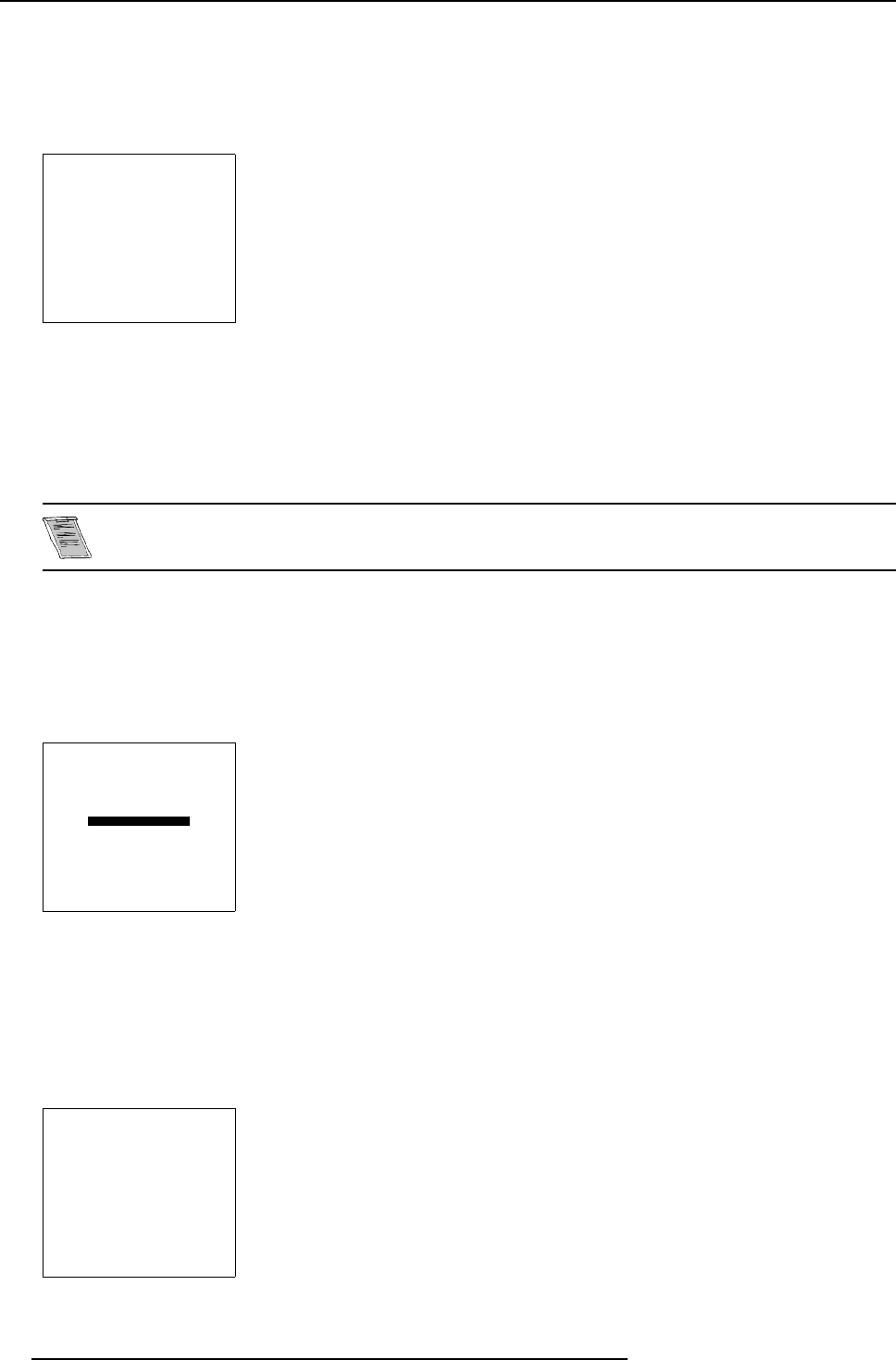
9. Service Mode
How to Undo Convergence R & B to Midposition?
As long as the projector is playing on the same source (= same adjustment block) it is pos sible to return to the previous settings.
Undo R&B C onvergence to M id is displayed in stead off R& B Convergence to M id.
1. Push the cursor key ↑ or ↓ to highlight Undo R&B Convergence to Mid. (menu 9-31)
2. Press ENTER to reset the All settings to the previous settings.
MEMORY MANAGEMENT
COPY A BLOCK
DELETE A BLOCK
DELETE ALL BLOCKS
ALL SETTINGS TO MIDPOS
UNDOR&BCONVERGENCE MID
GR CONVERGENCE MID
Select with
↑
or
↓
then <ENTER>
<EXIT> to return
Menu 9-31
9.4.7 Green Convergence to Midposition
What can be done?
All convergence settings for gr een are set to midposition.
This item is password protected.
How to set Green Conv ergence to Midposition?
1. Push the cursor key ↑ or ↓ to highlight GR Convergence Mid. (m enu 9-32)
2. Press ENTER to select.
A confirmation screen will be displayed.
3. Press ENTER to confirm, press EXIT to cancel the rese t.
MEMORY MANAGEMENT
COPY A BLOCK
DELETE A BLOCK
DELETE ALL BLOCKS
ALL SETTINGS TO MIDPOS
R & B CONVERGENCE MID
GR CONVERGENCE MID
Select with
↑
or
↓
then <ENTER>
<EXIT> to return
Menu 9-32
How to Undo Green Convergence to Midposition?
As long as the projector is playing on the same source (= same adjustment block) it is pos sible to return to the previous settings.
Undo GR Convergence to M id is displayed in stead off GR Convergence to Mid.
1. Push the cursor key ↑ or ↓ to highlight Undo GR Convergence to Mid . (m enu 9-33)
2. Press ENTER to reset the All settings to the previous settings.
MEMORY MANAGEMENT
COPY A BLOCK
DELETE A BLOCK
DELETE ALL BLOCKS
ALL SETTINGS TO MIDPOS
R & B CONVERGENCE MID
UNDO GR CONVERGENCE MID
Select with
↑
or
↓
then <ENTER>
<EXIT> to return
Menu 9-33
94 R5976584 BA RCO CINE7 26022003


















