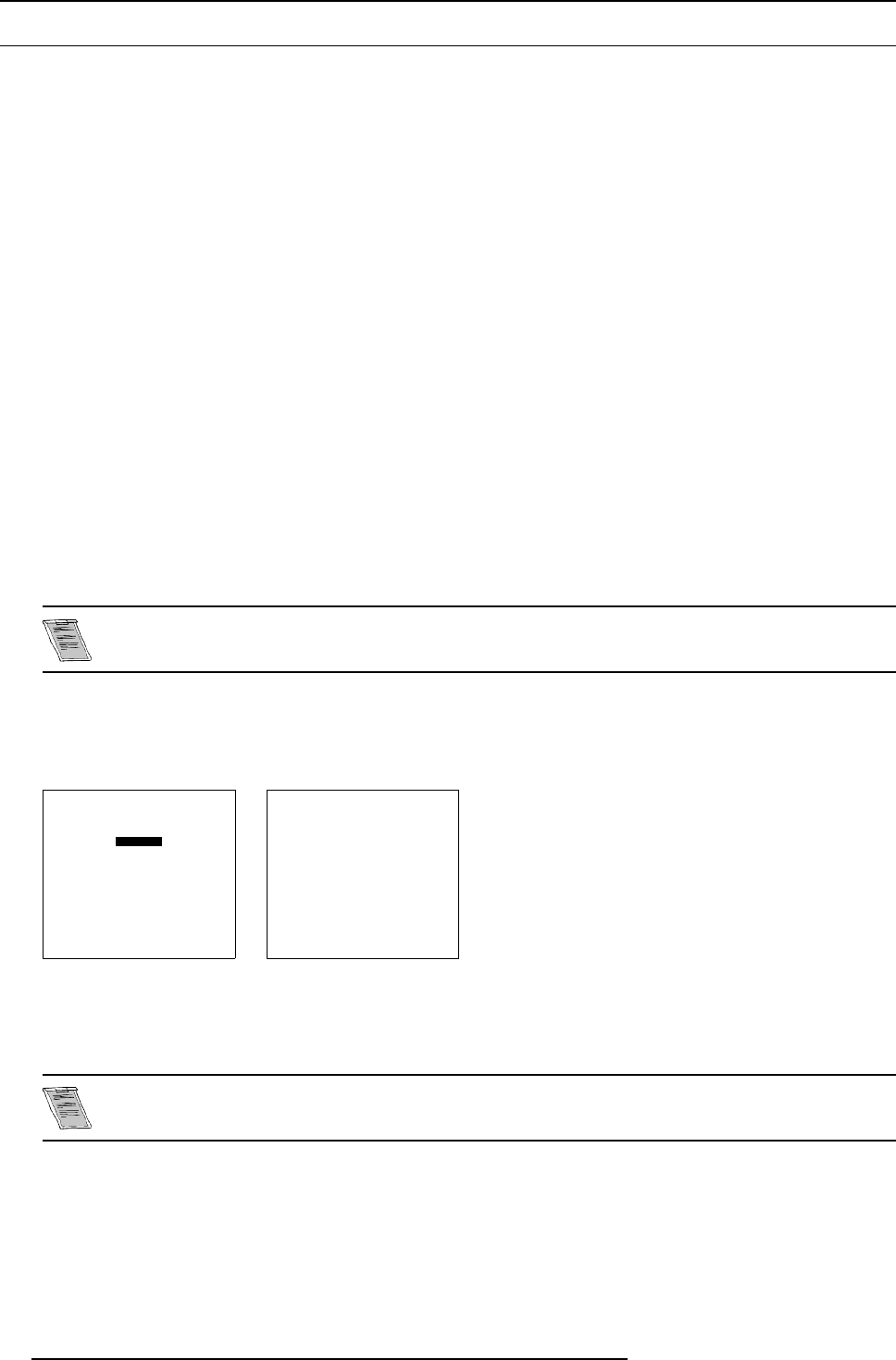
8. Random Access Adjustment Mode
8.6 Geometry Adjustments
Overview
• Starting Up Geometry
• Horizontal Phase Adjustment
• Raster Shift Adjustment
• Left-Right (East-West) Adjustment
• Top-Bottom (Nord-South) Adjustment
• Size Adjustment
• Vertical Linearity Adjustment
• Blanking Adjustments
8.6.1 StartingUpGeometry
What can be done?
The geometry adjustments have to be done only o n the green image. T hese adjustments are au tomatically im plemented for the
other color images.
The following adjustments can be adjusted:
• Left-Right (East-West) Corrections.
• Top-Bottom (North-South) Corrections.
• Blanking.
• Horizontal Amplitude.
• Vertical Amplitude.
• Vertical Linearity .
• Horizontal Phase.
The converg ence corrections are disabled during geo metry corrections. The blanking corrections are only
enabled during the blanking adjustments.
How to start up Geometry?
1. Push the cursor key ↑ or ↓ to highlight Geometry and press ENTER to select. (menu 8-40)
The Geometry menu will be displayed. (menu 8-41)
RANDOM ACCESS
ADJUSTMENT MODE
PICTURE TUNING
GEOMETRY
CONVERGENCE
COLOR SELECT
Select with
↑
or
↓
then <ENTER>
<EXIT> to return
Menu 8-40
GEOMETRY
H PHASE
RASTER SHIFT
LEFT-RIGHT (E-W)
TOP-BOTTOM (N-S)
SIZE
V LINEARITY
BLANKING
Select with
↑
or
↓
then <ENTER>
<EXIT> to return
Menu 8-41
8.6.2 Horizontal Phase Adjustment
No horizontal phase adjustment is available on the Internal # Pattern. If the genlocked pattern was selected
during the start u p of the random access mode, the external source will be displayed.
68 R5976584 BA RCO CINE7 26022003


















