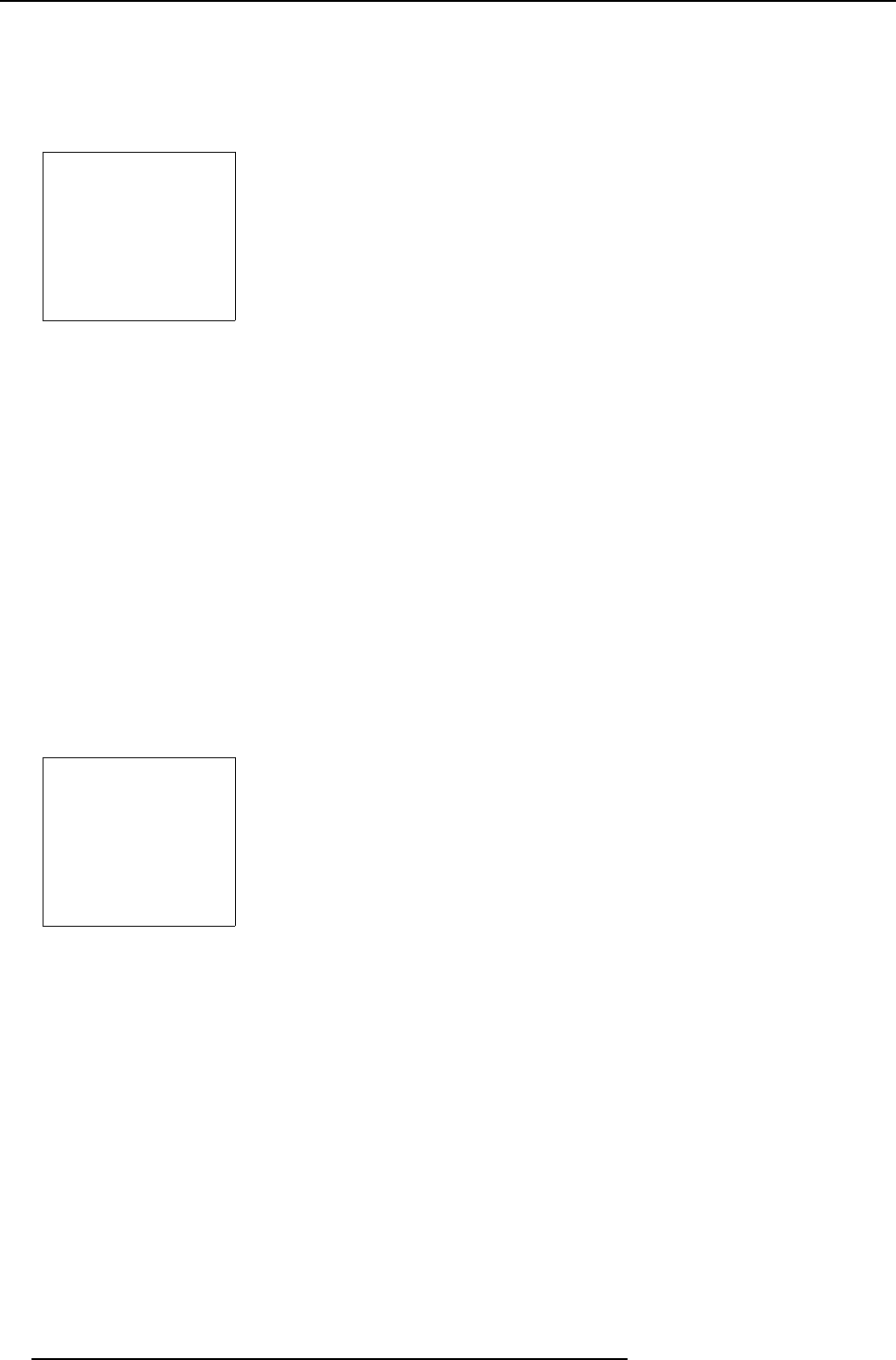
8. Random Access Adjustment Mode
8.5.2.2 Set a Fixed Color Balance
How to select
1. Highlight one of the 4 preprogramm ed color temperatures with the cursor keys. (menu 8-9)
2. Press ENTER to display the im age with the desired color balance.
COLOR BALANCE
FIXED COLOR BALANCE
3200 5400 6500 9300
CUSTOM WHITE BALANCE
RED & BLUE GREEN
CUSTOM BLACK BALANCE
RED & BLUE GREEN
Select with arrow keys
then <ENTER>
adjust red with
↑
or
↓
Blue with
←
or
→
<EXIT> to return
Menu 8 -9
8.5.2.3 Custom Color Balance, White Balance adjustment
How to adjust
1. Push the cursor keys ↑, ↓, ← or → to select Red & Blue below Custom white Balance. ( menu 8-10)
2. Press ENTER to activate the adjustment.
3. Push the cursor key ↑ or ↓ to adjust the re d gain.
4. Push the cursor key ← or → to adjust the b lue gain.
A bar scale indicates the amount of adjustment.
5. Press ENTER to return to the Color Balance menu.
6. Push the cursor keys ↑, ↓, ← or → to select Green below Custom white Balance.
7. Press ENTER to activate the adjustment.
8. Push the cursor key ↑ or ↓ to adjust the green gain.
9. Press ENTER to return to the Color Balance menu.
COLOR BALANCE
FIXED COLOR BALANCE
3200 5400 6500 9300
CUSTOM WHITE BALANCE
RED & BLUE GREEN
CUSTOM BLACK BALANCE
RED & BLUE GREEN
Select with arrow keys
then <ENTER>
adjust red with
↑
or
↓
Blue with
←
or
→
<EXIT> to return
Menu 8-10
54 R5976584 BA RCO CINE7 26022003


















