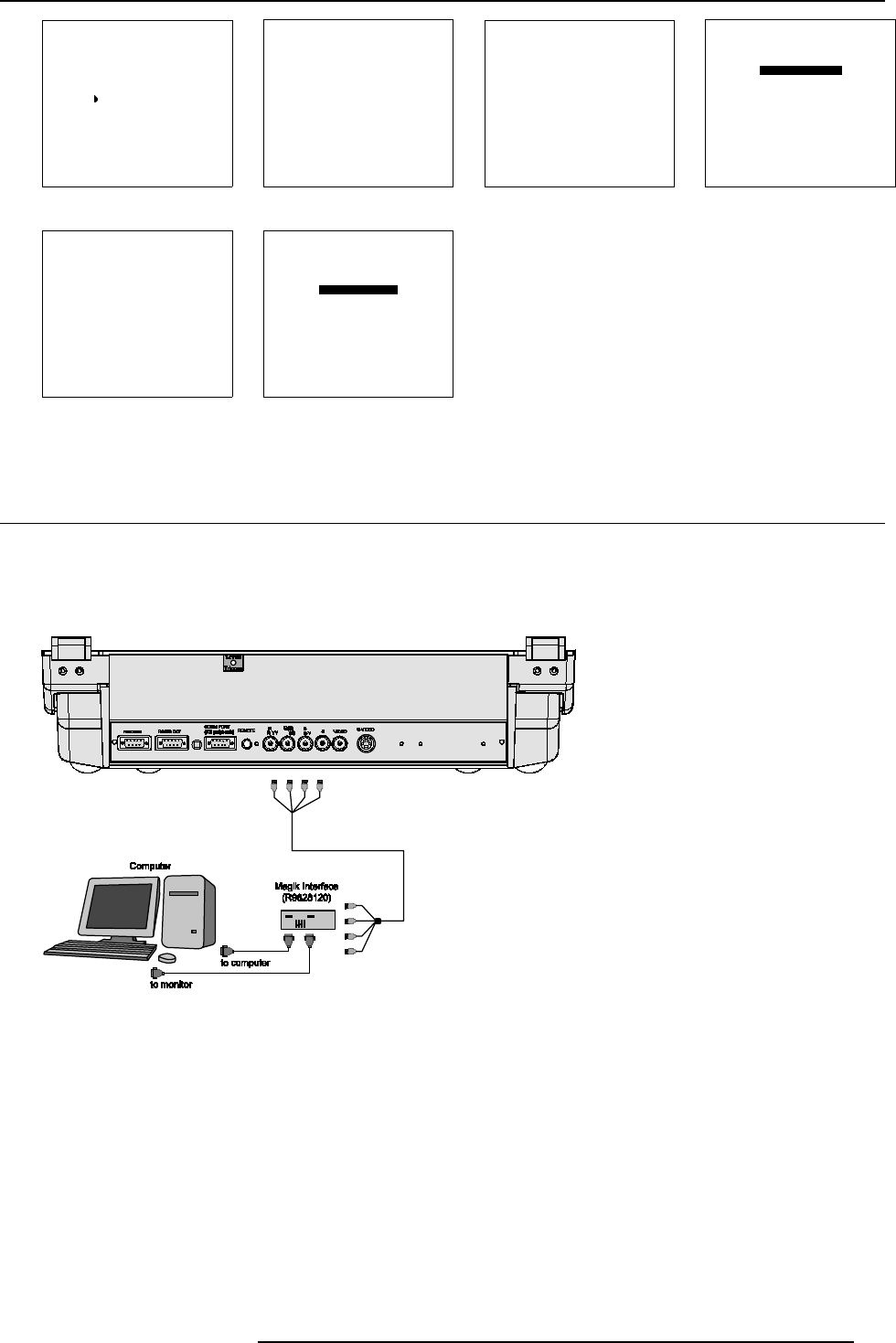
3. Source Connections
MAIN MENU
Image control
Iris control
Sound control
Function keys
Service menus
Select with
↑
or
↓
then <ENTER>
<EXIT> to return
Menu 3 -1
Warning
Risk of incorrect adjustment
of the projector
The following
SERVICE menus
are reserved to,
and to be performed only
by qualified personnel !
If qualified, press
<ENTER> to continue, or
if not, <EXIT> to return.
Menu 3 -2
ADJUSTMENT MODE
Select a path from below :
AUTO IMAGE
RANDOM ACCESS
INSTALLATION
SERVICE
Source 01
Select with
↑
or
↓
then <ENTER>
<EXIT> to return
Menu 3-3
Choose a setup path
from below :
SELECTED SOURCE
GENLOCKED PATTERN
INTERNAL # PATTERN
Source 01
Select with
↑
or
↓
then <ENTER>
<EXIT> to return
Menu 3-4
RANDOM ACCESS
ADJUSTMENT MODE
PICTURE TUNING
GEOMETRY
CONVERGENCE
COLOR SELECT
Select with
↑
or
↓
then <ENTER>
<EXIT> to return
Menu 3 -5
PICTURE TUNING
COLOR BALANCE
SYNC : FAST
DECODING : EBU
PORT2 : VIDEO
LINE MULTIPLIER : ON
Select with
↑
or
↓
then <ENTER>
<EXIT> to return
Menu 3 -6
3.4 Connecting a RGB Analog source with composite sync
Which signals c an be connected to the input
Connect your RGB source with sync on green, composite or separate sync via an interface to RGBS input. Always use an interface
(e.g. Barco Magik Interface R9828120 ) when a computer and local monitor have to be connected to the projector as the signal cable
coming from the computer is limited to 60 cm due to interferences.
Image 3-6
RGBS or RGsB selection via t he RCU
1. Press digit button 3.
RGBS or RGsB selection via the local keypad
1. Press ADJUST key to start up the adjustment mode.
The General access menu will be displayed. (image 3-7)
2. Use the cursor keys to highlight 3
3. Press ENTER to select the highlighted s ource.
R5976584 BARCO CINE7 26022003
15


















