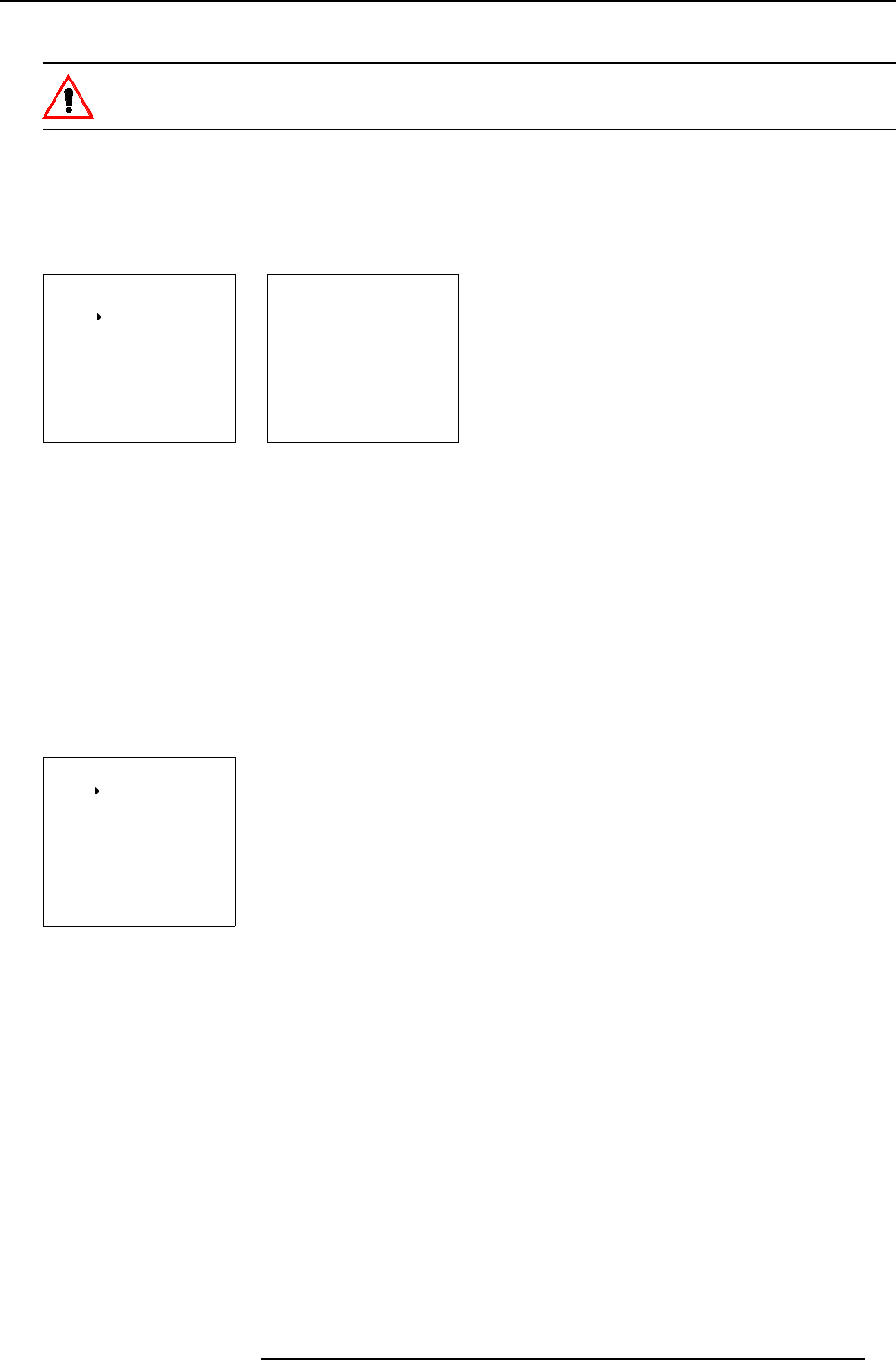
6. Main Menu
6.3.1 Starting up the IRIS Controls
Before starting one of the IRIS functions, be sure the projector has warmed up for at least 20 min. O nly after
20 min the projector has reached its full specifications.
How to start up
1. Push the cursor key ↑ or ↓ to select IRIS control. (m enu 6-22)
2. Press ENTER to select.
The IRIS c ontrol menu will be displayed. (menu 6-23)
MAIN MENU
Image control
Iris control
Sound control
Function keys
Service menus
Select with
↑
or
↓
then <ENTER>
<EXIT> to return
Menu 6-22
IRIS CONTROL
IRIS Touch Up
IRIS Auto Converge
IRIS Full Alignment
Select with
↑
or
↓
then <ENTER>
<EXIT> to return
Menu 6-23
6.3.2 IRIS Touch Up
What can be done?
If you discover in the middle of the image a convergence misalignment between red, gr een and blue, the static convergence of this
currently selected source can be adjusted with the touch up function.
Start up the IRIS touch u p
1. Push the cursor key ↑ or ↓ to select IRIS Touch Up. (menu 6-24)
2. Press ENTER to activate the touch up function.
The process starts and when successfully c ompleted, the projector will return to im age display of the current source.
IRIS CONTROL
IRIS Touch Up
IRIS Auto Converge
IRIS Full Alignment
Select with
↑
or
↓
then <ENTER>
<EXIT> to return
Menu 6-24
6.3.3 IRIS Auto Converge
What can be done?
The autoconvergence on the current source will be carried out automatically, s tarting from the existing settings. By projecting alter-
nately red and blue lines, 25 convergence areas are aligned onto the green pattern.
R5976584 BARCO CINE7 26022003
41


















