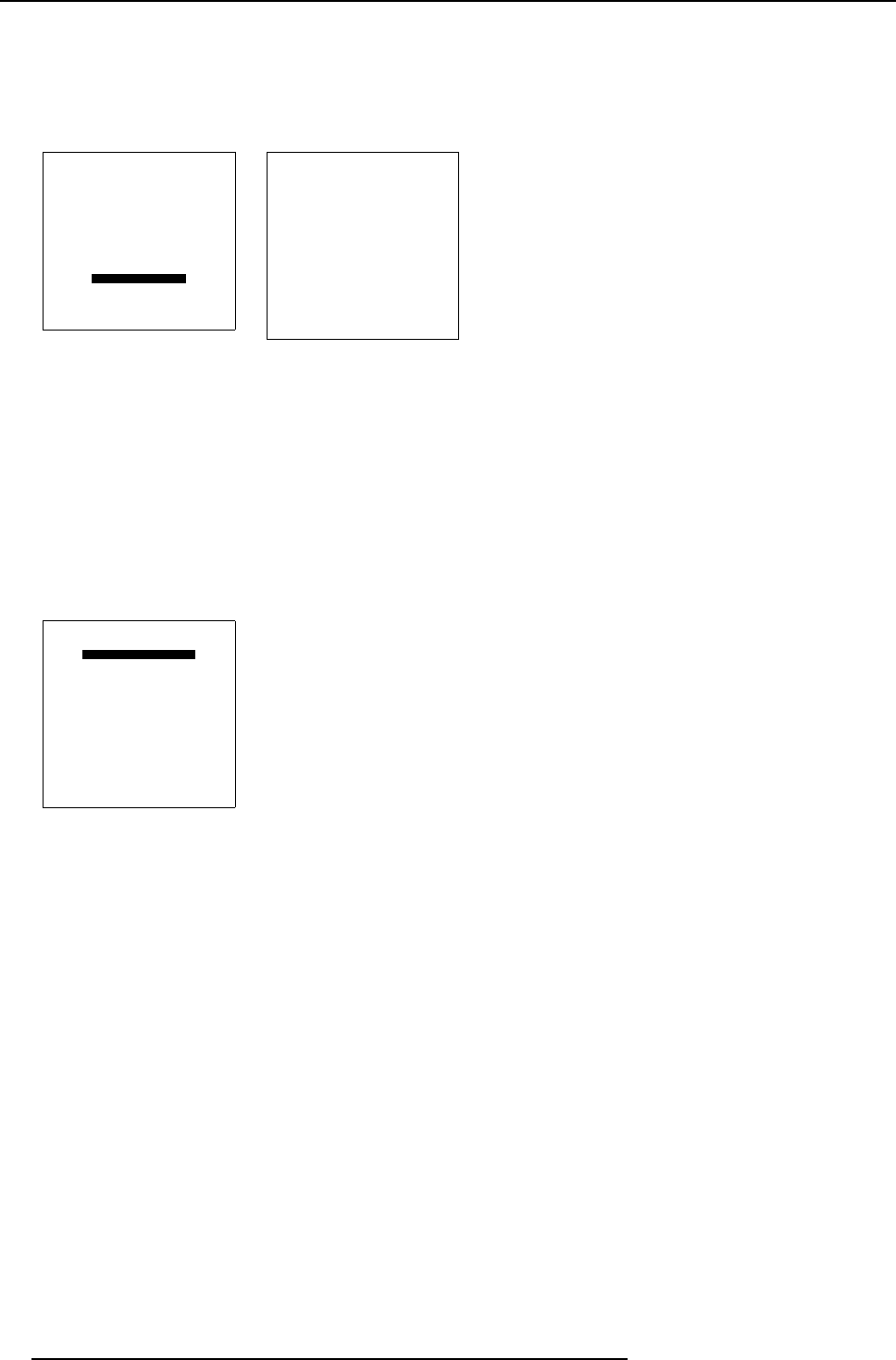
8. Random Access Adjustment Mode
8.5.7.9.1 Starting Up Advanced Settings
How t o start up Advanced Settings?
1. Push the cursor key ↑ or ↓ to highlight Advanced Settings and pr ess ENTER to select. (menu 8-29)
The Advanced settings menu will be displayed. (menu 8-30)
IMAGE PROCESSING
LINE MULTIPLIER : ON
MOTION PROCESSING: ON
OUTPUT MODE
VIDEO EQUALIZING
NOISE REDUCTION
CONTRAST ENHANCEMENT
SPLIT SCREEN: OFF
ADVANCED SETTINGS
Select with
↑
or
↓
then <ENTER>
<EXIT> to return
Menu 8-29
LINE MULTIPLIER
TIME BASE CORRECTION
LUMINANCE DELAY
V SYNC REF: INDIRECT
CLAMP GATING: OFF
LIMO PLUS OPTIONS
FACTORY PRESET
WARNING: ADVANCED
ADJUSTMENT SHOULD BE
PERFORMED ONLY BY QUALIFIED
PERSONNEL
Select with
↑
or
↓
then <ENTER>
<EXIT> to return
Menu 8-30
8.5.7.9.2 Time Base Correction
What can be done?
With the Time Base Correction function it is pos sible to cleanup low quality videotape noise to obtain a more stable image.
How to toggle Time Base Correction On/Off
1. Push the cursor key ↑ or ↓ to highlight Time Base Correc tion. (menu 8- 31)
2. Press ENTER to toggle Time Base C o rre c tion On/Off.
LINE MULTIPLIER
TIME BASE CORRECTION
LUMINANCE DELAY
V SYNC REF: INDIRECT
CLAMP GATING: OFF
LIMO PLUS OPTIONS
FACTORY PRESET
WARNING: ADVANCED
ADJUSTMENT SHOULD BE
PERFORMED ONLY BY QUALIFIED
PERSONNEL
Select with
↑
or
↓
then <ENTER>
<EXIT> to return
Menu 8-31
8.5.7.9.3 Luminance Delay
When is it necessary?
When a color shift is recognized on the screen. e.g. if color bars are projected and a line between the colors is recognized.
62
R5976584 BA RCO CINE7 26022003


















