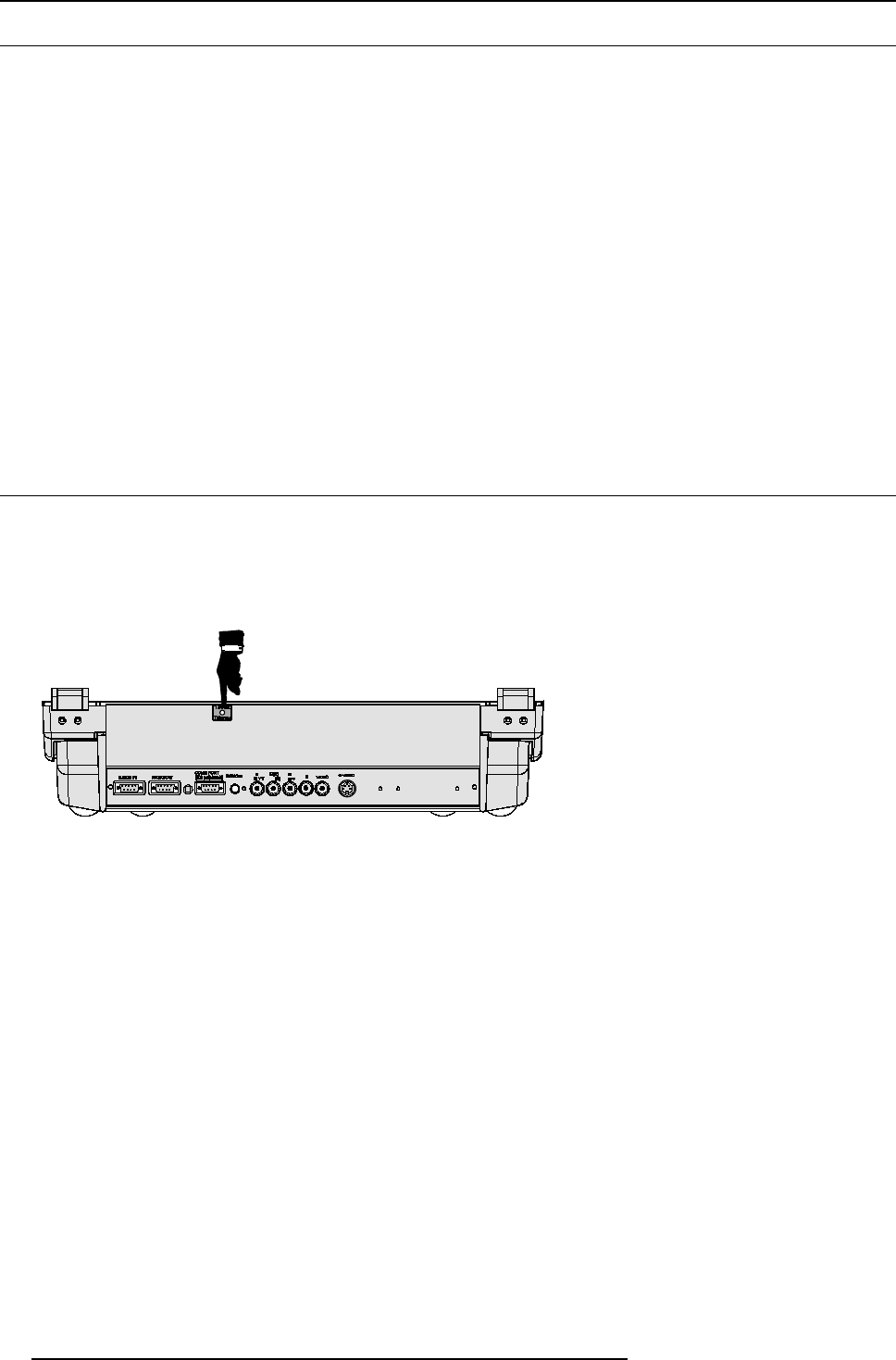
3. Source Connections
3.9 Communication Port for Communication With Peripherals
Connecting a RCVDS 05 switcher to t he projector
• Up to 10 inputs (20 inputs when video and S -video) with the RCVDS 05 switcher (R9827880) and up to 9 0 inputs w hen 10
RCVDS switchers are linked via the 5-cable output modules.
• Serial communication with the projector.
• Remote control buttons on the RCVDS to control the projector (so urce selection and analog settings).
• Theselectedsourcenumberwillbedisplayedona2digitdisplayandtheselectedinput modules will be indicated with a LED
on the rear.
Connecting a VS05 switcher to the projector
The VS05 c an switch up to 5 Composite Video sources, 3 S-Video Sources and 1 RGB analog or component Video source to the
projector. In ad dition, the audio signal proper to the source, c an be switched to an audio amplifier. O rd er n umber : R9827890.
Connecting an IR Re mote Receiver to the projector
This infrared receiver unit makes it possible to control the projector from another room. There is a communication line c able between
the IR receiver and the projector or the RCVDS. The control information from the RCU can no w be s ent to the IR Rem ote Receiver.
The IR Remote Receiver displays the selected source on a 7-s egmen t display.
3.10 12V Trigger output
What can be done?
12 V output v oltage to trigger external equipment such as screen up/down, curtains open/close etc.
This voltage is available when the projector switches from s tandby to o perational mode.
When the projector returns into standby mode, the 12V trigger voltage disappears too.
Image 3-15
20 R5976584 BA RCO CINE7 26022003


















