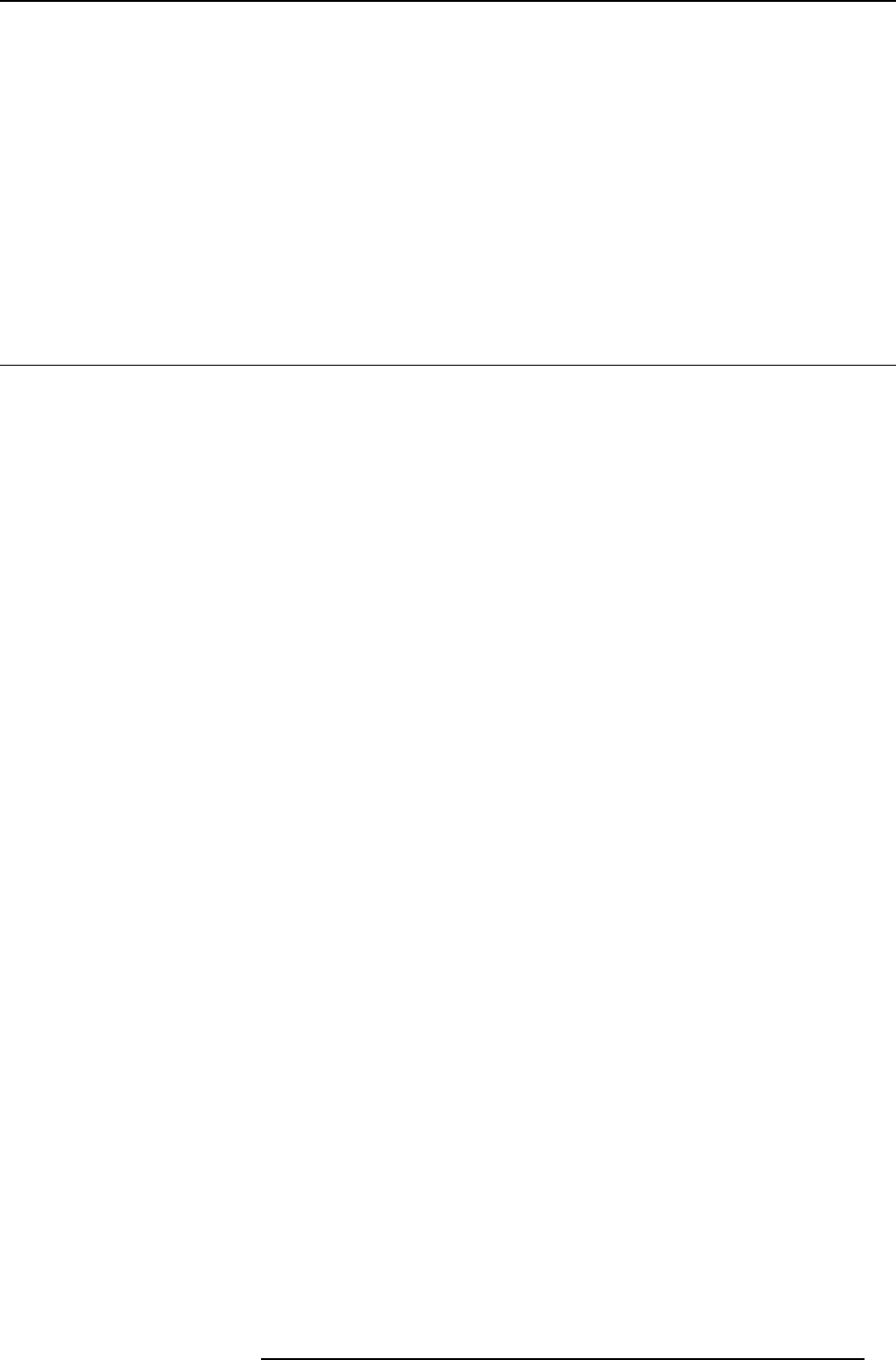
4. Getting Started
4. GETTING STARTED
Overview
• Batteries
• RCU & Local keypad
• Terminology overview
• Switching on the projector
• Using the RCU
• Projector Address
• Controlling the projector
4.1 Batteries
Overview
• Battery installation
• Battery replacement
4.1.1 Battery installation
How to install the battery
Two batteries are packed together with the RCU. Before us ing your RCU, install first these batteries.
1. Remove the battery cover on the backside by pushing the handle a little towards the bottom of the RCU.
2. Lift up the top side of the cover at the sa me time.
3. Insert the batteries as indicated in the RCU.
4. Put the battery cover on its place.
4.1.2 Battery replacement
How to replace the batteries in the RCU
To replace the batteries :
1. Remove the battery cover on the backside by pushing the handle a little towards the bottom of the RCU.
2. Lift up the top side of the cover at the sa me time.
3. Push on the + side of the battery towards the - side
4. Lift up the battery at the same time.
5. Repeat for the second battery.
6. Insert the batteries as indicated in the RCU (battery type AA or LR6 or equ ivalent).
7. Put the battery cover on its place. (image 4-1)
R5976584 BARCO CINE7 26022003
21


















