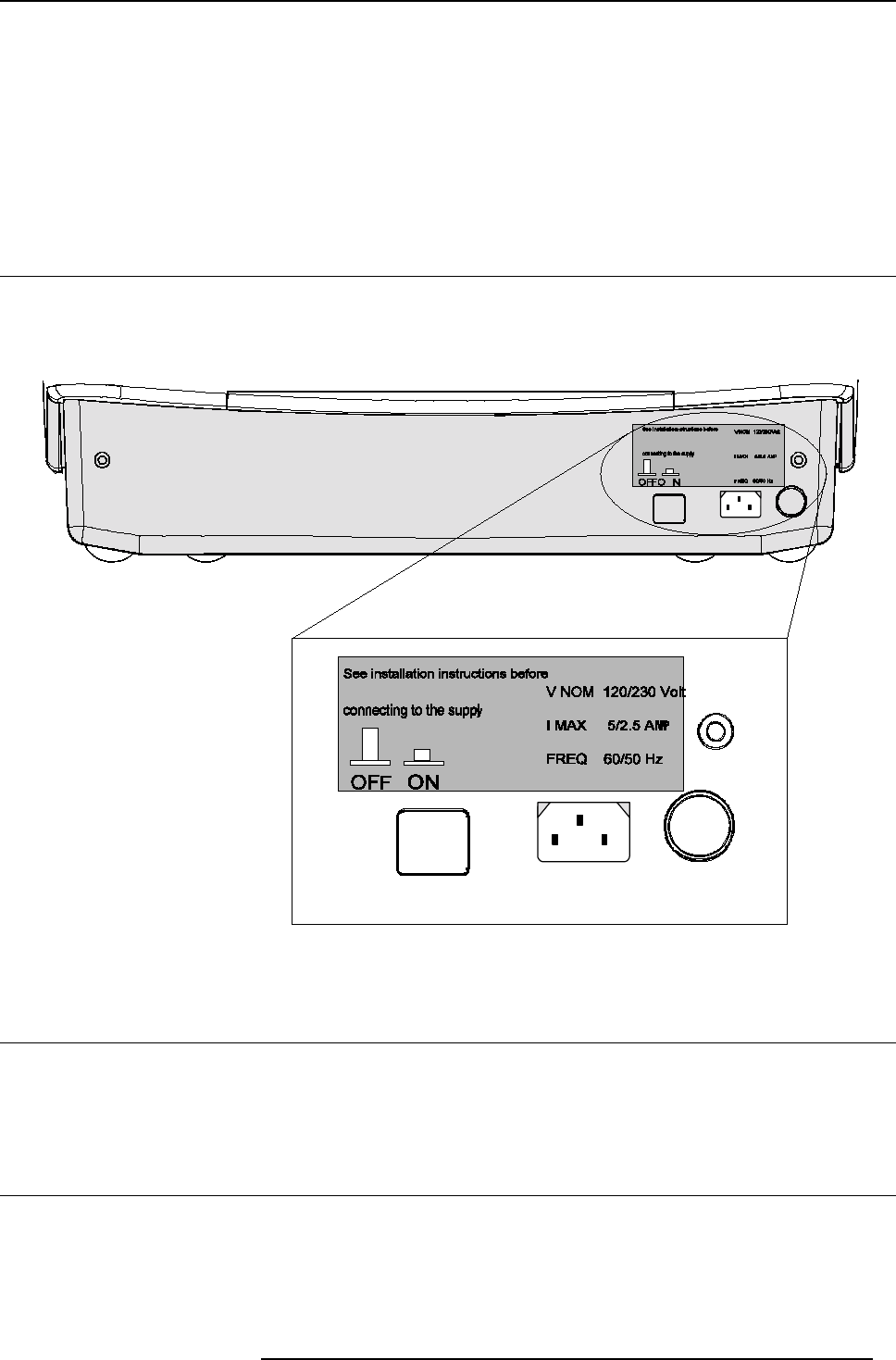
2. AC Power
2. AC POWER
Overview
• AC Power Cord Connection
• AC Po wer Voltage
• Switching ON/OFF
2.1 AC Power Cord Connection
How to connect the AC Power Cord?
Use the sup plied power cord to connect y our projector to the wall o utlet.
1. Plug the fem ale power connector into the male connector at the front side of the electronic block. (image 2-1)
Image 2-1
Power connection
2.2 AC Power Voltage
What is the AC Power Voltage?
The power input voltage is autoranging between 100V (-10%) and 240V (+6%).
2.3 Switching ON/OFF
Switching and led indication
The projector is switched ON and OFF using the power (mains) switch O N/O FF.
• Presse d : ON
• Not pressed : OFF
R5976584 BARCO CINE7 26022003 9


















