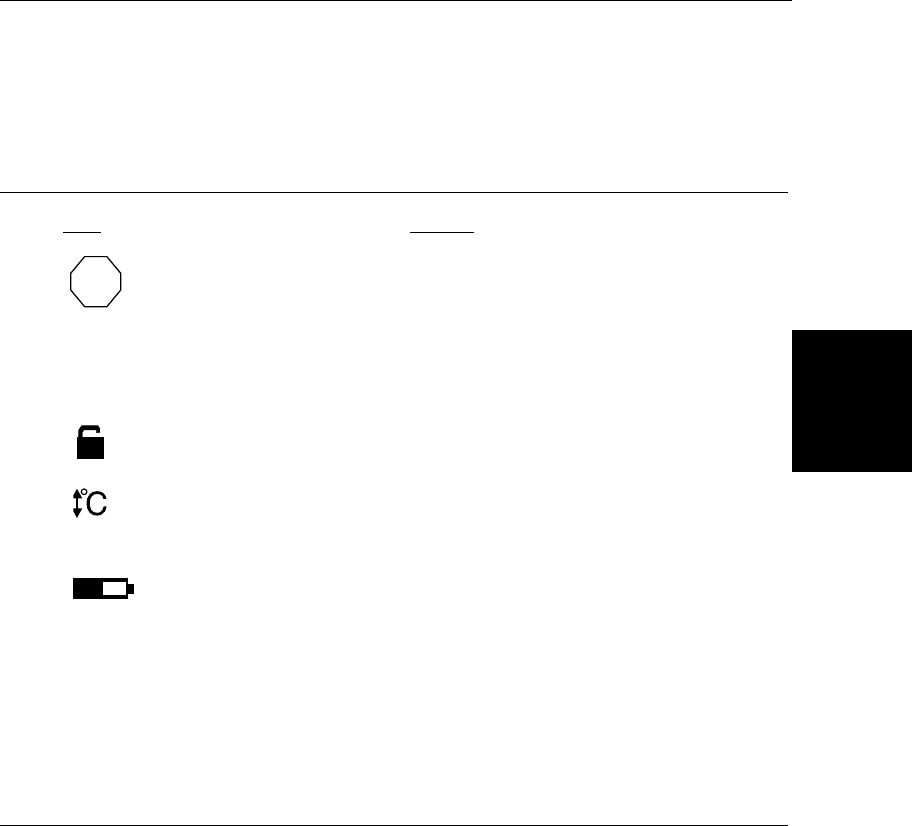
Symbols
Table 2-1 provides a listing of the symbols used as condition indicators on the LCD display.
Self Test
At turn-on, the Site Master runs through a series of quick checks to ensure the system is
functioning properly. Note that the battery voltage and temperature are displayed in the
lower left corner below the self test message. If the battery is low, or if the ambient temper
-
ature is not within the specified operational range, Self Test will fail. If Self Test fails and
the battery is fully charged and the Site Master is within the specified operating temperature
range, call your Anritsu Service Center.
Chapter 2 Functions and Operations
2-15
Icon Symbol
Site Master is in Hold for power conservation. To resume sweeping, press
the
RUN/HOLD key. After 10 minutes without a key press, the Site Master
will automatically activate the power conservation mode.
Integrator Failure. Intermittent integrator failure may be caused by inter
-
ference from another antenna. Persistent integrator failure indicates a need
to return the Site Master to the nearest Anritsu service center for repair.
Lock fail indication. Check battery. (If the Site Master fails to lock with a
fully charged battery, call your Anritsu Service Center.)
When calibration is performed, the Site Master stores the ambient temper
-
ature. If the temperature drifts outside the specified range, this indicator
will flash. A recalibration at the current temperature is recommended.
Indicates the remaining charge on the battery. The inner white rectangle
grows longer as the battery charge depletes.
Indicates internal data processing.
The Site Master has been calibrated.
The Site Master has not been calibrated.
Table 2-1. LCD Icon Symbols
HOLD
dx
ò
T
6
CAL ON
CALL OFF


















