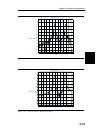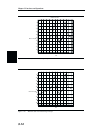SYS Displays the System menu softkey selections.
q
OPTIONS — Displays a second level of functions.
q
CLOCK — Displays a second level of functions.
q
SELF TEST — Start an instrument self test.
q
STATUS — Displays instrument status.
Options
Sub-Menu
q
UNITS — Select the unit of measurement (English or metric).
q
PRINTER — Displays a menu of supported printers. Use the Up/Down arrow
key and
ENTER key to make the selection.
q
FIXED CW — Toggles the fixed CW function ON or OFF. When ON, sweep
time is reduced and immunity to RF interference is less. When OFF, (normal
mode) the unit provides maximum RF interference immunity.
q
CHANGE DATE FORMAT — Toggles the date format between MM/DD/YY,
DD/MM/YY, and YY/MM/DD.
q
BIAS TEE — Toggles Bias Tee on and off.
Clock
Sub-Menu
q
HOUR — Enter the hour (0-23) using the Up/Down arrow key or the keypad.
Press
ENTER when data entry is complete or ESCAPE to restore the previous
value.
q
MINUTE — Enter the minute (0-59) using the Up/Down arrow key or the
keypad. Press
ENTER when data entry is complete or ESCAPE to restore the
previous value.
q
MONTH — Enter the month (1-12) using the Up/Down arrow key or the key-
pad. Press
ENTER when data entry is complete or ESCAPE to restore the pre-
vious value.
q
DAY — Enter the day using the Up/Down arrow key or the keypad. Press
ENTER when data entry is complete or ESCAPE to restore the previous
value.
q
YEAR — Enter the year (1997-2036) using the Up/Down arrow key or the
keypad. Press
ENTER when data entry is complete or ESCAPE to restore the
previous value.
q
BACK — Returns to the top-level SYS menu.
SAVE
DISPLAY
Choosing Save Display activates the alphanumeric menu for trace storage. Use
the soft keys to enter a label for the saved trace.
For example, to save a display with the name “TRACE1” press the soft key for
the group that contains the letter “T” and then press the “T” soft key. Press the
soft key for the group that contains the letter “R” then press the “R” soft key.
Continue for the rest of the letters. Use the number keys on the numeric keypad
to enter numbers. Use the softkeys and keypad as necessary to enter the entire
name, then press
ENTER to complete the process.
The
BACK SPACE softkey removes the currently highlighted letter in the trace
name.
3-18
Chapter 3 Functions and Operations