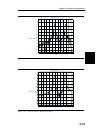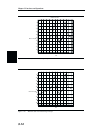FREQ/DIST Displays the frequency or distance menu depending on the measurement mode.
Frequency
Menu
Provides for setting sweep frequency end points when
FREQ mode is selected.
Selected frequency values may be changed using the keypad or Up/Down arrow
key.
q
F1 — Opens the F1 parameter for data entry. This is the start value for the
frequency sweep. Press
ENTER when data entry is complete.
q
F2 — Opens the F2 parameter for data entry. This is the stop value for the
frequency sweep. Press
ENTER when data entry is complete.
Distance
Menu
Provides for setting Distance to Fault parameters when a DTF mode is selected.
Choosing
DIST causes the soft keys, below, to be displayed and the correspond
-
ing values to be shown in the message area. Selected distance values may be
changed using the keypad or Up/Down arrow key.
q
D1 — Opens the start distance (D1) parameter for data entry. This is the start
value for the distance range. Press
ENTER when data entry is complete.
q
D2 — Opens the end distance (D2) parameter for data entry. This is the end
value for the distance range. Press
ENTER when data entry is complete.
q
DTF AID — Provides interactive help to optimize DTF set up parameters.
You will be prompted for system parameter values of maximum distance, fre-
quency span, and propagation velocity.
q
MORE — Selects the Distance Sub-Menu, detailed below.
Distance
Sub-Menu
Provides for setting the cable loss and relative propagation velocity of the coax-
ial cable. Selected values may be changed using the Up/Down arrow key or key-
pad.
q
LOSS — Opens the Cable Loss parameter for data entry. Enter the loss per
foot (or meter) for the type of transmission line being tested. Press
ENTER
when data entry is complete. (Range is 0.000 to 5.000 dB/m)
q
PROP VEL (relative propagation velocity) — Opens the Propagation Veloc
-
ity parameter for data entry. Enter the propagation velocity for the type of
transmission line being tested. Press
ENTER when data entry is complete.
(Range is 0.010 to 1.000)
q
CABLE — Opens a common coaxial cable folder and custom coaxial cable
folder. Select either folder and use the Up/Down arrow key and
ENTER key
to make a selection. This feature provides a rapid means of setting both cable
loss and propagation velocity. (Refer to Appendix A for a listing of common
coaxial cables showing values for “Relative Propagation Velocity” and
“Nominal Attenuation in dB/m @ 1000 MHz”.) The custom cable folder con
-
sists of up to 49 user-defined cable parameters downloaded via the Site Mas
-
ter Software Tools program.
q
WINDOW — Opens a menu of FFT windowing types for the DTF calcula
-
tion. Scroll the menu using the Up/Down arrow key and make a selection
with the
ENTER key.
3-11
Chapter 3 Functions and Operations