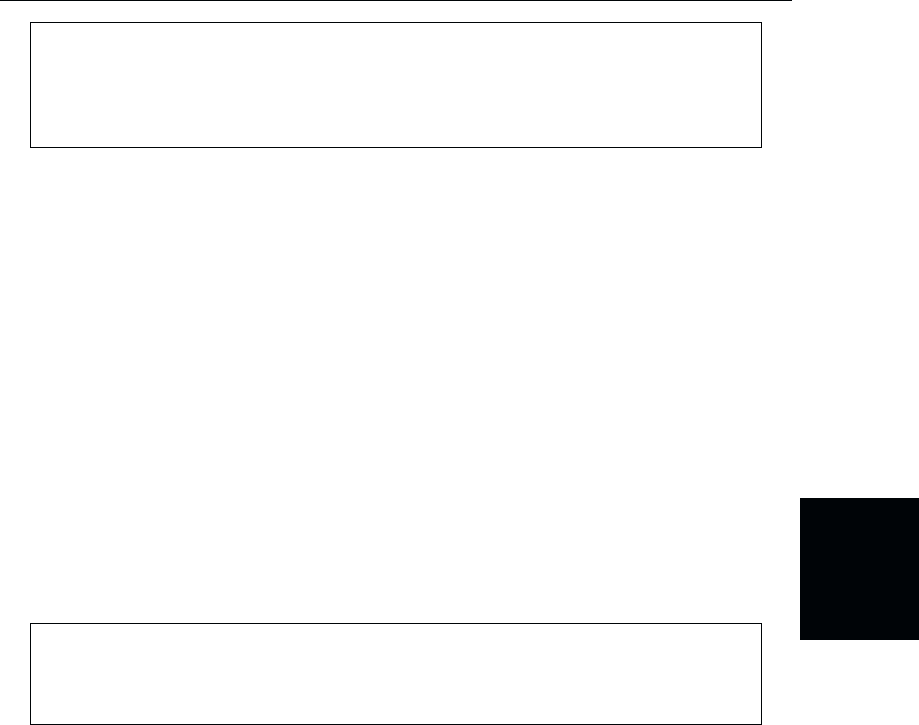
NOTE:
The combined measurements of an open, a short, and a known-impedance
load normalizes the measurement system to account for uncertainties intro
-
duced by measurement-system components (e.g., cables, connectors, etc.).
q
CONNECT LOADS TO RF Out PORT and RF In PORT, Press ENTER.
The Site Master then measures the isolation between the RF Out port and the
RF In port, or between the test port cables attached to the RF Out and RF In
ports.
q
CONNECT RF Out PORT to RF In PORT, Press ENTER.
The Site Master then measures the through path between the RF Out port and
the RF In port, or between the ends of the test port cables connected to the
ports.
SWEEP Displays the Sweep function soft key menu for the current operating mode.
SYS Displays the System menu softkey selections.
Up/Down
Arrow Key
Increments or decrements a parameter value or chooses an item from a list
which can then be selected with the
ENTER key.
NOTE:
At turn on, before any other keys are pressed, the Up/Down arrow key may be
used to adjust display contrast.
3-5
Chapter 3 Functions and Operations


















