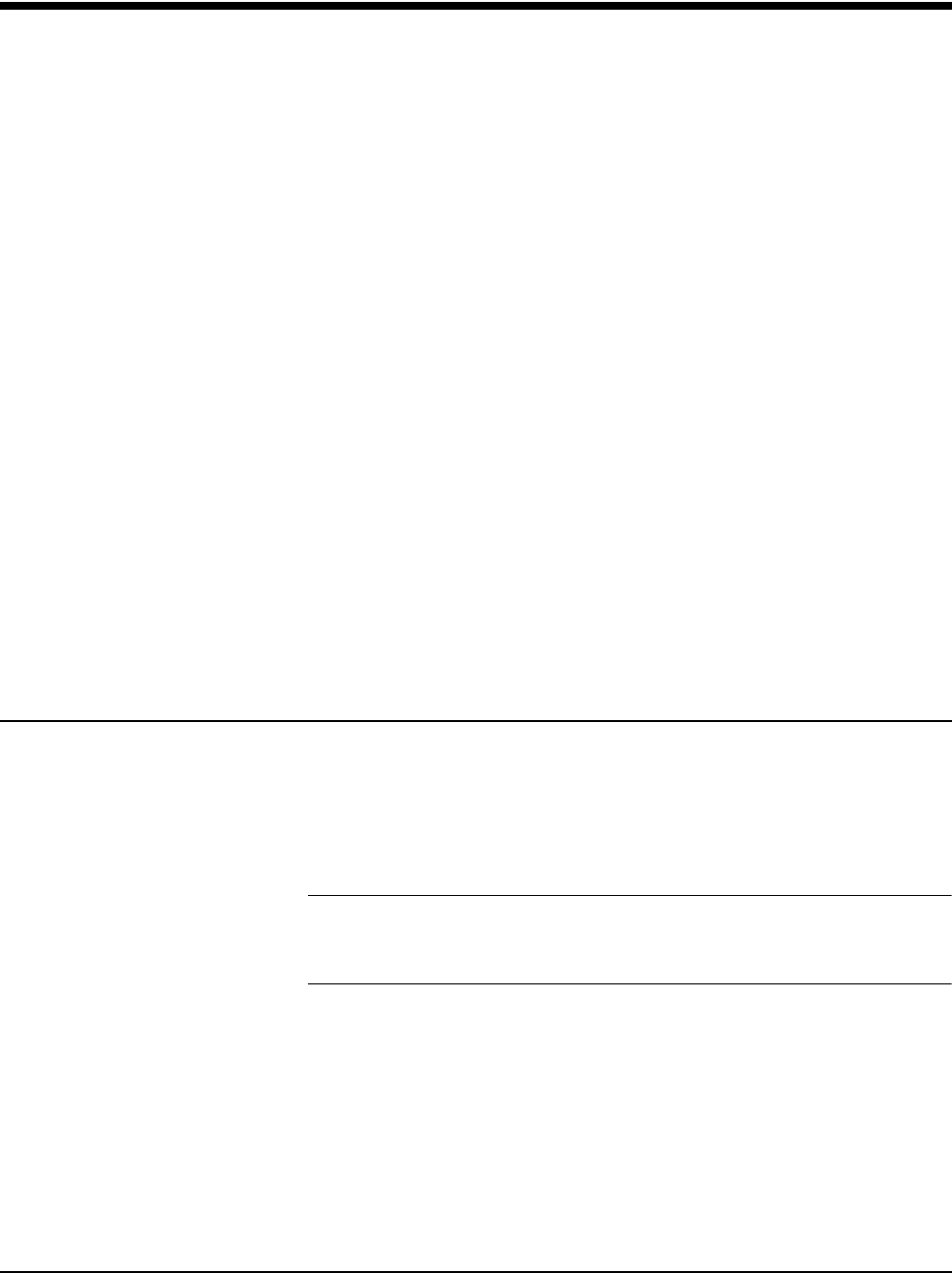
Digitizers Command Reference 49Chapter 3
CALCulate
The CALCulate subsystem enables the limit checking of measured data.
Subsystem Syntax CALCulate[<channel>]
:LIMit:FAIL?
:LIMit:LOWer:DATA <value> | MIN | MAX
:LIMit:LOWer:DATA? [MIN | MAX]
:LIMit:LOWer[:STATe] ON | 1 | OFF | 0
:LIMit:LOWer[:STATe]?
:LIMit:UPPer[:STATe] ON | 1 | OFF | 0
:LIMit:UPPer[:STATe]? [MIN | MAX]
:LIMit:UPPer:DATA <value> | MIN | MAX
:LIMit:UPPer:DATA? [MIN | MAX]
Comments Only One Limit Can Be Enabled At A Time: Either LOWer or UPPer can be
enabled but not LOWer and UPPer. If you enable the LOWer limit and later
enable the UPPer limit, the LOWer limit is disabled.
Using LIMit:FAIL?: The :LIMit:FAIL? command reports the limit was
exceeded. You must know the limit enabled (LOWer or UPPer) to know
which limit was exceeded.
Upper and Lower Limit Failures: Lower and upper limit failures can be
monitored by unmasking bits 9 and 10 in the Questionable Data Register
of the status system using the STATus command.
CALCulate:LIMit:FAIL?
CALCulate[<channel>]:LIMit:FAIL? queries the present status of the limit
checking on the specified channel. The returned value of “0” indicates the
limit was not exceeded (test passed). The returned value of “1” indicates the
limit was exceeded (test failed).
NOTE Limit detection is reset with each new measurement. Therefore, this
command does not give a cumulative record of limit failures - only that
the last measurement either passed or failed.


















