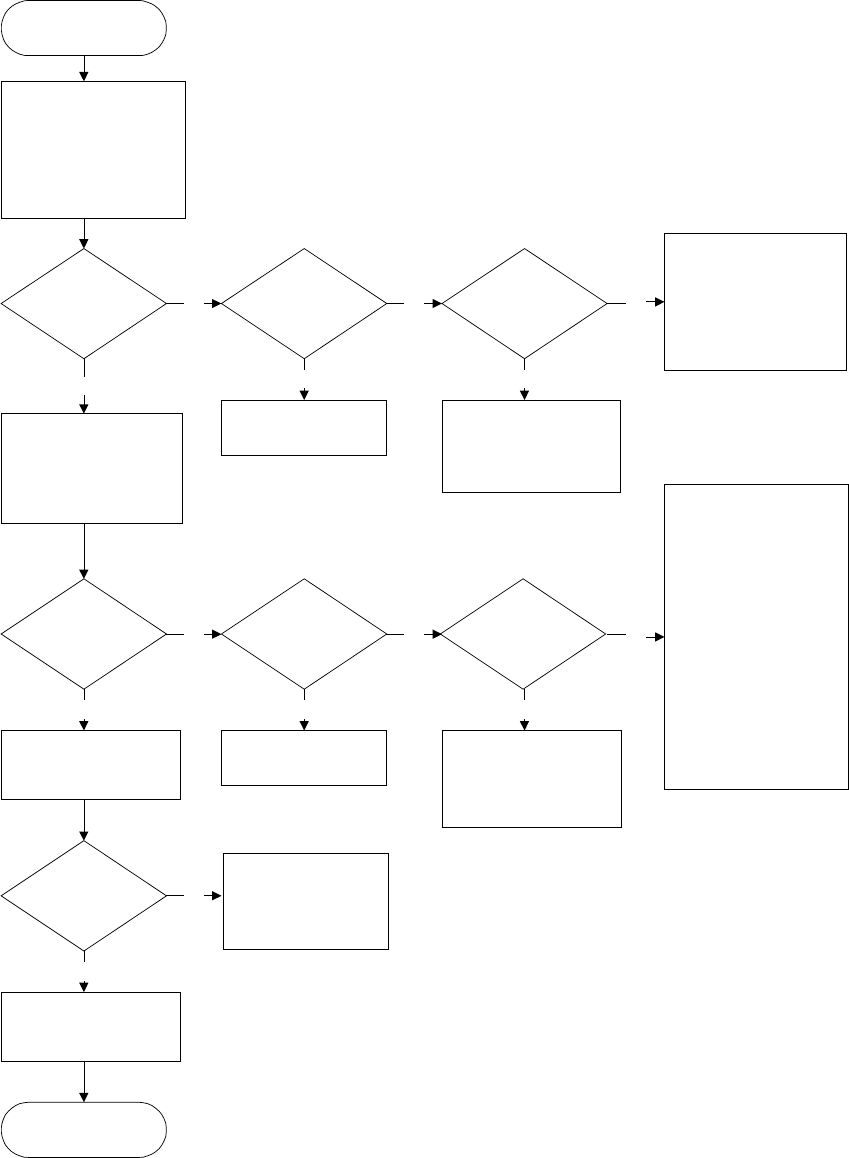
3 - Troubleshooting
26
Continued from
sheet 1
Pro
g
ram Volta
g
e
and Current full
scale, enable out
p
ut
with no load.
Measure Volta
g
e at
out
p
ut terminals.
Volta
g
e close
to
p
ro
g
rammed
value?
Calibrate Volta
g
e
Yes
Out
p
ut Volta
g
e
near zero?
No
Go to
"Troubleshootin
g
No
Out
p
ut Volta
g
e"
(
sheet 7
)
Yes
If out
p
ut is OK but
meter wron
g
, re
p
lace
A
2. If both are off,
check
g
ain of
Volta
g
e Monito
r
A
m
p
lifier A1U315B
No
Dis
p
la
y
and
measured
volta
g
e OK?
No
Dis
p
la
y
and
measured
current OK?
Load out
p
ut to
p
ut
unit into CC and
measure out
p
ut
current with extrenal
am
p
mete
r
Yes
Current close
to
p
ro
g
rammed
value?
Calibrate Current
No
Yes
Current >
p
ro
g
and unit not in
CC?
Go to
"Troubleshootin
g
No
Current limit"
(
sheet 10
)
No
Yes
If out
p
ut is OK but
meter wron
g
, re
p
lace
A
2. If in CC but both
are off, check
g
ain of
Current Monito
r
A
m
p
lifiers and
Monitor Resisto
r
R403/473 values. If
the current is lowe
r
than
p
ro
g
rammed
and UNRe
g
is
dis
p
la
y
ed, check
A
1Q307 and Out
p
ut
Sta
g
e
No
Pro
g
ram OV below
out
p
ut volta
g
e
Yes
OV Tri
p
s?
No
Pro
g
ram OV to
maximum and reset
p
rotection
Yes
Go to
"Troubleshootin
g
Unit Does not OV”
(
sheet 11
)
Go to sheet 3
Figure 3-1 Sheet 2. Main Flowchart (continued)


















