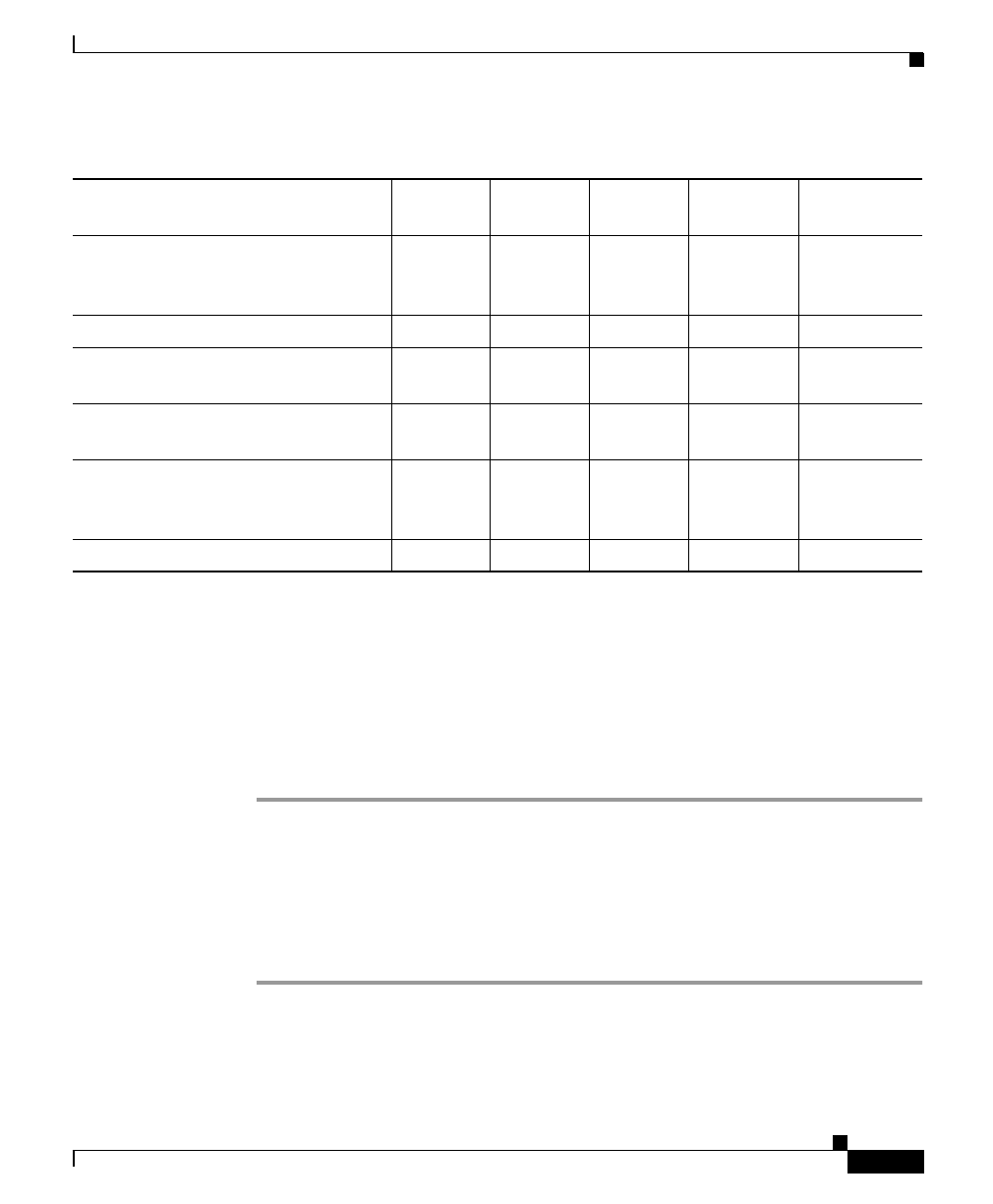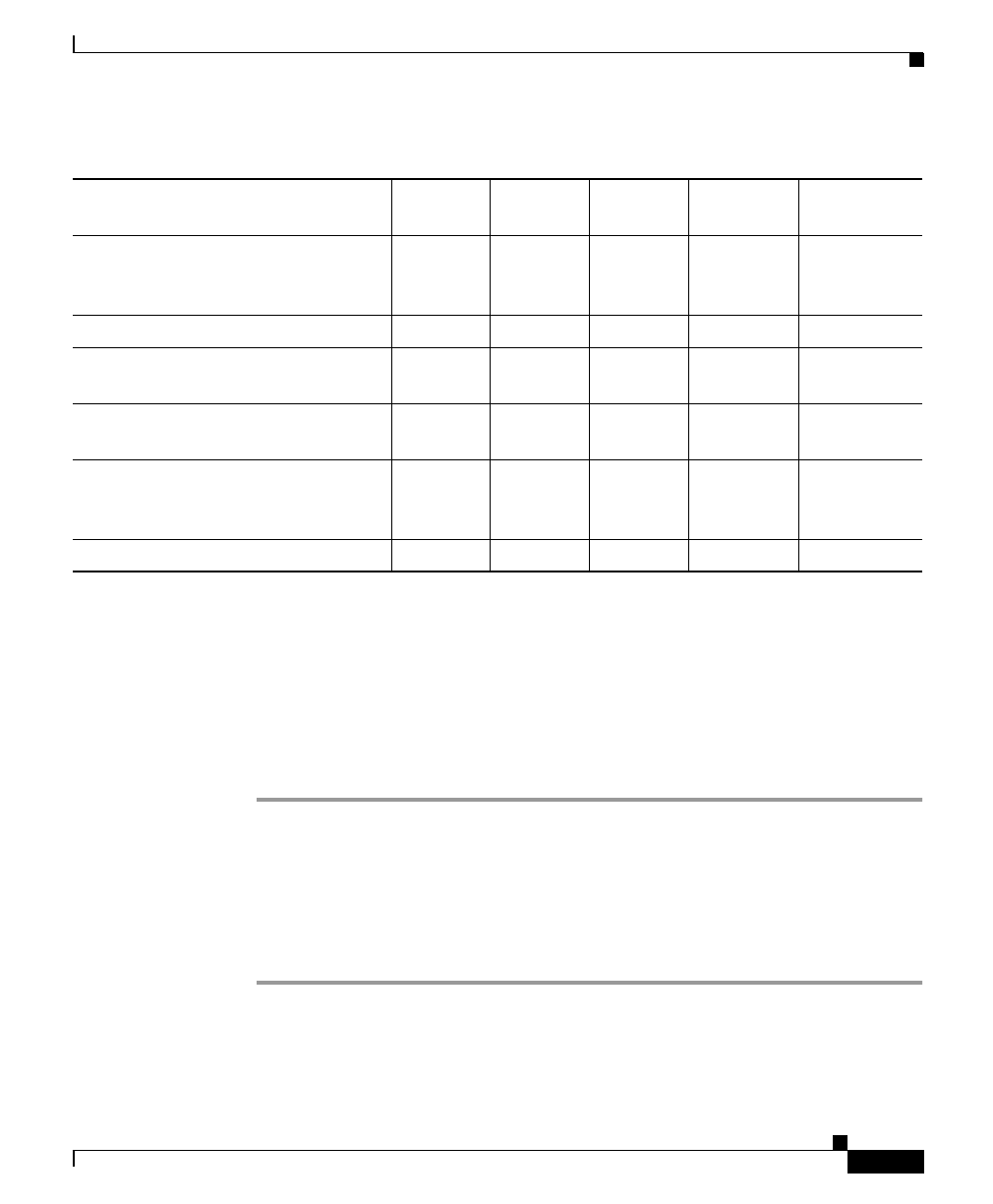
3-5
Installation and Setup Guide for Campus Manager 4.0 on Windows
78-16401-01
Chapter 3 Preparing to Use Campus Manager
Setting Up Campus Manager Applications
After you set up your network, continue to the ““Configuring Device Discovery”
section on page 3-5.
Configuring Device Discovery
To configure Device Discovery:
Step 1 From CiscoWorks Homepage, select Campus Manager > Administration.
The Campus Administration window opens.
Step 2 Click on Discovery > Seed devices.
Step 3 Specify the seed device and IP address range.
Step 4 Click OK to start Device Discovery.
If IP address range is not specified, Device Discovery will try to discover as many
devices as it can based on the community strings and connectivity.
Enable Integrated Local
Management Interface (ILMI) on
ATM devices.
xxxx x
Configure DNS. xxxx x
Configure VLAN Trunk Protocol
(VTP).
xxxx x
Configure VLAN trunks on Fast
Ethernet and Gigabit Ethernet.
xxxx x
Create the default configuration
server for ATM LAN Emulation
(LANE).
xxxx x
Enable source routing. ––x– –
Table 3-2 Network Setup Tasks (continued)
Network Setup Requirement
Topology
Services
User
Tracking
Path
Analysis
VLAN Port
Assignment
Discrepancy
Reports