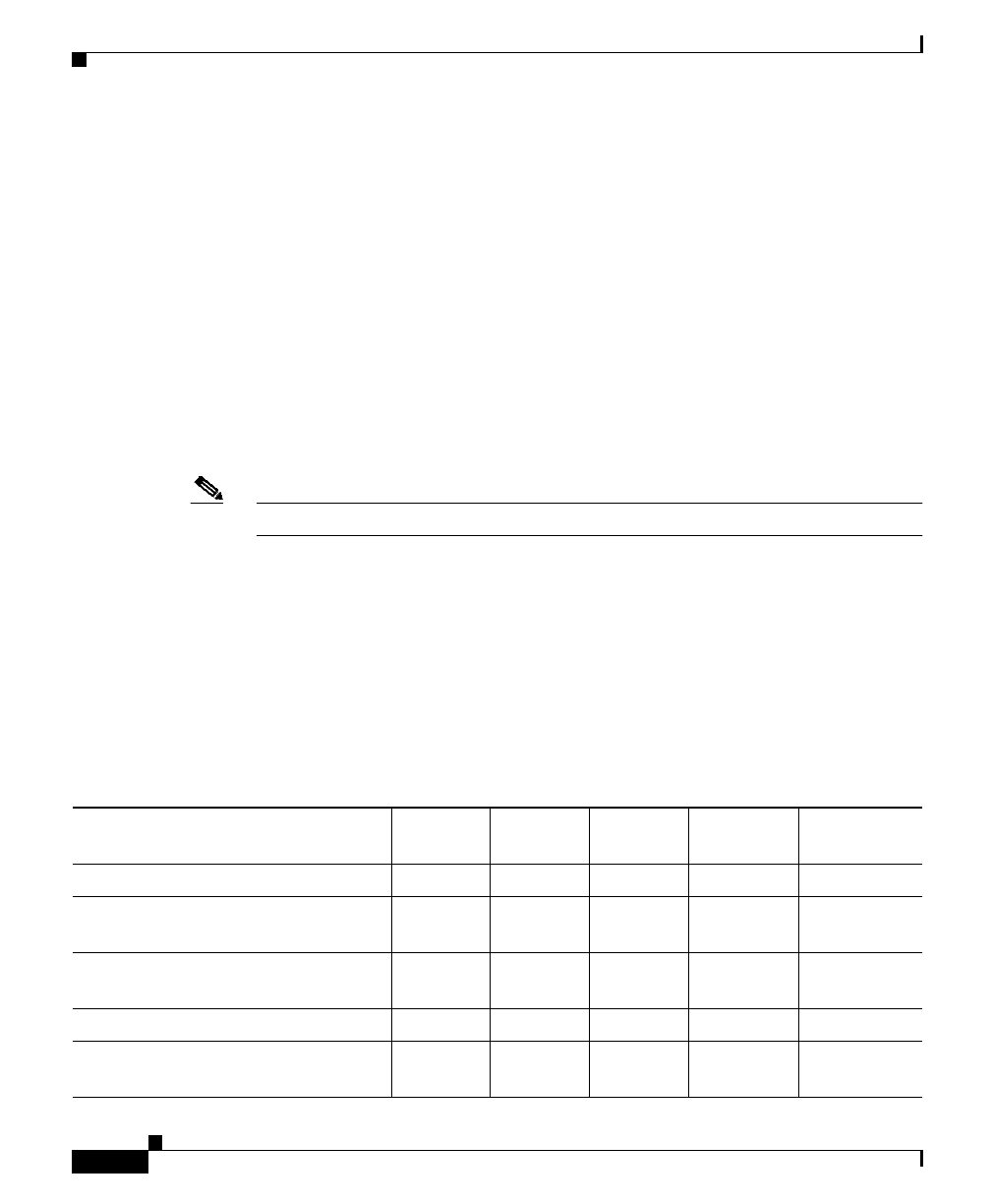
Chapter 3 Preparing to Use Campus Manager
Setting Up Campus Manager Applications
3-4
Installation and Setup Guide for Campus Manager 4.0 on Windows
78-16401-01
This section contains:
• Setting Up Your Network
• Configuring Device Discovery
• Configuring Data Collection
• Setting Up Topology Services
• Setting Up User Tracking
• Setting Up Path Analysis
• Starting Up VLAN Port Assignment
• Setting Up Discrepancy Reports
• Logging Out as Administrator
Note Many tasks require the administrator login.
Setting Up Your Network
To ensure that the ANI Server successfully discovers the devices in your network,
you must set up your network correctly. Table 3-2 shows the required tasks for
each application, marked by x.
For more information, see User Guide for Campus Manager 4.0.
Table 3-2 Network Setup Tasks
Network Setup Requirement
Topology
Services
User
Tracking
Path
Analysis
VLAN Port
Assignment
Discrepancy
Reports
Connect to seed device. xxxx x
Enable Simple Network
Management Protocol (SNMP).
xxxx x
Enable Cisco Discovery Protocol
(CDP).
xxxx x
Enable Call Detail Record (CDR). ––x– –
Set a unique sysName variable on
devices.
xxxx –














