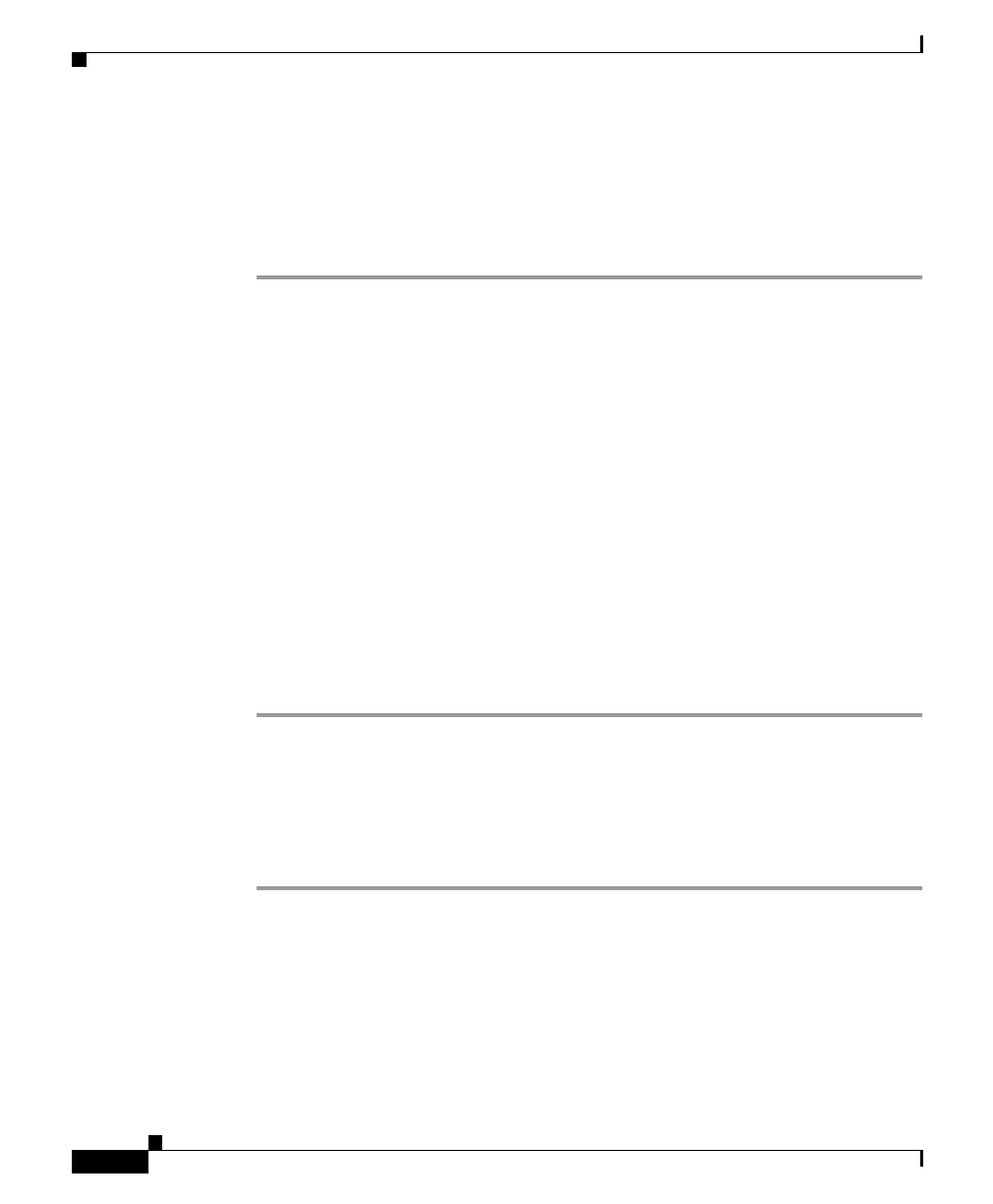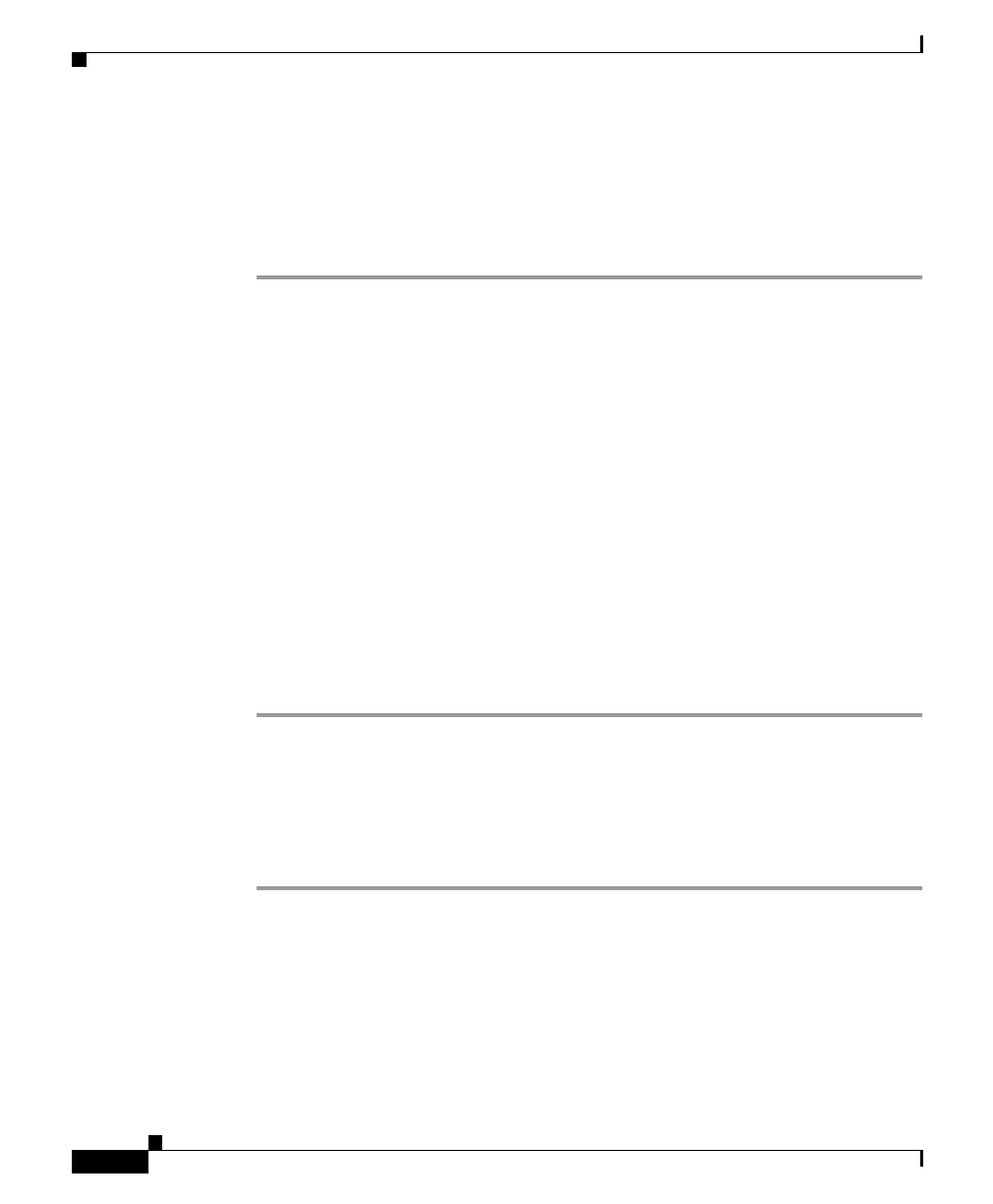
Chapter 3 Preparing to Use Campus Manager
Logging Out as Administrator
3-12
Installation and Setup Guide for Campus Manager 4.0 on Windows
78-16401-01
Step 2 To include a discrepancy in the Discrepancy Reports, check the box next to it.
Checking all the boxes for a report displaying all discrepancies in the network.
Step 3 To exclude a discrepancy from the Discrepancy Reports, uncheck the box.
Step 4 Click Apply
You can use the filters to display discrepancy reports for specific devices, link or
network types. This makes it easy to find a particular discrepancy for a particular
type.
For more information, see the Discrepancy Reports online help.
Verifying Discrepancy Reports
To verify that Discrepancy Reports is working properly, check the status bar to
verify that the ANI Server is running properly.
Logging Out as Administrator
To end your administrator tasks, you must log out of Campus Manager.
Step 1 Close all secondary browser windows.
You should have only one browser window opened displaying the Campus
Manager interface.
Step 2 Click Logout.
The Login Manager dialog box replaces the navigation tree.