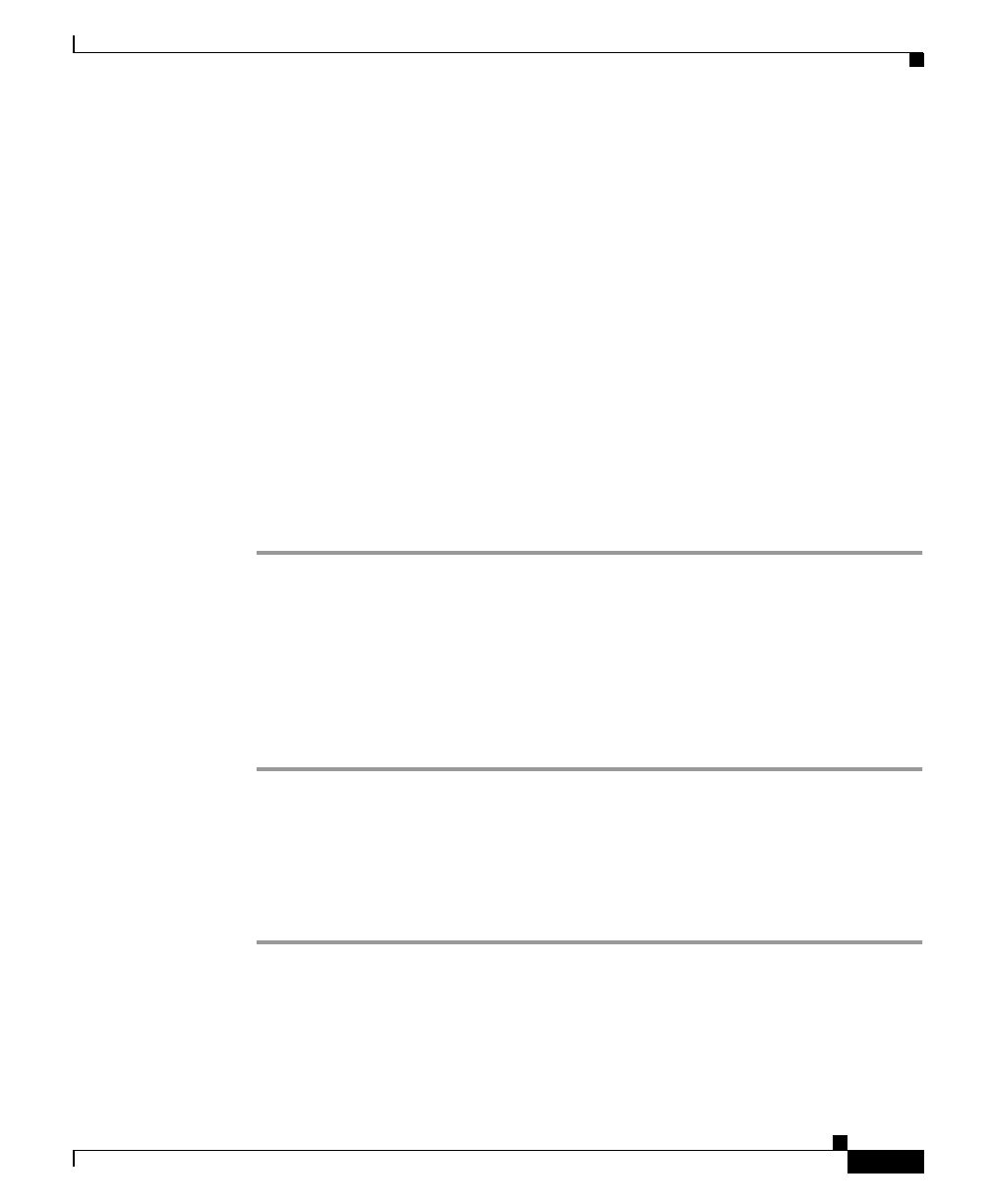
3-11
Installation and Setup Guide for Campus Manager 4.0 on Windows
78-16401-01
Chapter 3 Preparing to Use Campus Manager
Setting Up Campus Manager Applications
If you are prompted to install the Java plug-in, download and install the plug-in
using the displayed installation screens. The next time you start the application,
it will automatically use the plug-in.
See Online help for ANI Server, for information about setting up your network
and the ANI Server.
Displaying Topology Views and Attribute Summaries
To highlight devices, VLANs in a VTP domain, or a VTP domain map, or to
display attribute summaries for devices, Topology Services must be running. See
the VLAN Port Assignment online help for more information.
Verifying VLAN Port Assignment
To verify that VLAN Port Assignment is working properly:
Step 1 Check the status bar to verify that the ANI Server is running properly.
Step 2 Perform a port summary for a VTP Domain.
The table is populated with that domain’s port information.
Step 3 Select a port, preferably unconnected, and move it to a different VLAN.
The port information is updated.
See the VLAN Port Assignment online help for more information.
Setting Up Discrepancy Reports
To set up Discrepancy Reports:
Step 1 Select Campus Manager > Administration > Network Discrepancies.
The Configuring Network Discrepancies window appears.














