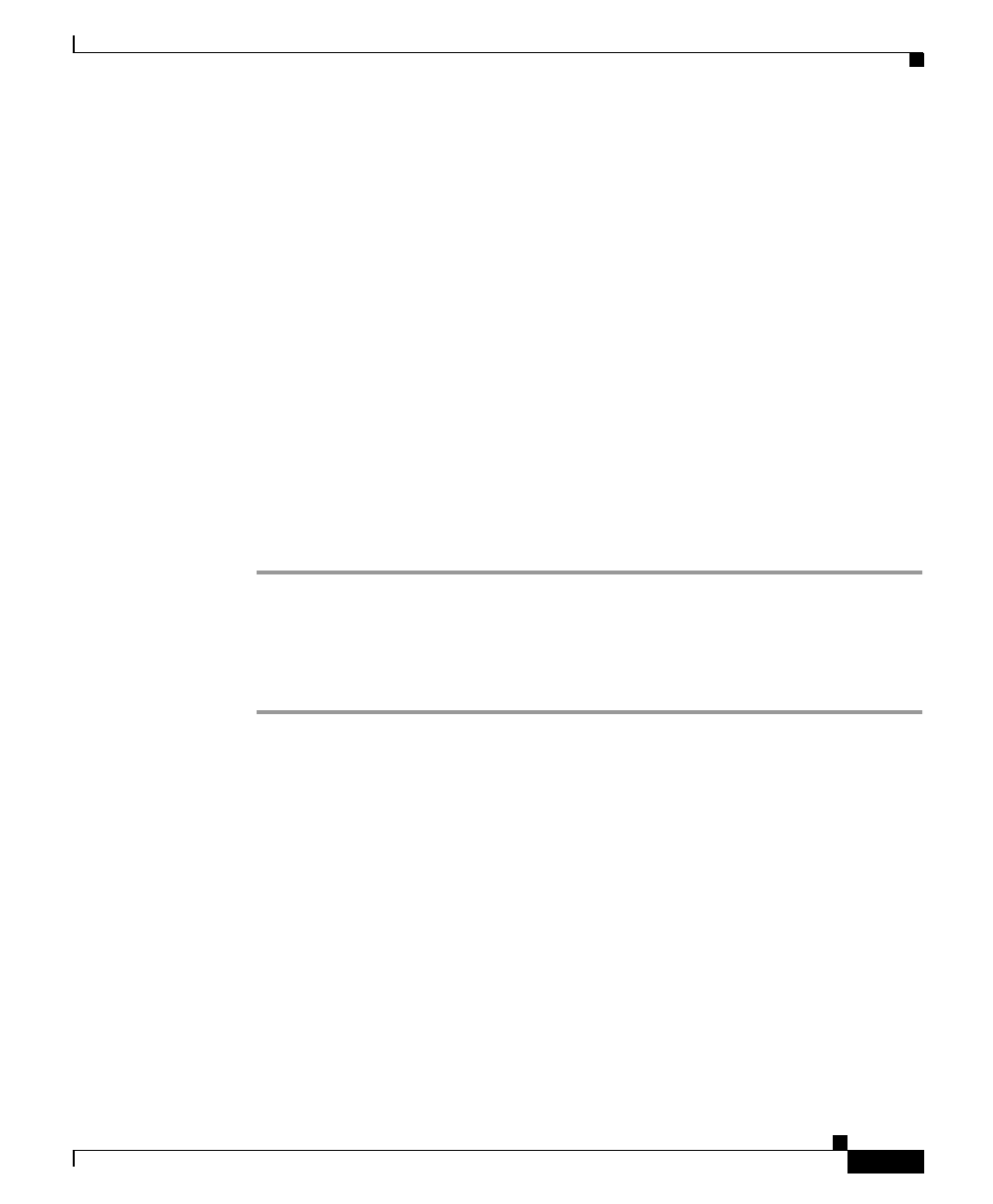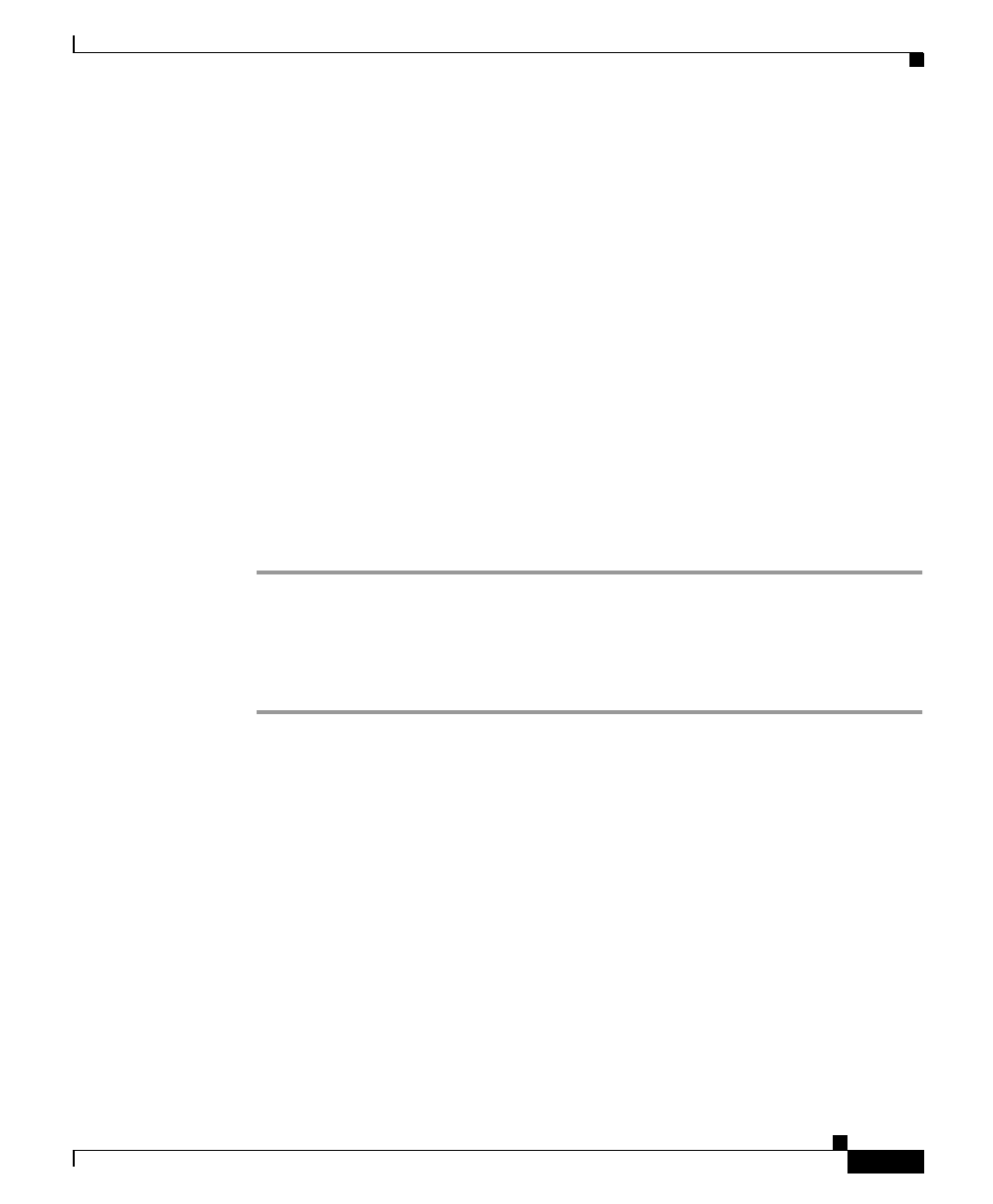
3-3
Installation and Setup Guide for Campus Manager 4.0 on Windows
78-16401-01
Chapter 3 Preparing to Use Campus Manager
Performing Administrator Tasks
If you cannot access the CiscoWorks Server or the CiscoWorks Home page is not
displayed correctly, see Appendix A, “Troubleshooting the Installation” In
addition, see the troubleshooting chapter in User Guide for Campus Manager.
After you access the CiscoWorks Server, continue to the “Performing
Administrator Tasks” section on page 3-3.
Performing Administrator Tasks
To perform administrator tasks, you must log in as administrator and set up the
server for other users.
Logging In as Administrator
To log in as administrator:
Step 1 Enter the system administrator username and password in the Login Manager
dialog box.
Step 2 Click Connect.
The Login Manager dialog box is replaced by the navigation tree.
After you log in as the administrator, continue to the “Setting Up Campus
Manager Applications” section on page 3-3
To log out of the CiscoWorks Server, see the “Logging Out as Administrator”
section on page 3-12 for information.
Setting Up Campus Manager Applications
This section describes the tasks that you must perform to set up the Campus
Manager applications. See the online help for individual applications for
troubleshooting information.