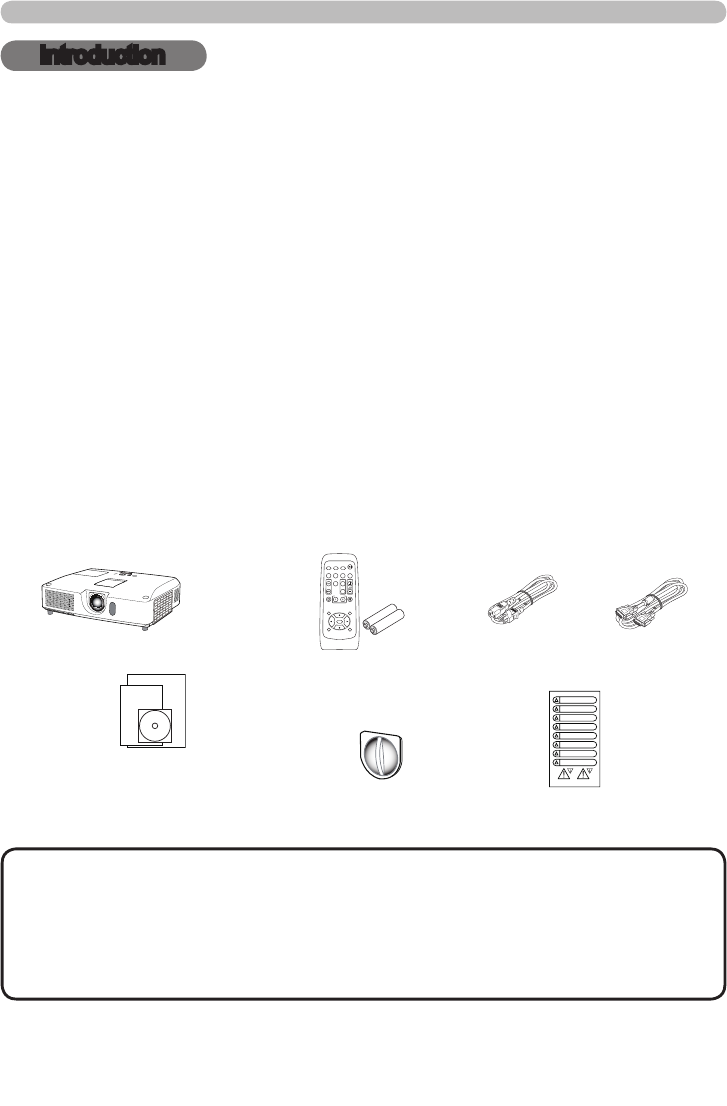
3
© 3M 2011. All Rights Reserved.
3M™ Digital Projector X56
Introduction
Introduction
Checking the contents of package
Your projector should come with the items shown there. Please request missing
items from your dealer or 3M via contact information found at the end of this
manual.
PAGE UP
PAGE
DOWN
VIDEO
MY SOURCE/
DOC.CAMERA
STANDBY/ON
FREEZE
MAGNIFY
ASPECT SEARCHAUTO
BLANK
MUTE
VOLUME
KEYSTONE
MY BUTTON
POSITION
ESC
ENTER
MENU
RESET
COMPUTER
Projector
Remote control
(with two AA batteries)
Power cord
VGA cable
Operator's Guide
Product Warranty and Safety Guide
Quick Start Guide
Lens cover
Security Label
• Keep the original packing materials, for future reshipment. Be sure
to use the original packing materials when moving the projector. Use special
caution for the lens.
• The projector may make a rattling sound when tilted, moved or shaken, since
a ap to control the air ow inside of the projector has moved. Be aware that
this is not a failure or malfunction.
NOTE
Features
The projector provides you with the broad use by the following features.
ü This projector has a variety of I/O ports in order to cover for any business
application. The HDMI port can support various image equipment which have
digital interface to get clearer pictures on a screen.
ü This projector has a 1.7 times optical zoom with horizontal and vertical manual
lens shift enabling more exible applications.
ü Images from USB storage device may be viewed by plugging in the device
and selecting the USB TYPE A port as the input.
ü This projector can be controlled and monitored via LAN connection.
ü Installed 16W speakers provide sound for large areas without needing
external speakers.


















