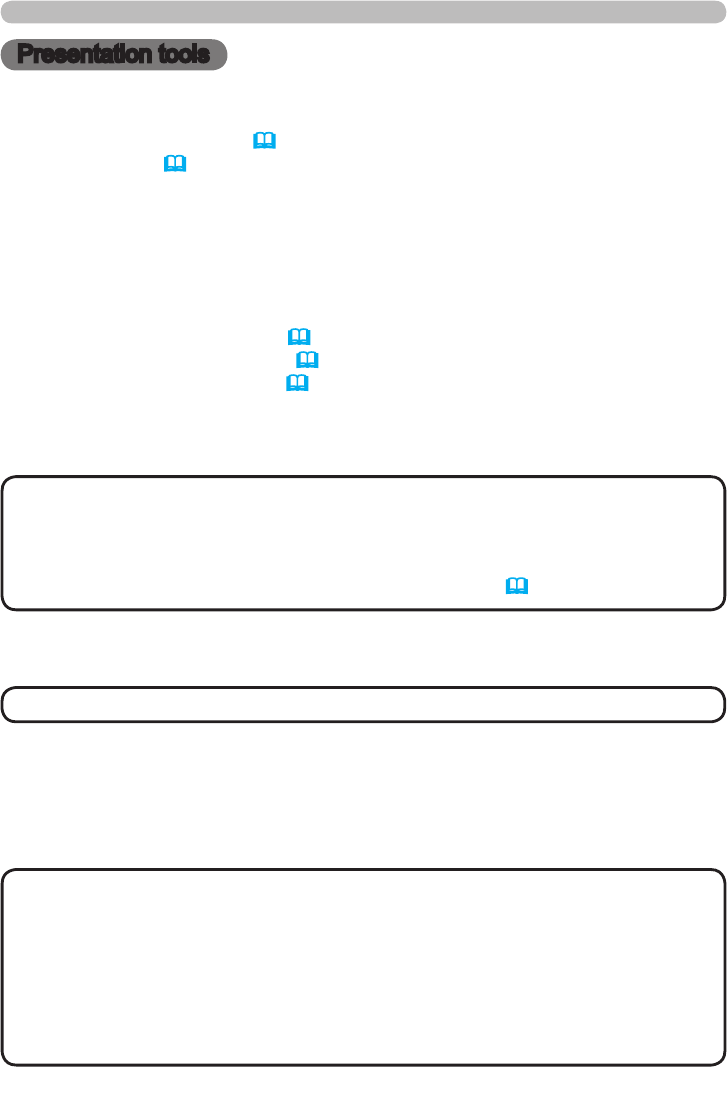
77
© 3M 2011. All Rights Reserved.
3M™ Digital Projector X56
Presentation tools
Presentation tools
The PC-LESS Presentation reads image data from storage media inserted into
the USB TYPE A port and displays the image on the following modes.
The PC-LESS Presentation can be started by selecting the USB TYPE A port as the input source.
This feature allows you to make your presentations without using your computer.
PC-LESS Presentation
- Thumbnail mode (78)
- Full Screen mode (82)
- Slideshow mode (83)
[Supported storage media]
• USB memory (USB memory type, USB hard disk and USB card reader type)
• USB readers (adapters) that have more than one USB slot may not
work (if the adapter is acknowledged as multiple devices connected).
• USB hubs may not work.
• USB devices with security software may not work.
• Be careful when inserting or removing a USB device. (
12, 80)
NOTE
• Files with a resolution larger than the following are not supported.
1024X768
(* Some computers may not support 1280 x 800.)
• Files with a resolution smaller than 36x36 are not supported.
• Files with a resolution smaller than 100x100 may not be displayed.
• Some supported les may not be displayed.
• Only a frame appears when the content of image data cannot be displayed in
the Thumbnail mode.
NOTE
• NTFS is not supported.NOTE
[Supported format]
• FAT12, FAT16 and FAT32
[Supported le format]
• JPEG (.jpeg, .jpg) * Progressive is not supported.
• Bitmap (.bmp) * 16bit mode and compressed bitmap is not supported.
• PNG (.png) * Interlace PNG is not supported.
• GIF (.gif)
The projector has the following two convenient tools that enable on-screen presentations
easily and quickly:
- PC-LESS Presentation (below)
- USB Display (86)


















