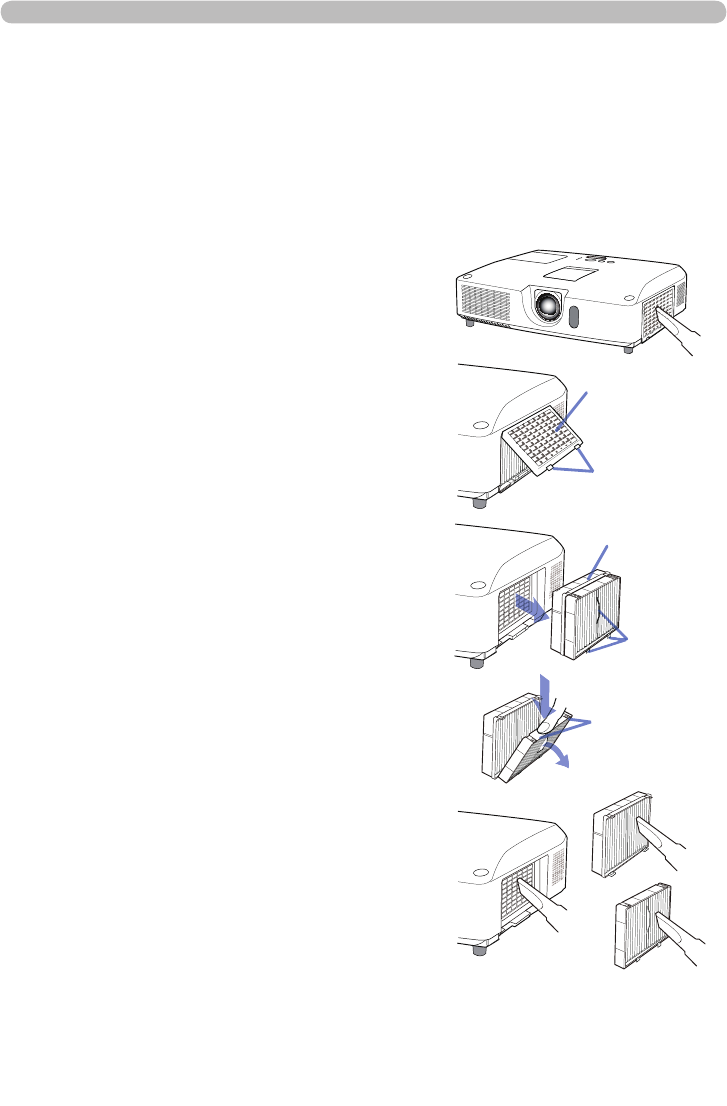
91
© 3M 2011. All Rights Reserved.
3M™ Digital Projector X56
Maintenance
Cleaning and replacing the air lter
Please check and clean the air lter periodically. When the indicators or a
message prompts you to clean the air lter, comply with it as soon as possible.
The air lter of this projector consists of a lter cover and a lter unit with two
types of lter. If one or both of the lters are damaged or heavily soiled, replace
the lter unit with a new one.
Request for a lter unit with the following type number from your dealer when
purchasing a new unit.
Type number : 78-8138-1145-8
(MU06641(Filter set))
The speci ed lter unit also comes with a
replacement lamp for this projector. Please replace
the lter unit as well when you replace the lamp.
Filter cover
Filter cover
knobs
Filter unit
Filter unit
knobs
Interlocking
parts
1.
Turn the projector off, and unplug the power
cord. Allow the projector to suf ciently cool
down.
2.
Use a vacuum cleaner on and around the
lter cover.
3.
Pick and pull up the lter cover knobs to
take it off.
4.
Press up slightly the bottom side knobs to
unlock the bottom side of the lter unit. Pull
the center knob to take the lter unit off.
5.
Use a vacuum cleaner for the lter vent of
the projector and the outer side of the lter
unit.
6.
The lter unit consists of two parts. Press
down around the interlocking parts to
unlock, then separate the two parts.
7.
Use a vacuum cleaner for the inner side of
each part of the lter unit to clean them up.
If the lters are damaged or heavily soiled,
replace them with the new ones.
8.
Combine the two parts to reassemble the
lter unit.
9.
Insert the lter unit back into the projector.
(continued on next page)


















