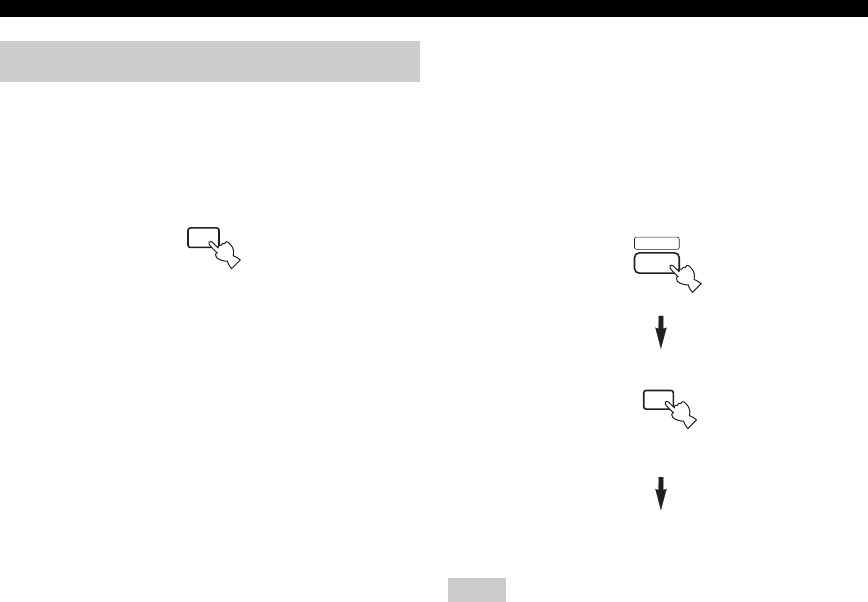
32
ADVANCED OPERATIONS
Signals input from 2-channel sources can also be played
back on multiple channels.
Press STANDARD on the remote control to select
the decoder.
You can select from the following modes depending on the
type of software you are playing and your personal
preference.
PRO LOGIC
Standard processing for Dolby Surround sources.
PRO LOGIC ENHANCED
CINEMA DSP enhanced processing for Dolby Surround
sources.
PRO LOGIC II Movie
Dolby Pro Logic II processing for movie sources.
PRO LOGIC II Music
Dolby Pro Logic II processing for music sources.
PRO LOGIC II Game
Dolby Pro Logic II processing for games.
■ Listening to high fidelity stereo sound
(Direct Stereo)
Direct Stereo allows you to bypass this unit’s decoders and
DSP processors to enjoy pure high fidelity sound from 2-
channel PCM and analog sources.
Press AMP to select the AMP mode, then press
STEREO repeatedly to select “Direct Stereo”.
Direct Stereo
• To avoid unexpected noise, do not play DTS-encoded CDs in
this mode.
• When multi-channel signals (Dolby Digital and DTS) are input,
this unit automatically switches to the corresponding analog
input. (When DTS is selected as an input mode, no sound will
be heard.)
• No sound will be output from the subwoofer.
• TONE CONTROL (page 19) and SET MENU (page 36)
settings are not effective.
• The front panel display automatically dims.
y
You can enjoy 2-channel stereo playback from multi-channel
sources when “2ch Stereo” is selected (see page 21).
Enjoying 2-channel software
9
STANDARD
Remote control
Notes
AMP
1
STEREO
Remote control


















