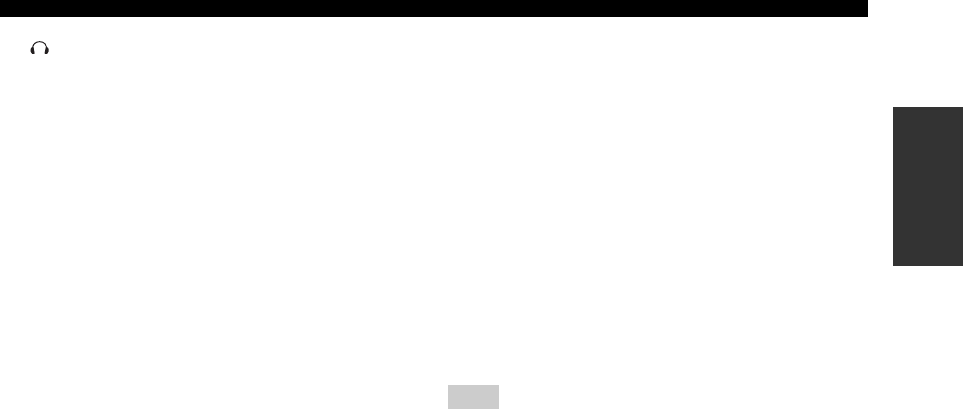
CONTROLS AND FUNCTIONS
5 En
INTRODUCTION
9 PHONES jack
Outputs audio signals for private listening with
headphones (see page 40).
0 ENHANCER
Turns on or off the Compressed Music Enhancer mode
(see page 51).
A NIGHT
Turns on or off the night listening modes (see page 52).
B PURE DIRECT
Turns on or off the Pure Direct mode (see page 49).
C STRAIGHT
Turns the sound field programs off or on. When the
“STRAIGHT” mode is selected, 2-channel or multi-
channel input signals are output directly from their
respective speakers without effect processing (see
page 48).
D PROGRAM selector
• Selects sound field programs (see page 43).
• Adjusts the bass/treble balance in conjunction with
TONE CONTROL (see page 49).
E TONE CONTROL
Adjusts the bass/treble balance of the front left, front right
and center channels in conjunction with the PROGRAM
selector (see page 49).
F AUDIO SELECT
Toggles the priority for the type of audio input jack
between “AUTO”, “HDMI”, “COAX/OPT” and
“ANALOG” when one component is connected to two or
more input jacks (see page 39).
G INPUT selector
Selects the desired input source (see page 37).
H ZONE 2 INPUT
Activates the Zone 2 input select mode (see page 115).
I ZONE 2 VOLUME
Activates the Zone 2 volume control mode (see page 115).
J VIDEO AUX jacks
Input audio and video signals from a portable external
source such as a game console or a video camera (see
page 26).
y
To reproduce the source signals input at these jacks, select “V-
AUX” as the input source.
The audio signals input at the DOCK terminal on the rear panel
take priority over the ones input at the VIDEO AUX jacks.
Note
01EN_00_HTR-6090_U.book Page 5 Tuesday, June 27, 2006 6:40 PM


















