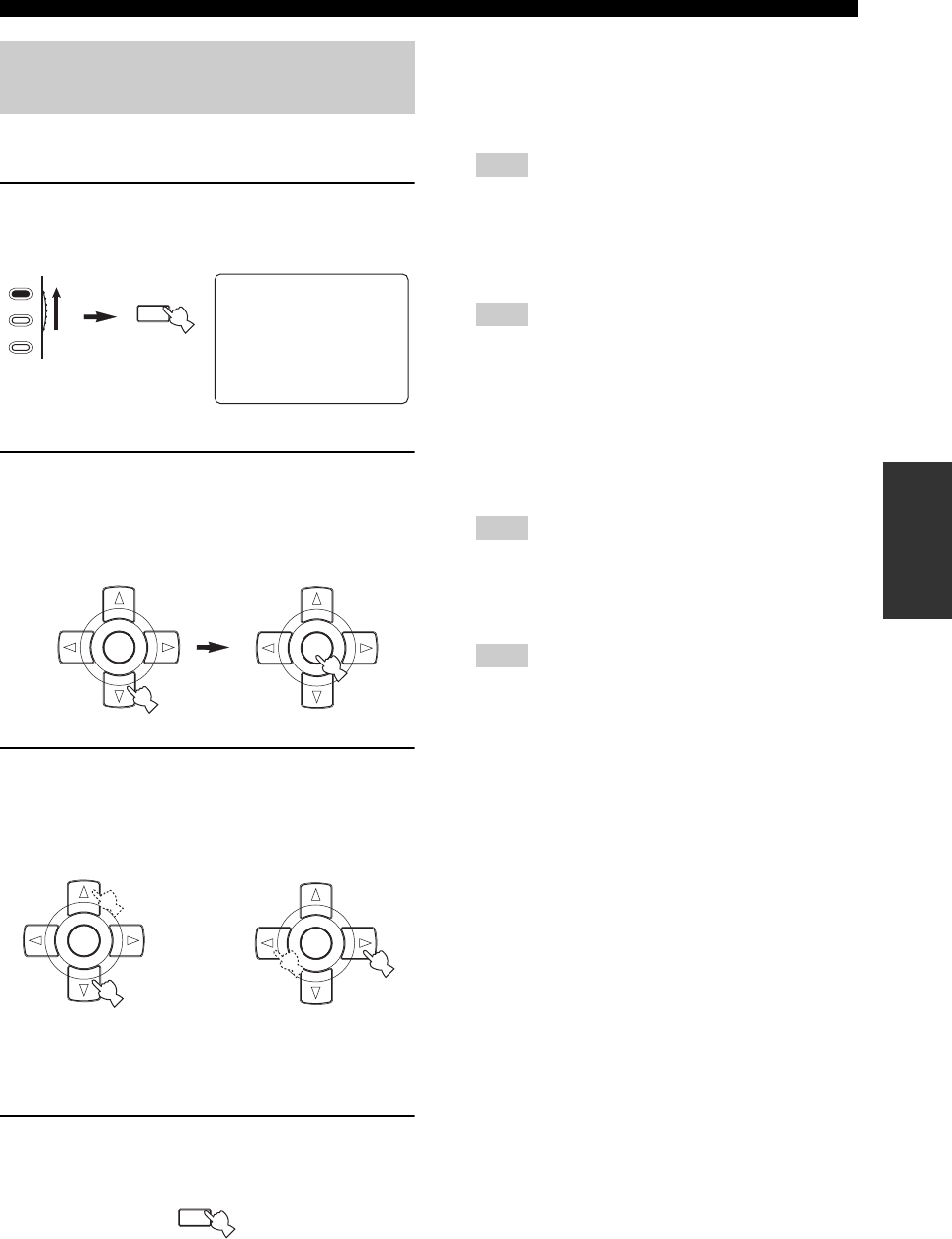
41 En
PLAYBACK
BASIC
OPERATION
You can display the format, sampling frequency, channel,
bit rate and flag data of the current input signal.
1 Set the operation mode selector to AMP and
then press SET MENU on the remote control.
The top “SET MENU” display appears in the OSD.
2 Press n repeatedly to select “SIGNAL INFO”
and then press ENTER.
The audio information about the input source appears
in the OSD.
3 Press k / n repeatedly to navigate the cursor
in the OSD and press l / h to toggle
between the audio and video information
displays.
4 Press SET MENU on the remote control again
to exit from “SET MENU”.
■ Audio information
Signal format FORMAT
Signal format. When this unit cannot detect a digital
signal, it automatically switches to analog input.
“---” appears when this unit cannot detect any signals.
Sampling frequency SAMPLING
The number of samples per second taken from a
continuous signal to make a discrete signal.
“---” appears when this unit cannot detect the sampling
frequency.
Channel CHANNEL
The number of source channels in the input signal
(front/surround/LFE). For example, a multi-channel
soundtrack with 3 front channels, 2 surround
channels and LFE, is displayed as “3/2/0.1”.
“---” appears when there is no source channel available.
Bit rate BITRATE
The number of bits passing a given point per second.
“---” appears when this unit cannot detect the bit rate.
Dialogue normalization level DIALOG
The dialogue normalization level preset to the current
input Dolby Digital and DTS signal.
Flag FLAG
Flag data encoded in DTS, Dolby Digital, or PCM
signals that cue this unit to automatically switch
decoders.
■ Video information
HDMI Signal Type HDMI SIGNAL
Type of the HDMI signals input or output at the
HDMI IN/OUT jacks of this unit.
HDMI Resolution HDMI RES.
Resolution of the HDMI signals input or output at the
HDMI IN/OUT jacks of this unit.
Analog Resolution ANALOG RES.
Resolution of the analog signals input or output at the
video jacks of this unit.
HDMI Error HDMI ERROR
Error message for HDMI sources or connected
HDMI devices. See page 128 for details.
Displaying the input source
information
MENU
SRCH MODE
SET MENU
SET MENU
.;AUTOSETUP
;MANUALSETUP
.;SIGNALINFO
[ ]/[]:Up/Down
[ENTER]:Enter
p
p
TV
SOURCE
AMP
ENTER
A-E/CAT.
PRESET/CH
ENTER
A-E/CAT.
PRESET/CH
ENTER
A-E/CAT.
PRESET/CH
ENTER
A-E/CAT.
PRESET/CH
Navigating the cursor Selecting the audio or
video information
MENU
SRCH MODE
SET MENU
Note
Note
Note
Note
01EN_00_HTR-6090_U.book Page 41 Tuesday, June 27, 2006 6:40 PM


















