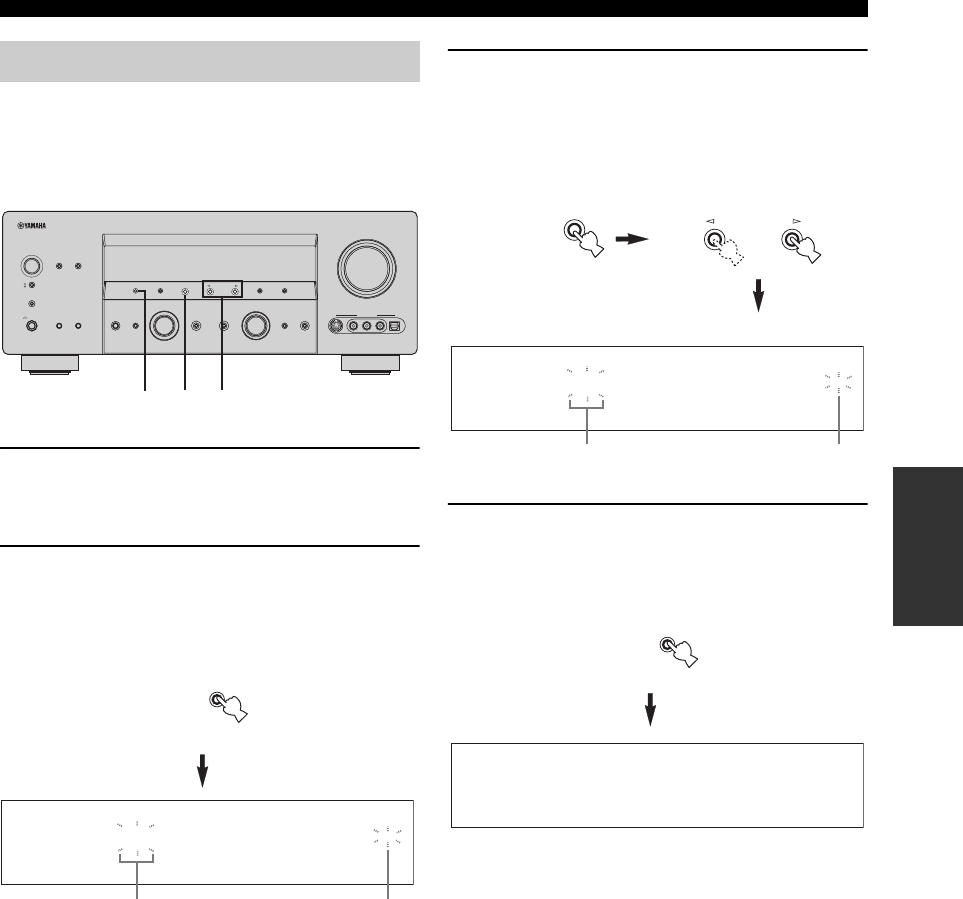
59 En
FM/AM TUNING
BASIC
OPERATION
You can exchange the assignments of two preset stations
with each other. The example below describes the
procedure to exchange preset station “E1” with “A5”.
1 Select preset station “E1” using A/B/C/D/E
and PRESET/TUNING/CH l / h.
See “Selecting preset stations” on page 58.
2 Press and hold EDIT for more than 3
seconds.
“E1” and the MEMORY indicator flash in the front
panel display.
3 Select preset station “A5” using A/B/C/D/E
and PRESET/TUNING/CH l / h.
“A5” and the MEMORY indicator flash in the front
panel display.
See “Selecting preset stations” on page 58.
4 Press EDIT again.
“EDIT E1–A5” appears in the front panel display and
the assignments of the two preset stations are
exchanged.
Exchanging preset stations
INPUT
VOLUME
MAIN ZONE
ZONE 2
ZONE 2
CONTROLS
ON/OFF
ENHANCER
SILENT CINEMA
NIGHT
PHONES
OPTIMIZER MIC
MASTER
ON
OFF
PURE DIRECT STRAIGHT
EFFECT
PROGRAM
TONE CONTROL
AUDIO SELECT
INPUT
ZONE 2
ZONE 2 VOLUME
PRESET/TUNING
FM/AM
SEARCH MODE
EDIT
A/B/C/D/E
CATEGORY
PRESET/TUNING/CH
MEMORY
TUNINIG MODE
DISPLAY
MAN'L/AUTO FM
VIDEO AUX
S VIDEO
VIDEO
AUDIO
L
R
OPTICAL
INPUT
ON/OFF
34 3
PRESET/TUNING
SEARCH MODE
EDIT
MEMORY
E1:FM88.9MHz
FlashesFlashes
MEMORY
A5:FM88.9MHz
A/B/C/D/E
CATEGORY
PRESET/TUNING/CH
Flashes
Flashes
EDIT E1-A5
PRESET/TUNING
SEARCH MODE
EDIT
01EN_00_HTR-6090_U.book Page 59 Tuesday, June 27, 2006 6:40 PM


















