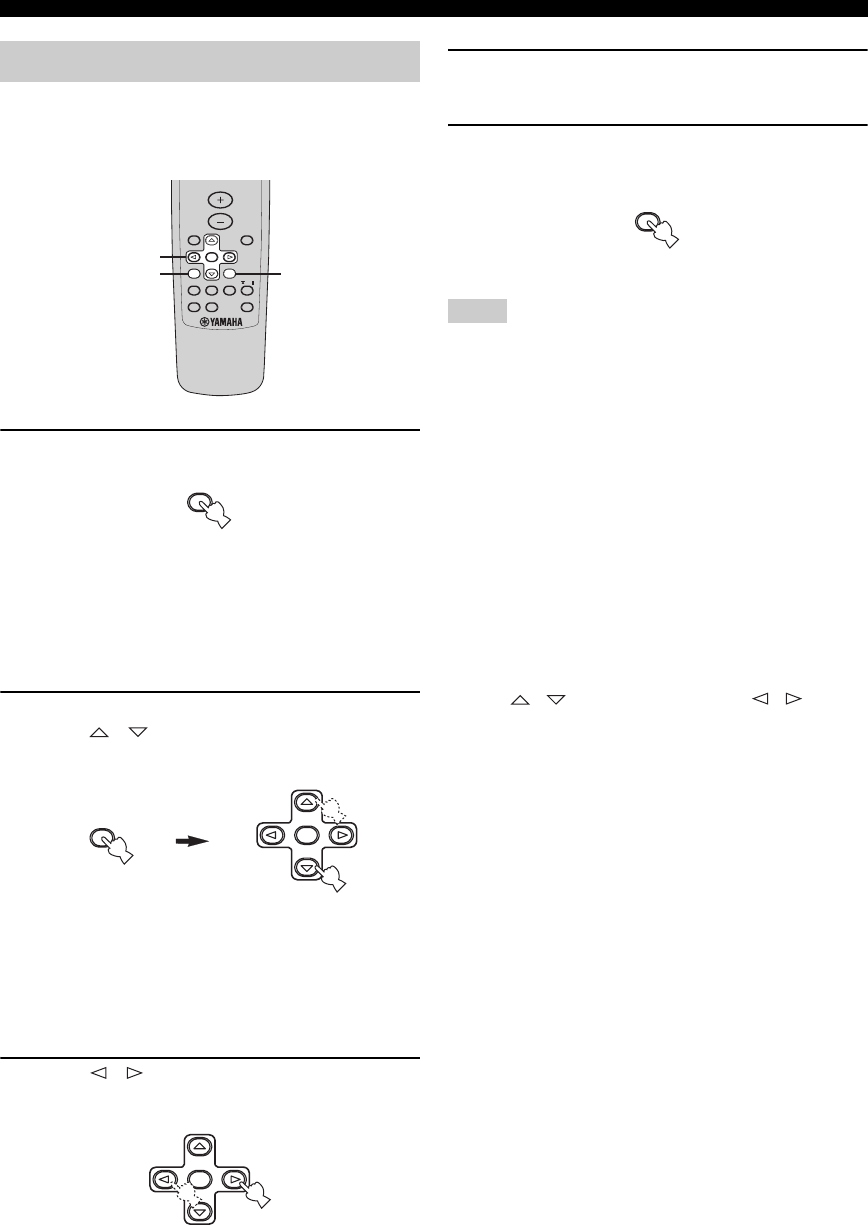
32
ADVANCED OPERATIONS
Use the test tone to set speaker levels so that the volume
from each speaker is identical when heard from your
listening position.
1 Press TEST on the remote control.
Each speaker produces the test tone in the following
order:
Front left→Center→Front right→Surround right→
Surround left→Subwoofer→Front left→...
The indicator of the speaker currently outputting the
test tone flashes in the front panel display.
2 Press LEVEL on the remote control and then
press / repeatedly to select the
speaker you want to adjust.
FL Front left speaker output level
CT Center speaker output level
FR Front right speaker output level
SR Surround right speaker output level
SL Surround left speaker output level
SW Subwoofer output level
3 Press / on the remote control to adjust
the speaker output level.
The control range is from +10 dB to –10 dB.
4 Repeat steps 2 and 3 to adjust other speaker
output levels.
5 Press TEST when you have completed your
adjustment.
The test tone halts.
• You cannot use the test tone if headphones are connected to the
PHONES jack. Remove the headphones from the PHONES
jack.
• You cannot adjust “CT”, “SR”, “SL” and “SW” if “CNTR”,
“SURR” and “SWFR” are set to “NONE” (page 19).
y
Depending on the source the unit is reproducing, the speaker
levels set with the test tone may not be to your liking. If this is the
case, adjust the speaker levels while listening to the source.
■ Adjusting speaker levels during
playback
You can adjust the output level of each speaker while
listening to a music source.
1
Press
SET MENU
repeatedly so that “SPK LEVEL”
appears in the front panel display, and then press
ENTER
.
2 Press / to select a speaker and then / to adjust
the speaker output level.
• Select “FL” to adjust the front left speaker output level.
• Select “CT” to adjust the center speaker output level.
• Select “FR” to adjust the front right speaker output level.
• Select “SR” to adjust the surround right speaker output
level.
• Select “SL” to adjust the surround left speaker output level.
• Select “SW” to adjust the subwoofer output level.
Adjusting speaker levels
MUTE
TESTLEVEL
HALL
5 STEREO
JAZZ
NIGHT
ROCK PL
STEREO
SET MENU
ENTER
VOLUME
2,3
2
1,5
TEST
LEVEL
ENTER
ENTER
Notes
TEST


















