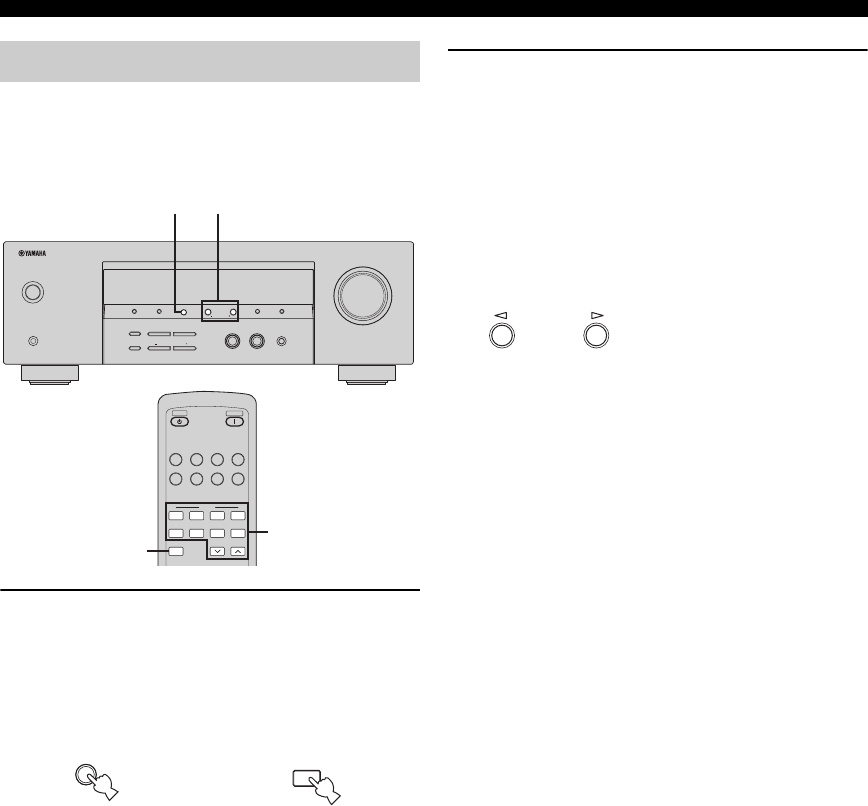
28
FM/AM TUNING
You can tune into any desired station simply by selecting
the preset station group and number under which it was
stored.
1 Press A/B/C/D/E on the front panel (or A/B/C/
D/E on the remote control) to select the
desired preset station group (A to E).
The preset station group letter appears in the front
panel display and changes each time you press the
button.
2 Press PRESET/TUNING l / h on the front
panel (or one of the preset station number
selector buttons or PRESET u / d on the
remote control) to select the desired preset
station number (1 to 8).
The preset station group and number appear in the
front panel display along with the station band and
frequency.
Selecting preset stations
STANDBY
/ON
PHONES
STEREO
EDIT
PRESET/TUNING
FM/AM
A/B/C/D/E
PRESET/TUNING MEMORY
MAN'L/AUTO FM
TUNING MODE
AUTO/MAN'L
SET MENUNEXT
EFFECT
TONE CONTROL
BASS/TREBLE
PROGRAM INPUT
INPUT MODE
VOLUME
lh
lhl
h
1 2
STANDBY
POWER
CD
DVD
MD/CD-R
DTV/CBL
TUNER
TUNER
P1 P2 P3 P4
P5 P6 P7 P8
VCR
SLEEP
V-AU X
A/B/C/D/E PRESET
1
2
NEXT
A/B/C/D/E
A/B/C/D/E
or
Front panel Remote control
PRESET/TUNING


















