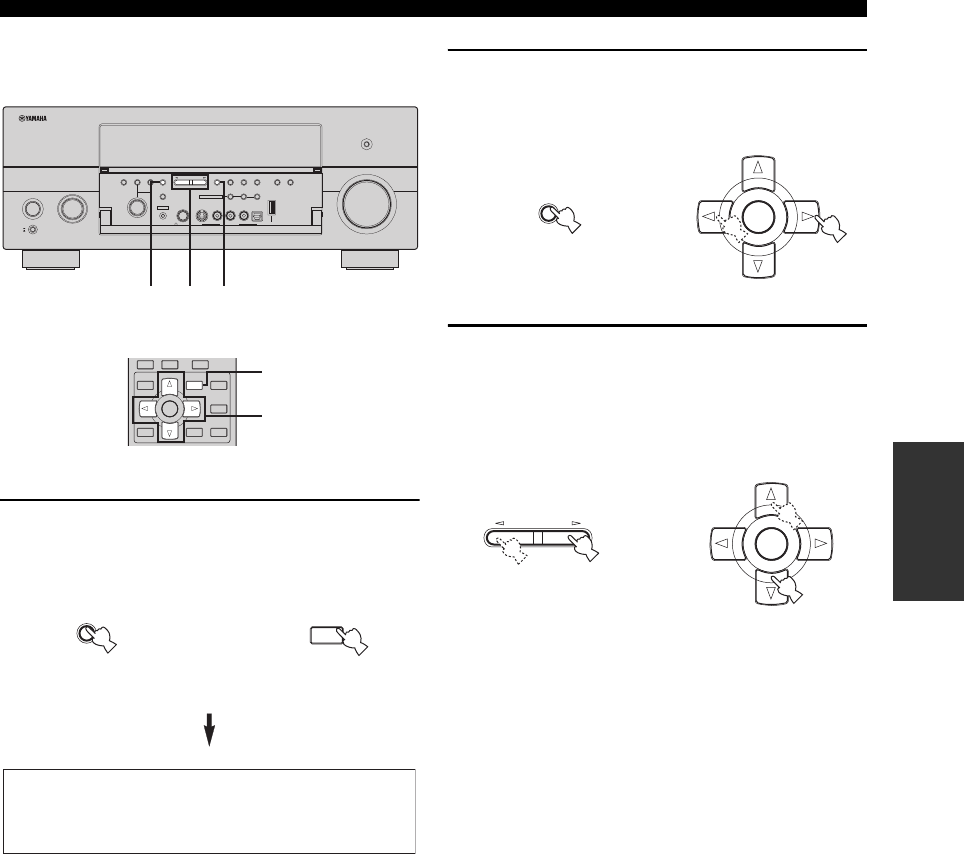
69 En
XM SATELLITE RADIO TUNING
BASIC
OPERATION
■ Category Search mode
1 Press SEARCH MODE on the front panel (or
SRCH MODE on the remote control)
repeatedly to select “CAT SEARCH”.
2 Press CATEGORY on the front panel (or
A-E/CAT. l / h on the remote control)
repeatedly to change the channel category.
3 Press PRESET/TUNING/CH l / h on the
front panel (or PRESET/CH k / n on the
remote control) repeatedly to search for a
channel within the selected channel
category.
y
You can search for a channel quickly by pressing and
holding PRESET/TUNING/CH l / h on the front panel
(or PRESET/CH k / n on the remote control).
ON/OFF
MASTER
PURE DIRECT
VOLUME
MAIN ZONE
INPUT
ON
OFF
ENHANCER
NIGHT
ZONE ON/OFF
ZONE CONTROLS
DISPLAY
MODE
TUNING
PRESET/TUNING/CH
SEARCH MODE
EDIT
MULTI ZONE
FM/AM
PRESET/
TUNING
MAN'L/AUTO FM
MEMORY
MIC
OPTIMIZER
EFFECT
STRAIGHT
CATEGORY
CONTROL
SELECT
AUDIO
TONE
REC OUT/
ZONE2
A/B/C/D/E
PROGRAM
YPAO
ZONE 3
R
L
OPTICAL
USB
ZONE 2
AUDIO
VIDEO AUX
SILENT CINEMA
S VIDEO
VIDEO
PHONES
2 3 1
EFFECT
STRAIGHT
MEMORY
A-E/CAT.
SRCH MODE
PURE DIRECT
PRESET/CH
SET MENU
BAND
LEVEL
ENTER
DISPLAY
AUDI O
MENU
TITLE
TV MUTE
TV INPUT
MUTE
RETURN
2,3
1
(U.S.A. model)
(U.S.A. model)
EDIT
TUNIN
G
PRESET/
MENU
SRCH MODE
SET MENU
CAT SEARCH
or
Front panel Remote control
A/B/C/D/E
A/B/C/D/E
PRESET/CH
ENTER
Front panel Remote control
or
PRESET/TUNING
A/B/C/D/E
PRESET/CH
ENTER
Remote control
Front panel
or


















