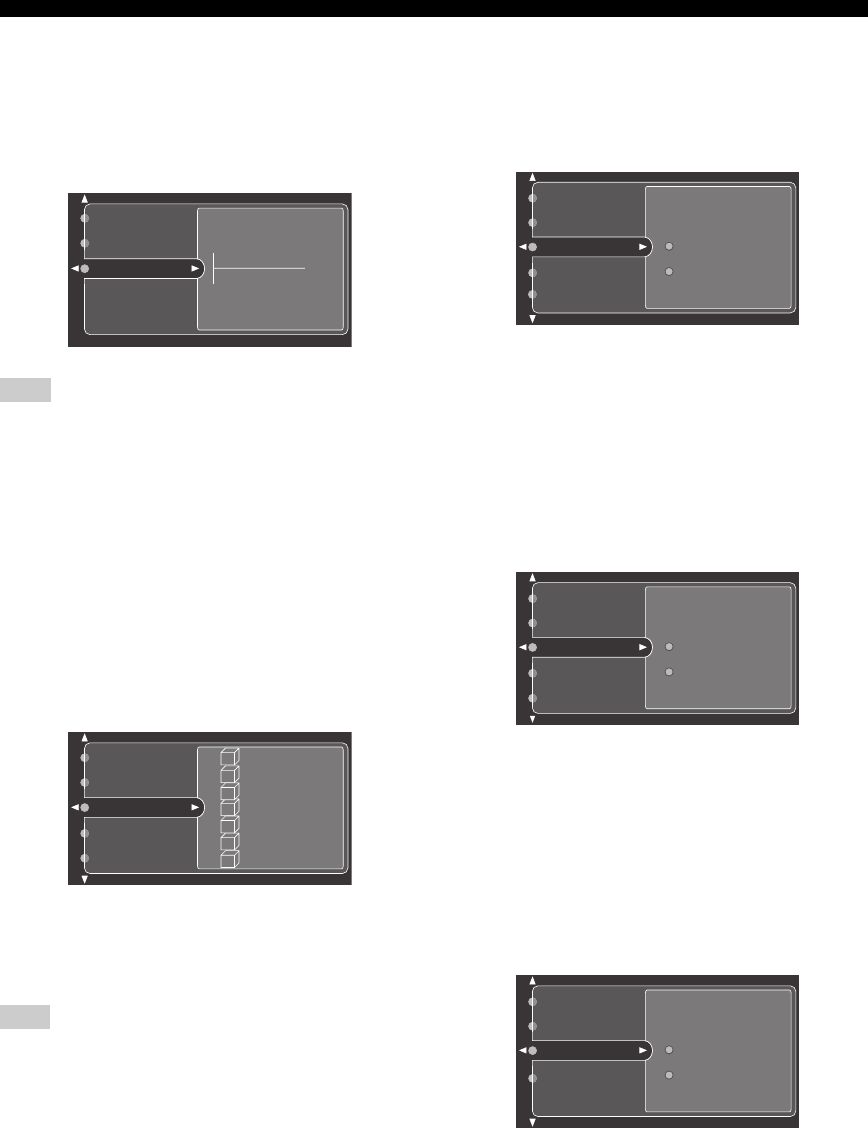
114 En
GRAPHIC USER INTERFACE (GUI) SCREEN
Zone2 Initial Vol./Zone3 Initial Vol.
(Zone 2/Zone 3 Initial volume)
Use this feature to set the volume level of Zone 2 or Zone
3 when the power of this unit is turned on.
Choices: Off, –80 dB to +16.5 dB
Control step: 0.5 dB
The “Zone2 Max Vol.” or “Zone3 Max Vol.” setting takes priority
over the “Zone2 Initial Vol.” or “Zone3 Initial Vol.” setting.
■ Sur.Initialize (Surround initialize)
Use this feature to initialize the parameters for each sound
field program within sound field program groups. When
you initialize a sound field program group, all of the
parameter values within that group revert to their initial
settings.
Adjusted sound field parameter settings are displayed in
blue.
Choices: CLASSICAL, LIVE/CLUB,
ENTERTAINMENT, MOVIE, STEREO,
SUR. DECODE, All
• Press k / n / l / h to select the sound field program
you want to initialize and then press ENTER.
• Select “All” to initialize settings for all sound field
program parameters.
Sound field program groups cannot be initialized when “Memory
Guard” is set to “On” (see page 114).
■ Audio Select
(Default Audio input jack select)
Use this feature to designate the default Audio input jack
select setting when you turn on the power of this unit.
Choices: Auto, Last
• Select “Auto” if you want this unit to automatically
detect the type of input signals and select the
appropriate Audio input jack select setting.
• Select “Last” if you want this unit to automatically
select the last selected Audio input jack select setting
used for the connected input source.
■ Decoder Mode (Default decoder mode)
You can select the decoder used by this unit.
Choices: Auto, Last
• Select “Auto” if you want this unit to automatically
detect input signal types and select the appropriate
decoder.
• Select “Last” if you want this unit to automatically
select the last decoder used for the connected source.
■ Memory Guard (Memory Guard)
Use this feature to prevent accidental changes to DSP
program parameter values and other system settings.
Choices: Off, On
Select “On” to protect:
• DSP program parameters
• All menu items except “Memory Guard” and “System
Memory” – “Load”.
• The start and reload of the “Auto Setup” procedure.
Note
Note
Zone2 Max Vol.
Zone2 Volume
Zone2 Initial Vol.
Off
Zone3 Set
Zone2 Set
CLASSICAL
LIVE/CLUB
ENTERTAINMENT
MOVIE
STEREO
SUR. DECODE
Audio Select
Decoder Mode
Sur.Initialize
All
Zone3 Set
Audio Select
Sur.Initialize
Decoder Mode
Auto
Last
Memory Guard
Sur. Initialize
Decoder Mode
Audio Select
HDMI Set
Memory Guard
Auto
Last
HDMI Set
Decoder Mode
Audio Select
Memory Guard
Off
On


















