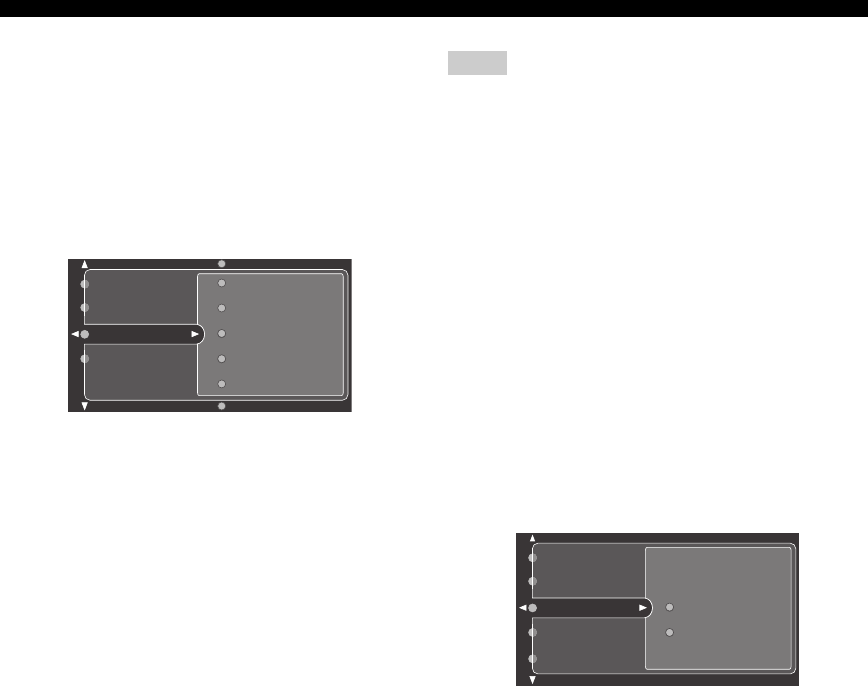
108 En
GRAPHIC USER INTERFACE (GUI) SCREEN
■ Speaker Distance (Speaker distance)
Use this feature to manually adjust the distance of each
speaker and the delay applied to the respective channel.
Ideally, each speaker should be the same distance from the
main listening position. However, this is not possible in
most home situations. Thus, a certain amount of delay
must be applied to the sound from each speaker so that all
sounds will arrive at the listening position at the same
time.
Speaker distances
Control range: 0.30 to 24.00 m (1.0 to 80.0 ft)
Initial setting:
Front L/Front R/Subwoofer/Presence L/
Presence R/Subwoofer: 3.00 m (10.0 ft)
CENTER: 2.60 m (8.5 ft)
Surround L/Surround R/Surround Back L/
Surround Back R: 2.40 m (8.0 ft)
Control step: 0.1 m (0.5 ft)
• Select “Front L” to adjust the distance of the front left
speaker.
• Select “Front R” to adjust the distance of the front right
speaker.
• Select “Center” to adjust the distance of the center
speaker.
• Select “Surround L” to adjust the distance of the
surround left speaker.
• Select “Surround R” to adjust the distance of the
surround right speaker.
• Select “Surround Back L” to adjust the distance of the
surround back left speaker.
• Select “Surround Back R” to adjust the distance of the
surround back right speaker.
• Select “Presence L” to adjust the distance of the
presence left speaker.
• Select “Presence R” to adjust the distance of the
presence right speaker.
• Select “Subwoofer” to adjust the distance of the
subwoofer.
• You cannot adjust the distance of speakers set to “None” in
Speaker Set.
• If you are only using one surround back speaker, connect it to
the SURROUND BACK (SINGLE) jack, and adjust the
distance in “Surround Back L”.
• “Center”, “Surround L”, “Surround R”, “Surround Back L”,
“Surround Back R”, “Subwoofer”, “Presence L” and “Presence
R” cannot be adjusted if “Center” (see page 105), “Surround”
(see page 106), “Surround Back” (see page 106), “Bass Out”
(see page 107) and “Presence” (see page 106) are set to “None”
respectively.
• Instead of “Surround Back L” and “Surround Back R”,
“Surround Back” is displayed if “Surround Back” is set to either
“Small x1” or “Large x1” (see page 106).
Unit (Unit)
Selects the unit for displaying the values of “Speaker
Distance” parameter.
Choices: Meter (m), Feet (ft)
Initial setting:Feet (U.S.A. and Canada models)
Meter (Other models)
• Select “Meter” to input speaker distances in meters.
• Select “Feet” to input speaker distances in feet.
Speaker Distance
Speaker Level
Test Tone
Speaker Set
Front L
Front R
Subwoofer
Unit
Center
Notes
Meter
Feet
Front L
Front R
Subwoofer
Unit
Presence R


















