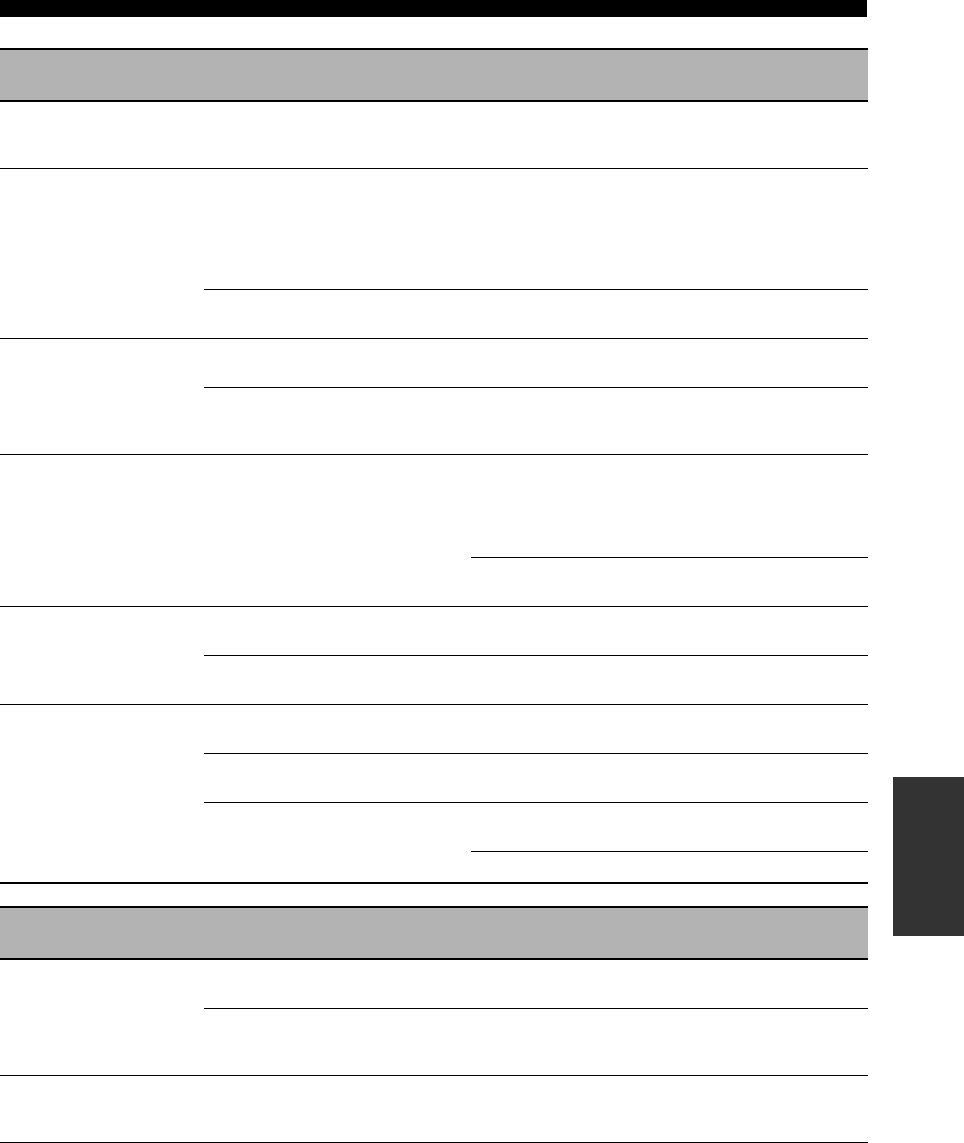
145 En
TROUBLESHOOTING
ADDITIONAL
INFORMATION
Problem Cause Remedy
See
page
“Disconnected” is
displayed even when a
USB device is present.
This unit recognized the USB device as
an illegal device.
Turn this unit off then on again.
81
The Internet Radio cannot
be played.
The firewall of the network device is
activated. The Internet Radio can be
played only when it passes through the
port designated by each radio station.
The port number is variable depending
on radio station.
Check the firewall setting of the network device.
—
Connection to the Internet is
disconnected.
Check the configuration of the network device,
and then contact the network connection provider.
—
The music files and
directories in the USB
device cannot be viewed.
The music files and directories are placed
in locations other than the FAT area.
Place music files and directories in the FAT area.
—
You are attempting to browse directory
hierarchies of over 8 levels or a directory
with more than 500 files.
Modify the data structure on your USB device.
—
The USB device cannot
be recognized.
The connected USB device is other than
a USB mass storage class USB memory
device or USB portable audio player.
This unit can recognize only a USB mass storage
class USB memory device or USB portable audio
player. Also note that it cannot recognize certain
USB devices even when they are devices as
described above.
81
Some devices may become easier to recognize
when they are inserted before turning this unit on.
81
This unit does not recall
the correct item by using
numeric buttons (1-8).
The connected USB device is incorrect. Connect the USB device that stores the preset
item.
81
The directory that stores the selected item
is changed.
Preset the desired item to the numeric button (1-8)
again.
81
This unit does not recall
the selected item by using
numeric buttons (1-8).
The USB device is not connected
correctly.
Connect the correct USB device properly.
81
The PC or MCX-2000 that stores the
selected item is turned off.
Turn on the PC or MCX-2000.
79
The selected Internet Radio station is
temporary unavailable or out of service.
Try again when the selected Internet Radio is
providing the service.
80
Preset other Internet Radio stations.
81
Status message Cause Remedy
See
page
Please wait
This unit is in the middle of recognizing
the connection with your network.
This is not a system malfunction. Wait for a
while.
—
This unit is in the middle of recognizing
the connection with your USB memory
device or USB portable audio player.
This is not a system malfunction. Wait for a
while.
—
Please wait
(Starting Server)
This unit is in the middle of waking up
MCX-2000 that has been set to the
standby mode.
Wait for approximately 20 seconds.
—


















