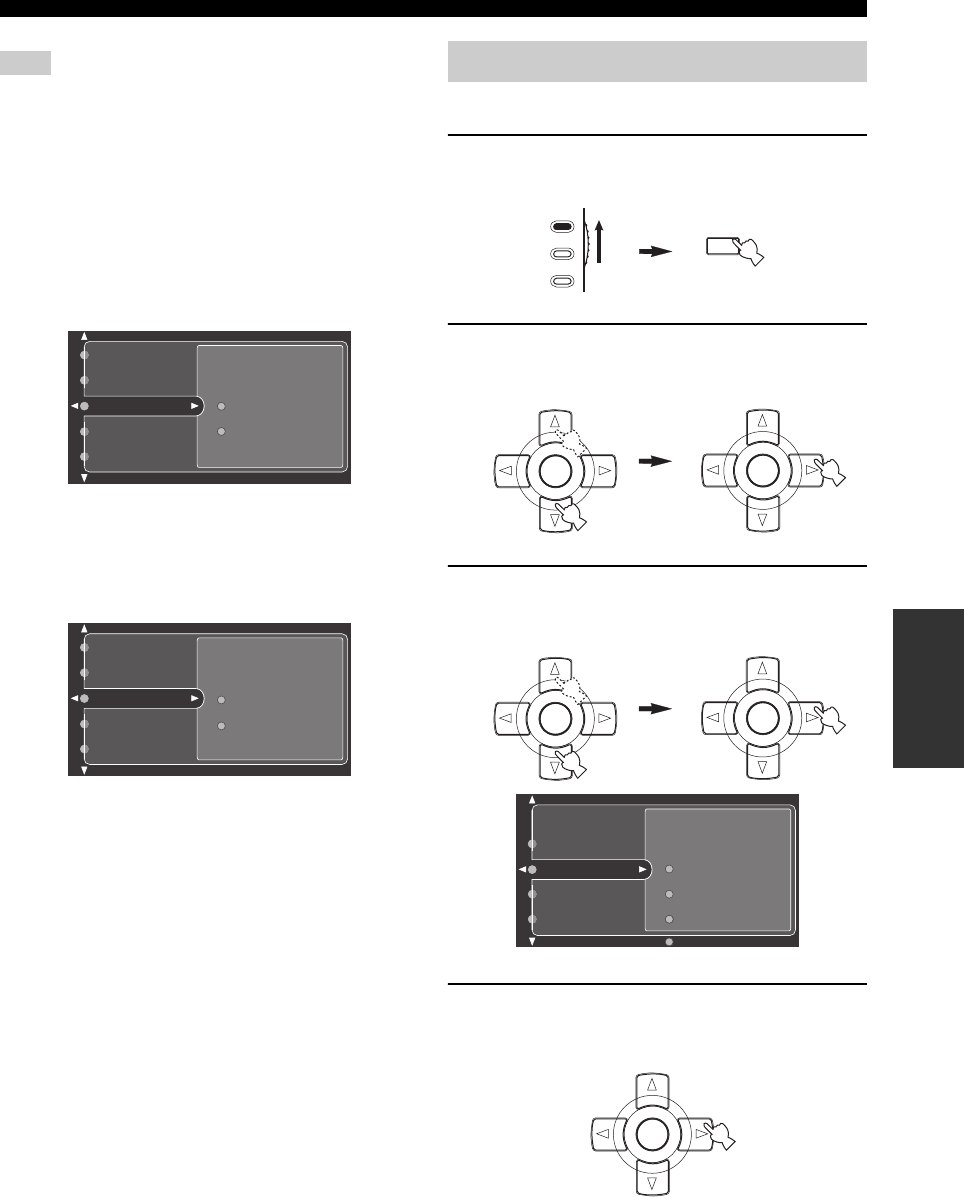
101 En
GRAPHIC USER INTERFACE (GUI) SCREEN
ADVANCED
OPERATION
The “Max Volume” setting takes priority over the “Initial
Volume” setting. Therefore, Initial Volume cannot be set beyond
the existing “Max Volume” setting.
■ Channel Mute (Channel mute)
Use this feature to mute specific speaker channels.
Mode (Mode)
Use this feature to activate or deactivate the “Channel
Mute” setting for each speaker.
Choices: Off, On
• Select “Off” to deactivate the “Channel Mute” settings.
• Select “On” to activate the “Channel Mute” settings.
Each speaker settings
Choices: Mute, Off
• Select “Mute” to mute the selected speaker channel.
• Select “Off” not to mute the selected speaker channel.
• “Front L” sets whether to mute the audio output from
the front left speaker.
• “Front R” sets whether to mute the audio output from
the front right speaker.
• “Center” sets whether to mute the audio output from
the center speaker.
• “Surround L” sets whether to mute the audio output
from the surround left speaker.
• “Surround R” sets whether to mute the audio output
from the surround right speaker.
• “Surround Back L” sets whether to mute the audio
output from the surround back left speaker.
• “Surround Back R” sets whether to mute the audio
output from the surround back right speaker.
• “Presence L” sets whether to mute the audio output
from the presence left speaker.
• “Presence R” sets whether to mute the audio output
from the presence right speaker.
• “Subwoofer” sets whether to mute the audio output
from the subwoofer.
Use this menu to adjust the video parameters.
1 Set the operation mode selector to AMP and
then press SET MENU on the remote control.
2 Press k / n on the remote control to select
“Manual Setup” and then press h.
3 Press k / n / l / h on the remote control to
select “Video” and then press h.
4 Select the desired parameters and then press
h to access and adjust.
Note
On
Off
Subwoofer
Presence R
Front L
Front R
Mode
Off
Mode
Subwoofer
Front R
Center
Front L
Mute
Manual Setup (Video)
MENU
SRCH MODE
SET MENU
TV
SOURCE
AMP
A/B/C/D/E
PRESET/CH
ENTER
A/B/C/D/E
PRESET/CH
ENTER
Component I/P
HDMI Up-Scaling
Conversion
Video
Basic
NET/USB
Sound
A/B/C/D/E
PRESET/CH
ENTER
A/B/C/D/E
PRESET/CH
ENTER
A/B/C/D/E
PRESET/CH
ENTER


















