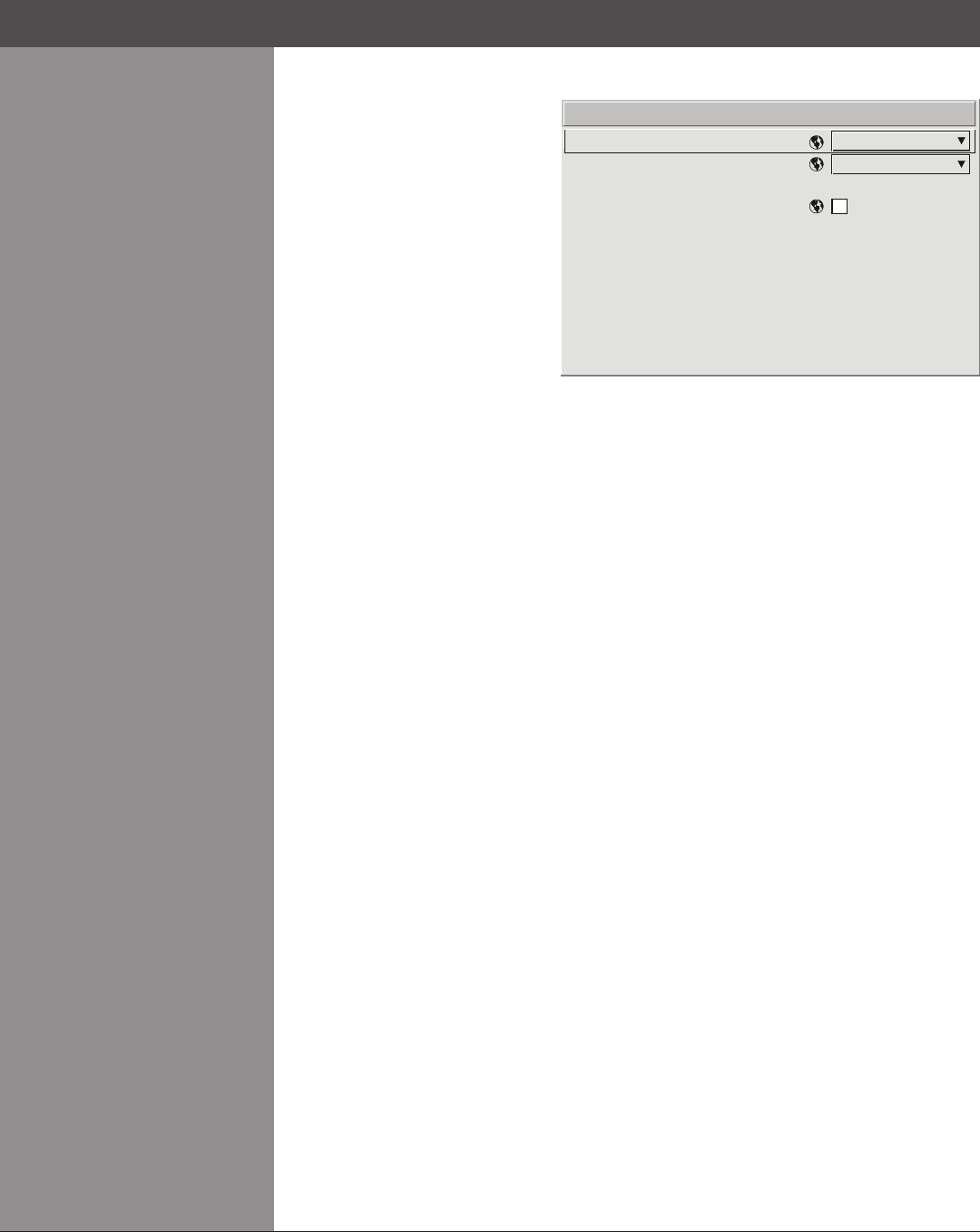
Wolf Cinema Owner's Manual
3-33
Use the Display Setup menu to
denegeneraloperatingparameters
and communications with other
projectors and equipment, and to
access other advanced processing
and image adjustments affecting
overall performance. In addition,
the Display Setup menu provides
access to diagnostics, calibration
tools and the Service submenu
(password-protected).
Keep in mind that settings in the Display Setup menu (and its submenus) are typically “global”
settingsapplied regardlessofthe typeofsourcebeing used.This characteristicisidentied
withthe(globe)iconalongsidetheoption.TherstsixoptionsintheDisplay Setup menu are
explained below:
NOTE: The Display Setup menu is recommended for experienced users/technicians only.
TherstsixoptionsintheDisplay Setup menu are explained below:
Language
Choose from available languages to use in the projector’s menus. The change will take effect
immediately.
Image Orientation
Set the orientation of the image according to the orientation of your projector. If the setting is
incorrect, projected images will be reversed and/or upside down.
Auto Power-up
Enter a checkmark to enable the projector to automatically power up after losing power due to a
power failure or due to unplugging the projector during operation. Wolf Cinema recommends that
this be left unchecked, as a power loss in an unattended house will result in the projector turning
on without anyone realizing it is on. Note that unsaved display adjustments may be lost.
Set Date & Time
Enter/read the current year-month-day and hour-minute-second. Changes here reset the
projector’s real-time clock.
System Conguration >
— GENERAL —
Section3►Operation
Display Setup
Language
Image Orientation
Auto Power Up
Set Date and Time
Menu Preferences
Communications
Geometry and Color
Diagnostics and Calibration
Service
Option Card 1 : Dual HDSDI Input
1.
2.
3.
4.
5.
6.
7.
8.
9.
0.
English
Front
3.6 Adjusting System
Parameters and
Advanced Controls


















