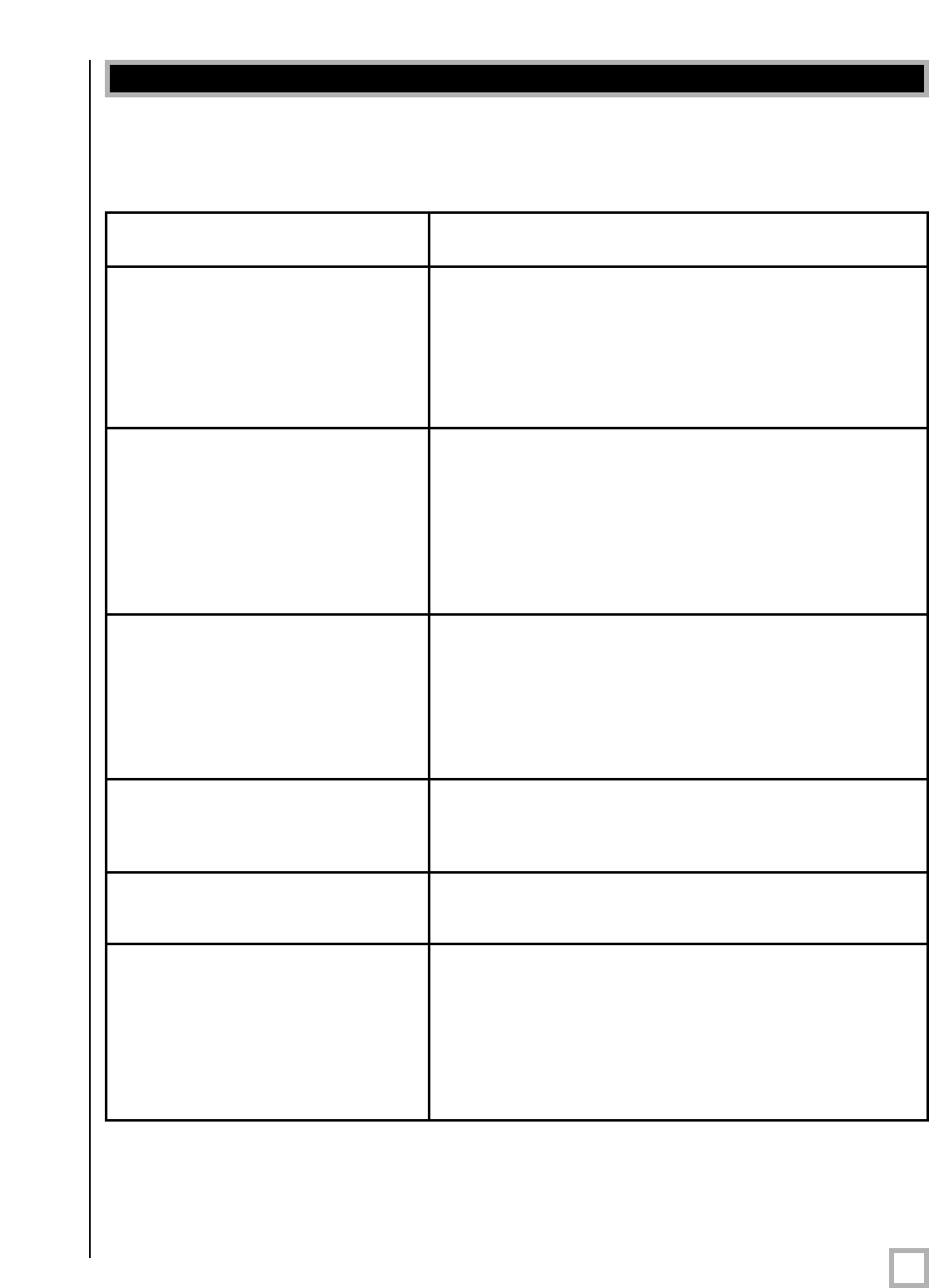
Appendix C: What’s New in release 2.0
47
.
www.velodyne.com
Digital Drive User’s Manual
Y
our Digital Drive subwoofer has version 2.0 of the digital drive room management software
installed. Following is a description of the new features for version 2.0.
Feature Description
Auto-EQ New option on graph screen. When set to AUTO,
this option resets the EQs to default third
-octave
frequencies (20, 25, 32, 40, 50, 63, 80, 100 Hz),
and adjusts +/- 1 dB max each sweep. Can be
done on SETUP (affects all presets) or for
an individual preset.
Self
-EQ Allows EQing without video or EQ out hookup. On
the main screen, when 3
-2-1 is pressed on the
remote, the DD automatically emits 25 sweep
tones. If the microphone is connected, the unit self
-
EQs. Note that this only affects the low frequency
EQ – it does not affect phase, crossovers, or
other settings.
Individual EQs per pr
eset Each preset can have its own independent EQ
setup, or all can be af
fected through the SETUP
selection. Also, EQ curves reflect the ef
fect of ALL
settings for each preset, e.g. crossovers, phase,
etc. Previously, these settings only reflected the
SETUP values.
Defeatable Low
-Pass Crossover The low-pass crossover can be completely shut off
by pressing the reset button when the cursor is on
the low
-pass crossover in the settings screen.
Selectable default preset New field on settings page – whatever preset is
selected will be invoked at startup
Navigation using up, down, left, For people that didn’t like the left
-right only
right arrows and select. navigation. Now users can use all four directional
ar
r
ows to position the cursor
, then pr
ess SELECT to
activate the field for alteration. For users who liked
the old navigation, simply pr
ess select and then use
the left, right, up, and down buttons as befor
e.


















