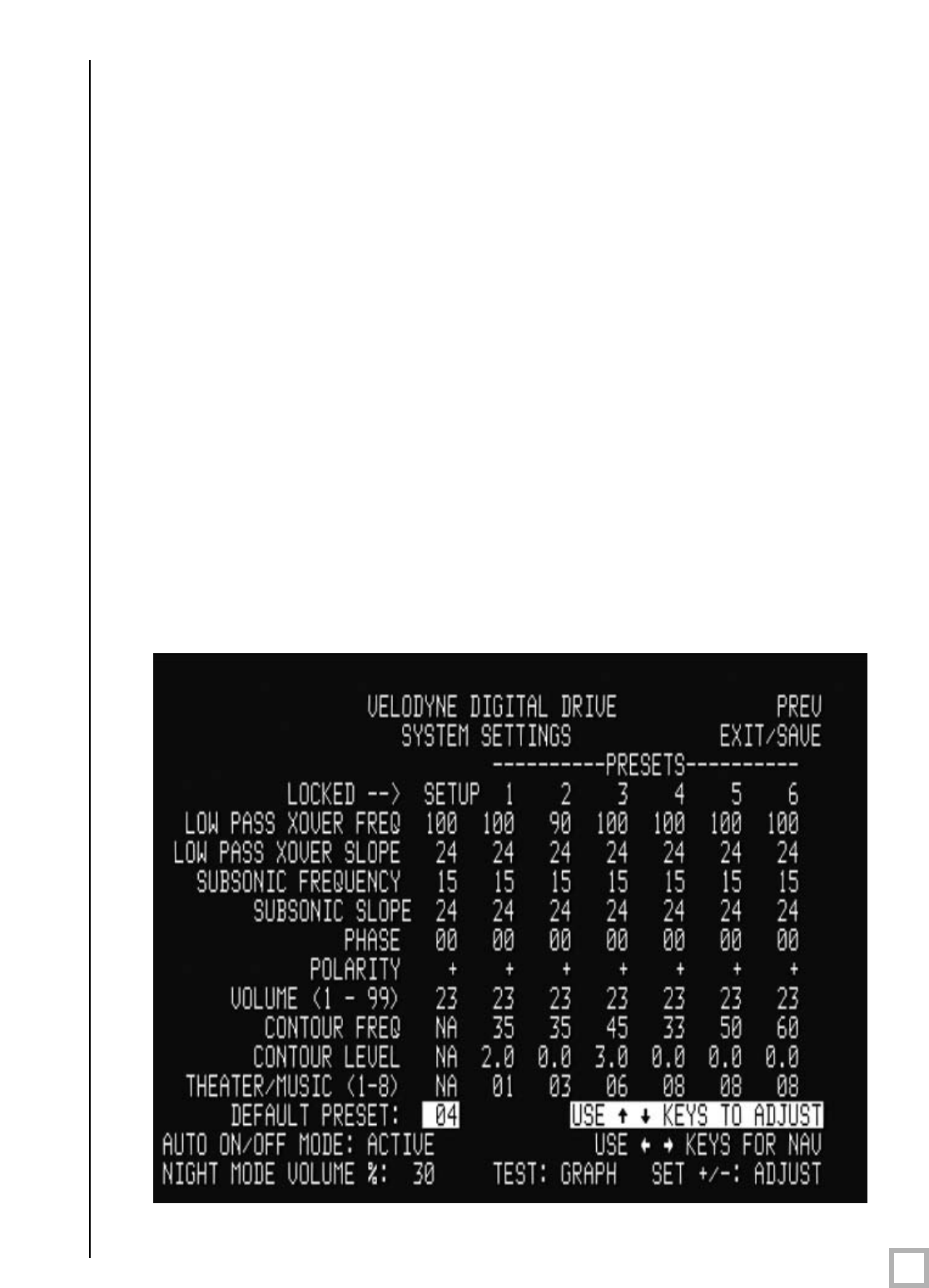
35
.
www.velodyne.com
Digital Drive User’s Manual
C
ontour frequency and level.
T
hese act as an “extra” EQ that can be used to
manipulate the frequency contour of your subwoofer when this particular preset is
i
nvoked. For example, notice that preset one raises the level by 3 dB at 35Hz – this is
to accommodate action/adventure movie content.
Theater/Music indicator. This setting allows you to choose between a “theatrical”
subwoofer, a “musical” subwoofer, or somewhere in between. The “musical” setting
represents maximum gain from the digital servo, and thus the least amount of distortion
possible from the subwoofer. The “theatrical” setting relaxes the servo a bit to allow a
bit more distortion to enter the playback, making an overall louder and more impressive
sub for explosions and other theatrical content. The scale is 1 for theater (least amount
of servo gain) and 8 for music (most amount of servo gain).
EQ curves. Each preset can have its own unique set of EQ settings. You can select
which preset you want to EQ by either positioning the cursor on a preset column on the
settings screen then pressing TEST, or by selecting the preset you want on the graph
screen, with at the preset field, or by pressing one of the preset buttons on the remote.
You will note that presets 1
-4 are shipped from the factory with predetermined settings, preset
5’s contour is set at 0 level from the factory and customizable by the user (i.e. flat), and preset
6 defeats all the EQs to demonstrate the effect the equalization of the subwoofer has on
room response.
NOTE: you can select which preset is invoked at system startup by selecting it as shown:


















