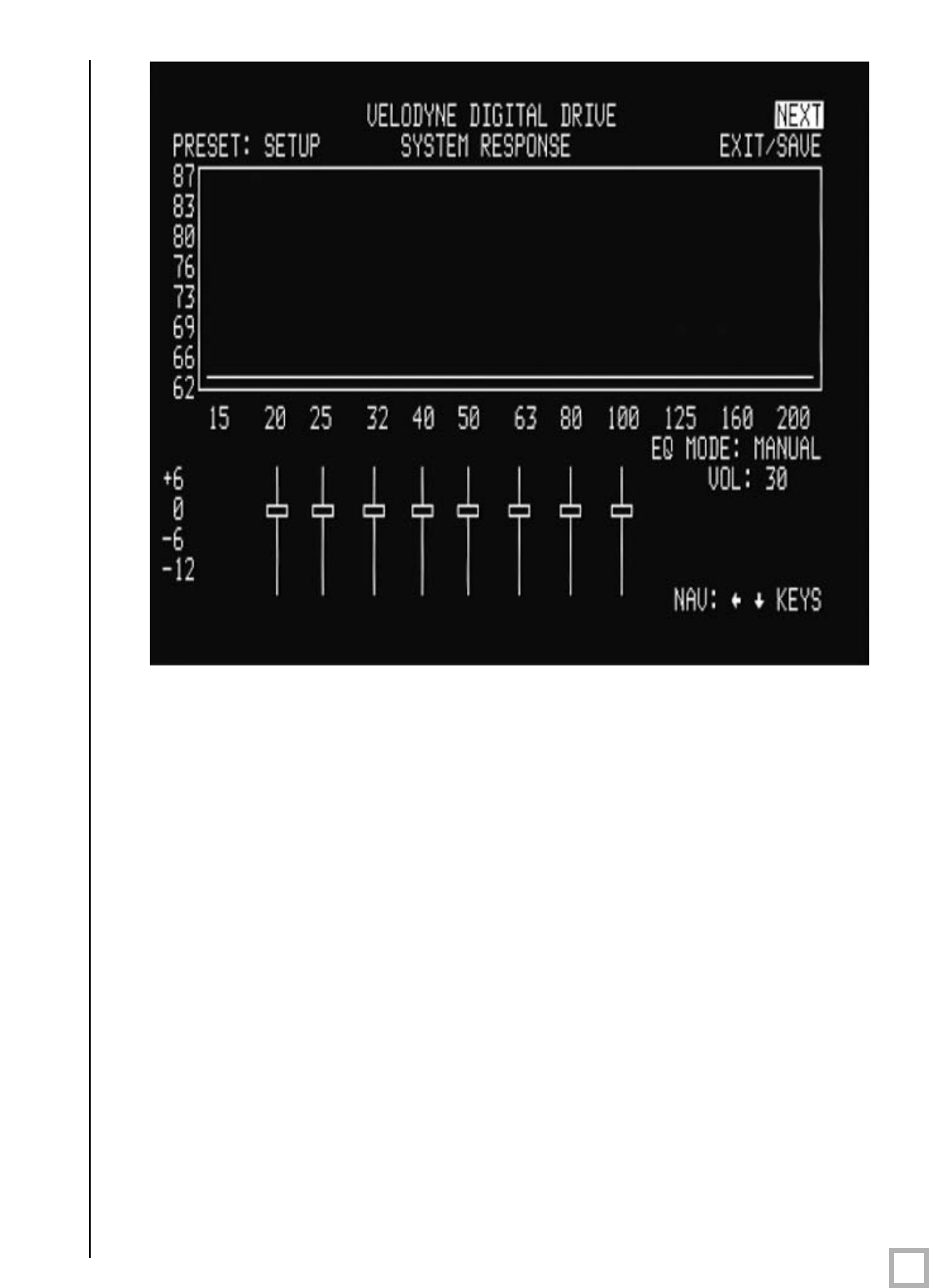
14
.
www.velodyne.com
Digital Drive User’s Manual
Figure 4: EQ Setup screen
The EQ Setup scr
een includes a “SYSTEM RESPONSE” “sweep” window and a graphic equalizer
.
You use these settings to equalize your r
oom. The graphic equalizer features 8 bands, each of
which can be used at its current frequency, or can be infinitely adjusted to the frequency and
EQ you desire. Each preset can have its own EQ settings.
By navigating the cursor to the NEXT field and pressing SELECT, the following screen appears:


















