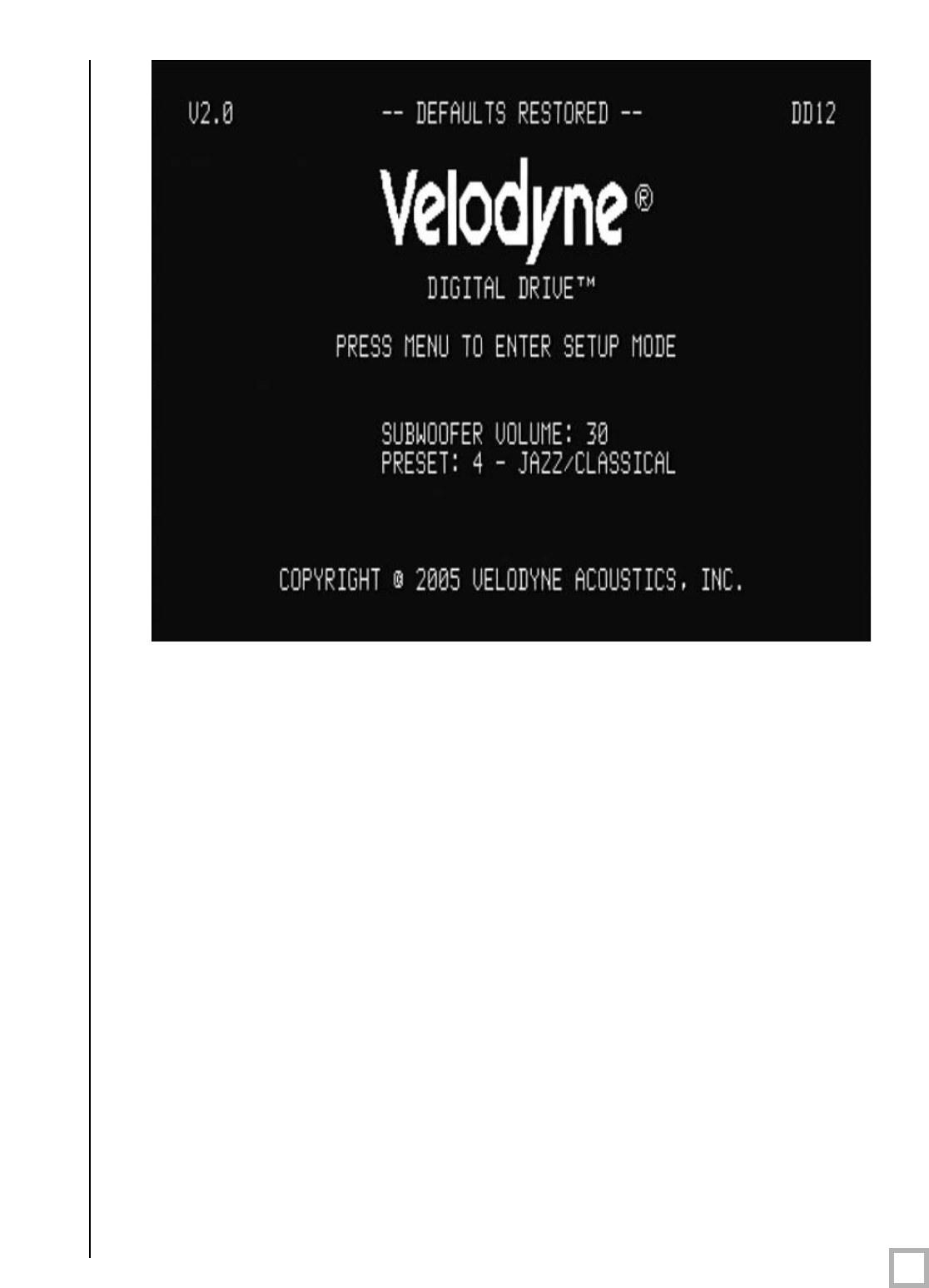
13
.
www.velodyne.com
Digital Drive User’s Manual
Figure 3: Introductory Screen
See Figure 3. This the Introductory screen. Notice that as you change settings (such as preset,
volume, etc.) they ar
e shown on this scr
een.
You enter setup mode by pressing MENU and entering the code 12345. Upon successful entry
of this code, the system takes you to the EQ Setup screen, as shown in Figure 4.
HINT: You do not need to press MENU to begin entering the setup code. You can begin the
12345 sequence by pr
essing the number 1 on the r
emote.


















