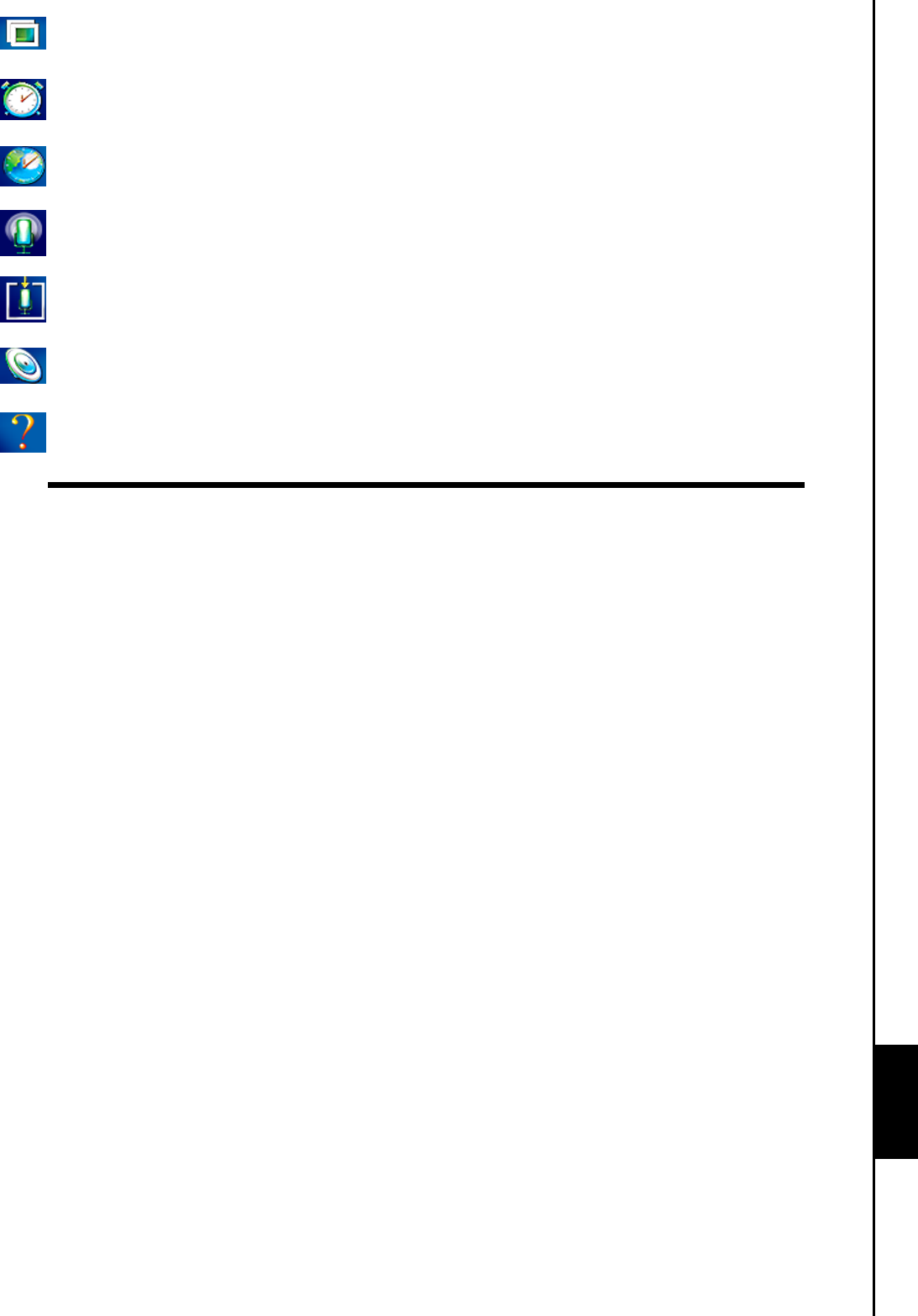
69
Slideshow Timer: Select this icon to set a time delay between each photo in a slideshow.
RTC: Select this icon to change the current date and time.
World Time: Select this icon to choose a world time zone.
REC Quality: Select this icon to choose a recording quality level for audio recordings made using
the built-in microphone.
REC Input Device: Select this icon to choose the method of recording: Built-in Microphone, or
Line-In (external microphone, CD Player).
VAD: Voice Activation Detection, Select this icon to setup for gapless audio recordings.
About: Select this icon to see what firmware version the unit is currently using and the T.sonic’s
memory capacity.
Glossary


















