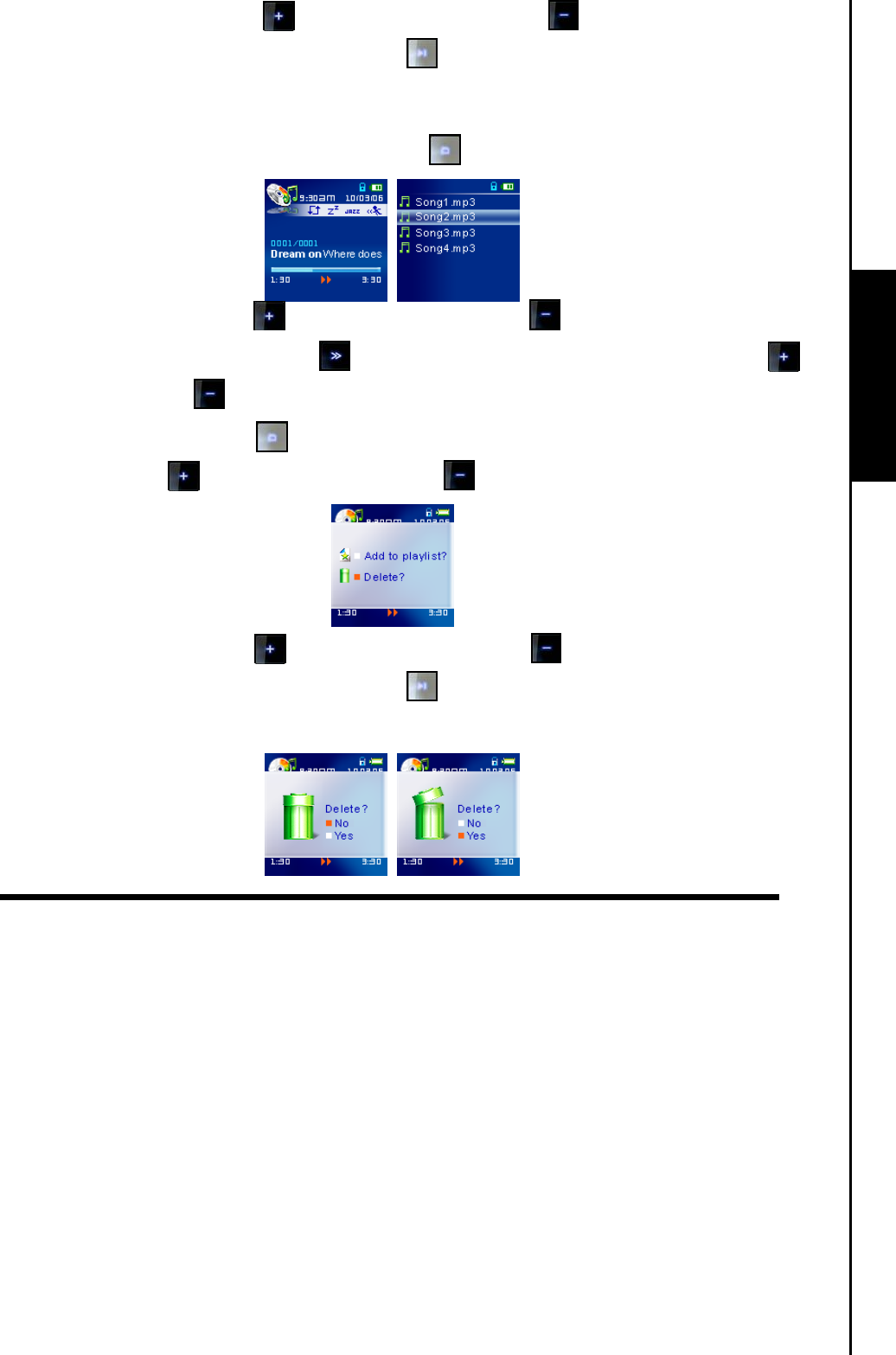
12
5. Press the “Volume Up” button , or “Volume Down” button to select the Remove from
playlist option, press the “PLAY/PAUSE” button
to remove it from your Playlist.
Delete a file in the MUSIC Mode
1. In the MUSIC Mode, Press the “Navigation” button to enter the Navigator.
2. Press the “Volume Up” button , or “Volume Down” button to select a folder.
3. Press the “Next-Fast Forward” button
to enter a folder, press the “Volume Up” button , or
“Volume Down” button
to select a file.
4. Press the “Navigation” button
to open the Mark/Unmark, or Delete a file options. Press the
“Volume Up” button , or “Volume Down” button to select the DELETE option.
5. Press the “Volume Up” button , or “Volume Down” button to select YES, or NO to Delete
the file and press the “PLAY/PAUSE” button
to confirm the selection and return to the
NAVIGATOR Mode.
MUSIC Functions


















