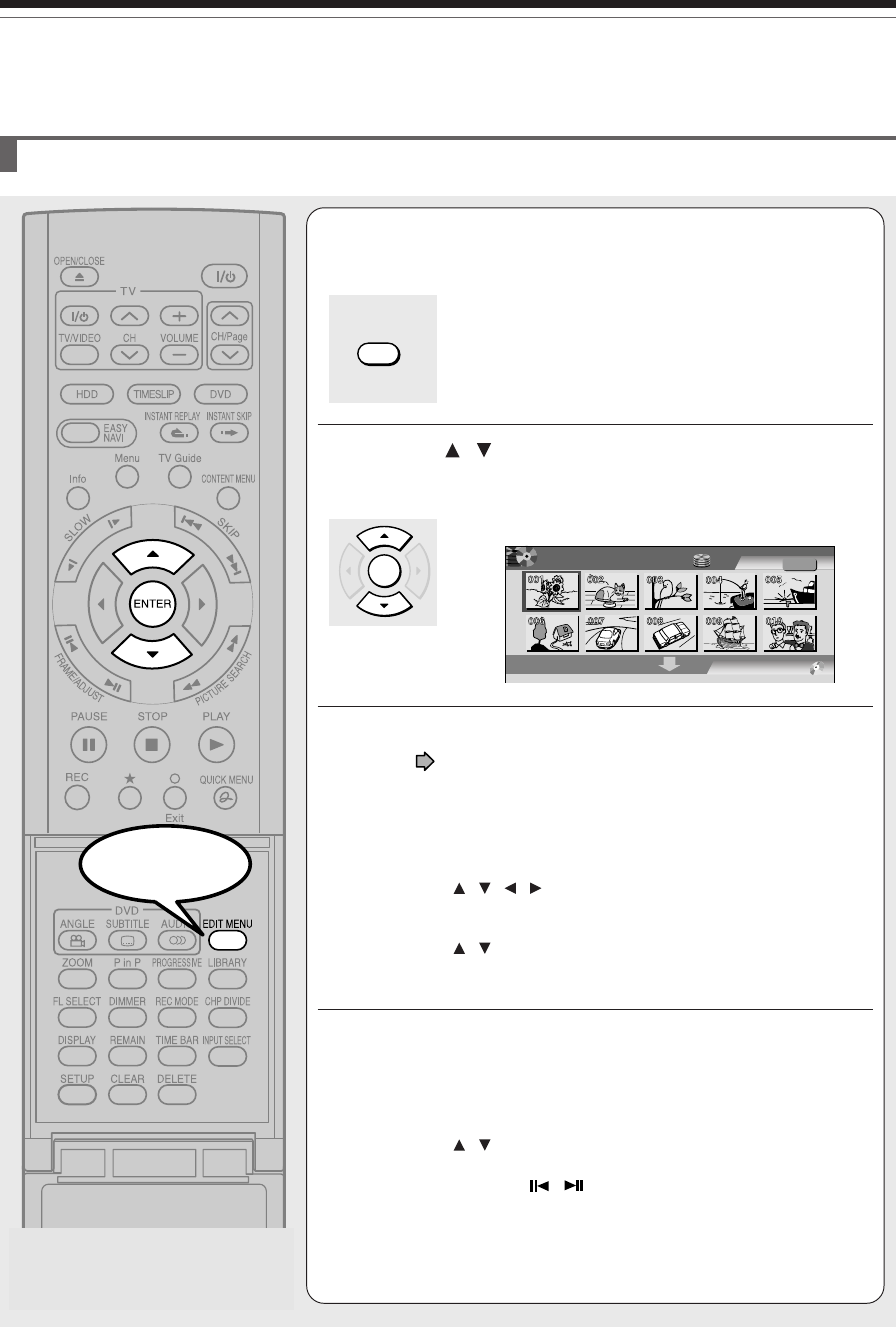
114
1
Press EDIT MENU.
“EDIT MENU Main Menu” appears.
2
Press / to select “Rate Conv. Items”, then
press ENTER.
“EDIT MENU Rate Conv. Items” appears.
3
Collect parts to be dubbed, using steps 4 to 6
on
page 109.
Each of the collected parts is recorded on the destination media
as a title.
You can cancel selection of an individual part.
1) Press
/ / / buttons to select an item then press QUICK
MENU button.
Quick Menu appears.
2) Press
/ buttons to select “Cancel selected title” (or “All
clear” for cancelling selection of multiple items at a time).
3) Press ENTER button.
4
Check the rate for picture and sound quality.
To change the setting, perform the following steps.
1) Press QUICK MENU button to display Quick Menu.
2) Press
/ buttons to select “User record quality” and press
ENTER button.
3) Press ADJUST (
/ ) button to select the setting number
and press ENTER button.
When “Copy” on the bottom shows “X”, the selected parts are
beyond the disc capacity. Change the rate for picture and sound
quality or reduce parts to dub.
Rate Conversion Dubbing for multiple parts
EDIT MENU
ENTER
Rate conversion dubbing (Dubbing at a modified bit rate) (Continued)
Editing
A
B
Rate Conv. Items
Title
Dubbing Media: DVD
Original
HDD
EDIT
MENU
e.g.
Start


















