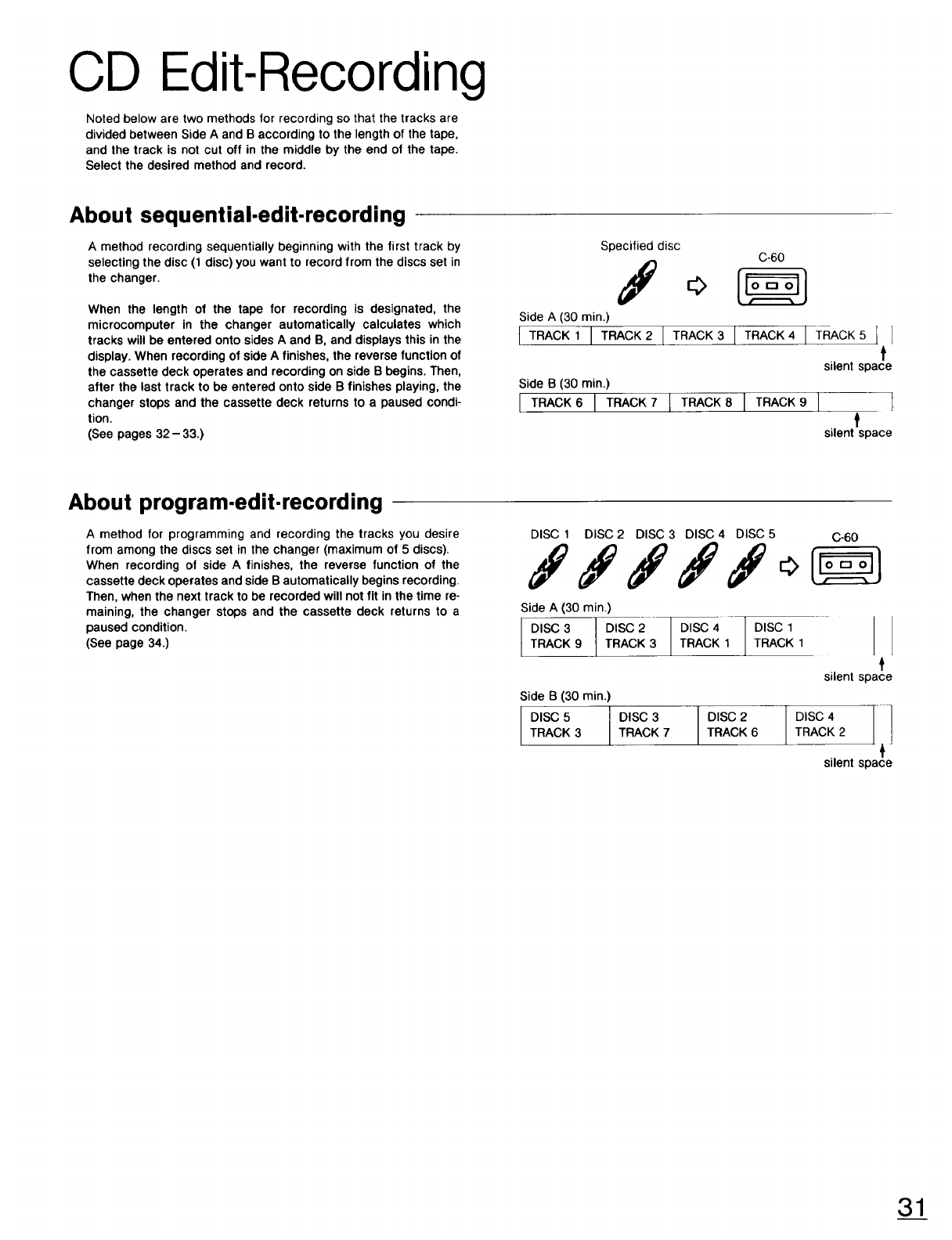
CD Edit-Recording
Noted below are two methods for recording so that the tracks are
divided between Side A and B according to the length of the tape,
and the track is not cut off in the middle by the end of the tape.
Select the desired method and record.
About sequential-edit-recording
A method recording sequentially beginning with the first track by
selecting the disc (1 disc) you want to record from the discs set in
the changer.
When the length of the tape for recording is designated, the
microcomputer in the changer automatically calculates which
tracks will be entered onto sides A and B, and displays this in the
display. When recording of side A finishes, the reverse function of
the cassette deck operates and recording on side B begins. Then,
after the last track to be entered onto side B finishes playing, the
changer stops and the cassette deck returns to a paused condi-
tion.
(See pages 32-33.)
Specified disc
j°
Side A (30 rain.)
ITR C ,I TRACKITRACK3
C-60
I I ' CKSI
f
silent space
Side B (30 min.)
I TRACK6 I TRACK7 L TRACK8 I TRACK9 I 1
f
silent space
About program-edit-recording
A method for programming and recording the tracks you desire
from among the discs set in the changer (maximum of 5 discs).
When recording of side A finishes, the reverse function of the
cassette deck operates and side B automatically begins recording.
Then, when the next track to be recorded will not fit in the time re-
maining, the changer stops and the cassette deck returns to a
paused condition.
(See page 34.)
DISC 1 DISC 2 DISC 3 DISC 4 DISC 5 C-60
JjjJJ°I J
Side A (30 min.)
DISC 3 DISC 2 / DISC 4 DISC 1 I
$
TRACK 9 TRACK 3 / TRACK 1 TRACK 1 1
silent space
Side B (30 min.)
DISC 5 DISC 3 DISC 2 DISC 4 /
TRACK 3 TRACK 7 TRACK 6 TRACK 2
J
silent space
31


















